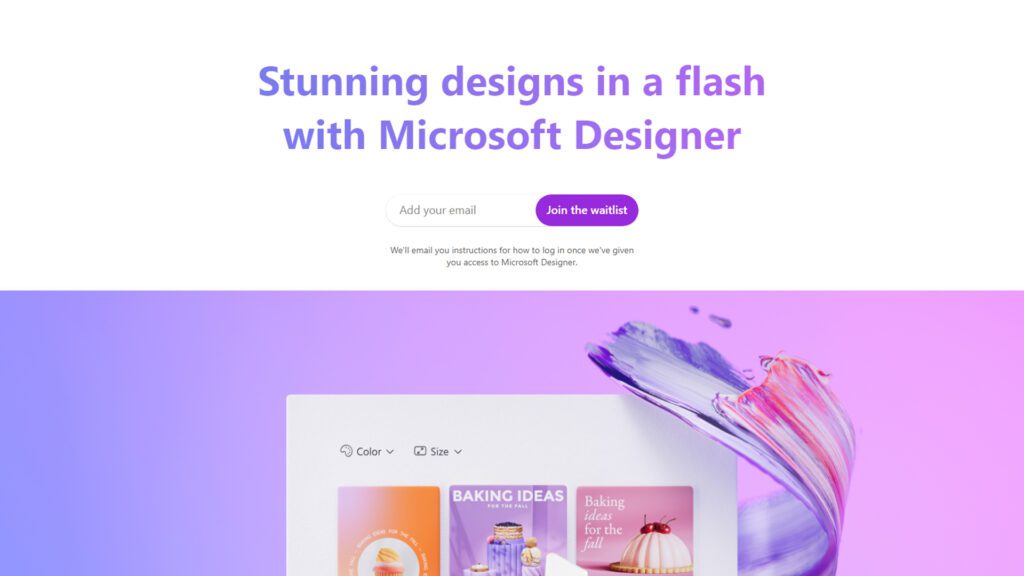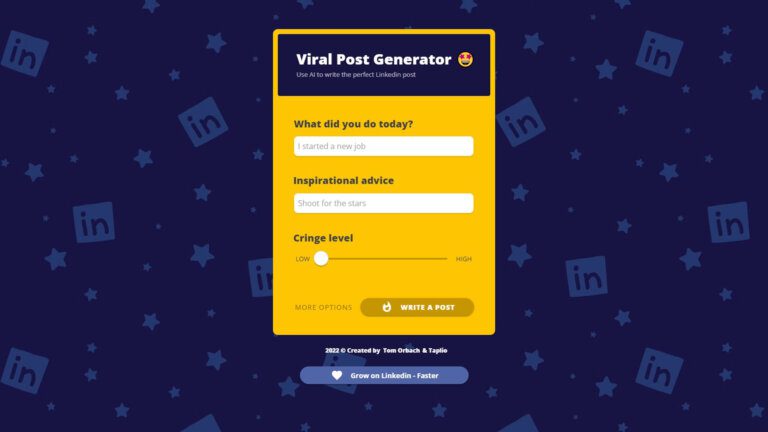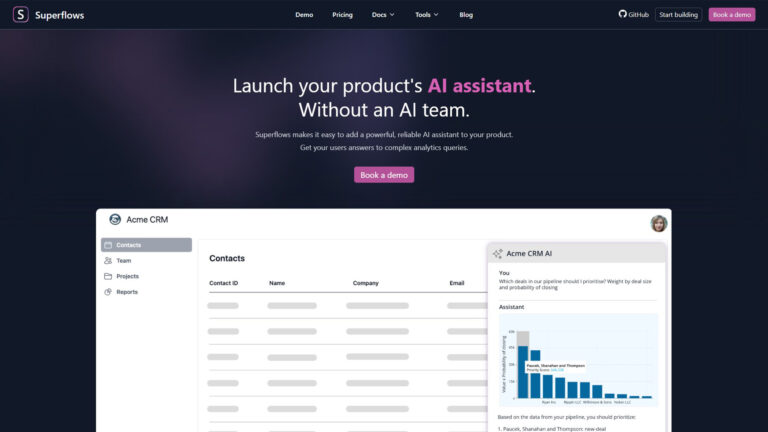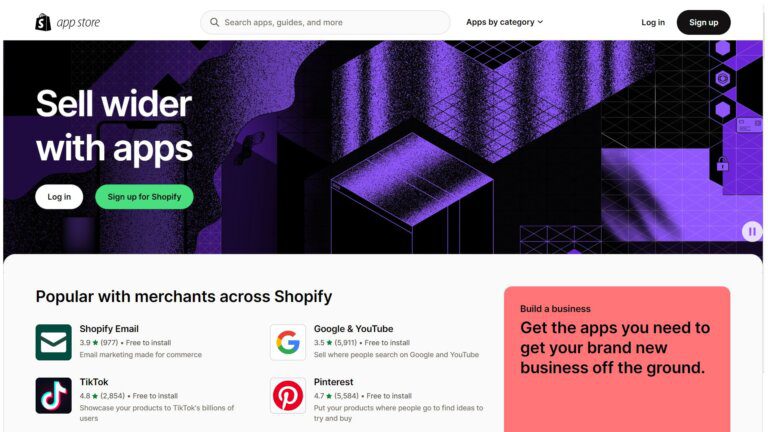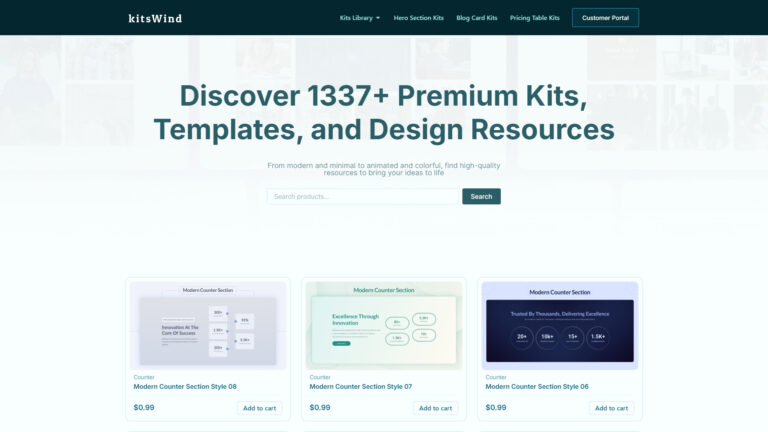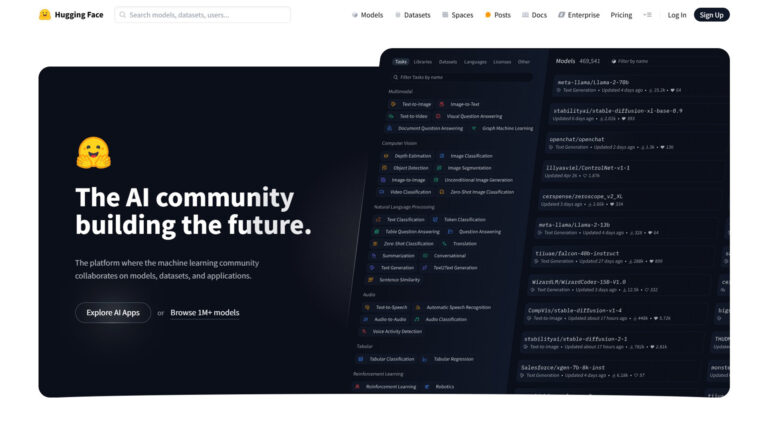Introduction
Microsoft Designer is an AI-driven graphic design and image editing tool that empowers users to create visually appealing content and edit photos with ease. Integrated with Microsoft 365, it provides a seamless design experience across various platforms.
Key Features of Microsoft Designer
- AI-Powered Design Creation: Generate custom images and designs by simply describing your ideas. Allowing for quick and personalized content creation.
- Image Editing Tools: Enhance your photos with AI tools that enable you to restyle images. Remove or blur backgrounds, and adjust elements such as crop and rotation.
- Integration with Microsoft 365: Designer is integrated across Microsoft apps like Word and PowerPoint. Enables you to enhance any project with AI-powered visual designs and image edits.
- Mobile Accessibility: Access Designer on the go with mobile apps available for iOS and Android devices, ensuring you can create and edit designs whenever inspiration strikes.
Benefits of Using Microsoft Designer
- Enhanced Creativity: Leverage AI to bring your creative ideas to life, producing professional-quality designs without the need for advanced design skills.
- Time Efficiency: Streamline the design process with intuitive tools and templates, allowing you to focus on content creation rather than technical details.
- Seamless Integration: Work effortlessly across Microsoft 365 applications, ensuring consistency and efficiency in your projects.
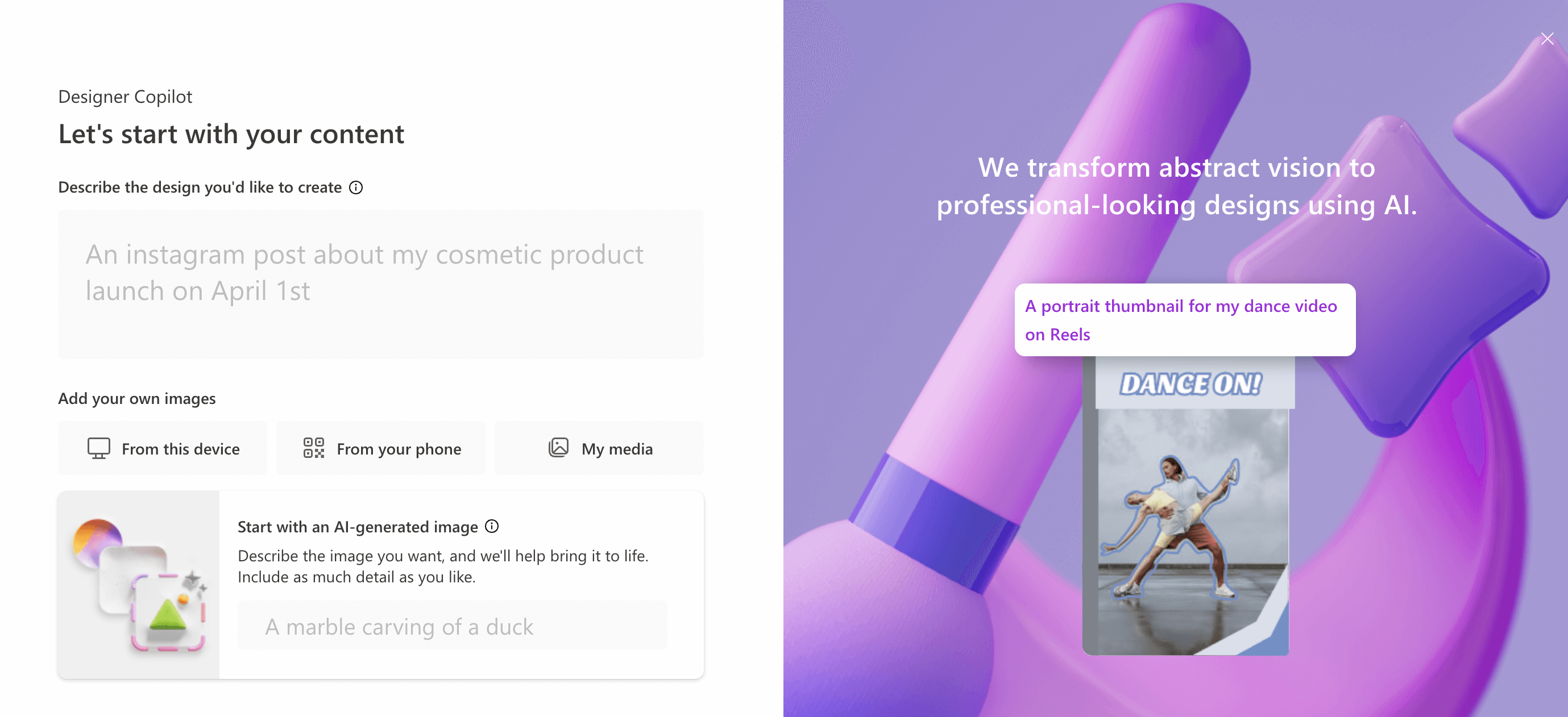
Additional Features of Microsoft Designer
- Design Templates: Microsoft Designer provides a wide range of pre-designed templates for various use cases like social media posts, presentations, marketing materials, and more. You can customize these templates to fit your brand’s style.
- AI-Powered Text-to-Image: This feature allows you to generate unique images from simple text prompts, offering more creative flexibility for your projects.
- Branding Tools: The designer lets you create custom brand kits with logos, color palettes, and fonts, ensuring consistent branding across all your designs.
- Collaborative Tools: Share your designs with team members directly from the tool, enabling collaborative edits and feedback in real time.
Microsoft Designer for Different Users
- For Entrepreneurs: Small business owners and entrepreneurs can use it to create compelling marketing visuals, social media content, and promotional materials without needing a design background.
- For Educators: Teachers and educators can create engaging presentations, classroom materials, and visual aids for lessons using Designer’s easy-to-use interface.
- For Marketers: Digital marketers can use the platform to create eye-catching content that aligns with their campaigns, enhancing their brand’s online presence.
- For Content Creators: Creators on social media platforms like Instagram, YouTube, and TikTok can generate captivating thumbnails, and banners, and post graphics effortlessly.
Use Cases of Microsoft Designer
- Social Media Graphics: Quickly generate optimized visuals for different social media platforms, enhancing engagement with your audience.
- Content Creation for Websites: Create banners, headers, and blog post images to make your website more visually appealing and aligned with your branding.
- Marketing Campaigns: Design marketing materials such as flyers, brochures, and advertisements to effectively communicate your message to your target audience.
- Personal Projects: Whether it’s creating personalized birthday cards, invitations, or event posters, it can be a fun tool for personal creativity.
Frequently Asked Questions
- What is Microsoft Designer?
It’s an AI-powered design tool integrated with Microsoft 365 that helps users create and edit high-quality visuals for various purposes. - How does Microsoft Designer help improve my productivity?
Designer streamlines the creative process with easy-to-use tools and templates, saving you time and effort while producing professional results. - Is Microsoft Designer free to use?
You can access it with a Microsoft 365 subscription, which also includes access to other productivity tools like Word, PowerPoint, and Excel. - Can I use Microsoft Designer on my mobile device?
Yes, it has apps for both iOS and Android devices, allowing you to create and edit designs on the go.
Conclusion
Microsoft Designer brings powerful AI design capabilities to your fingertips. making it accessible to both novice and professional creators. Whether you need to generate stunning visuals, enhance your social media posts, or work on marketing materials, this tool streamlines the design process, saving you time and helping you create professional content. Integrated seamlessly with Microsoft 365. It’s a valuable asset for anyone looking to improve their design workflow.
Getting Started
To begin using Microsoft Designer, visit the official website and sign in with your Microsoft account. Explore the various features and start creating stunning designs and editing photos with the power of AI.
Microsoft Designer offers a comprehensive suite of tools that cater to both novice and experienced designers, making it valuable.
Bonus: Find the perfect writing tool with inkforall to boost your productivity.