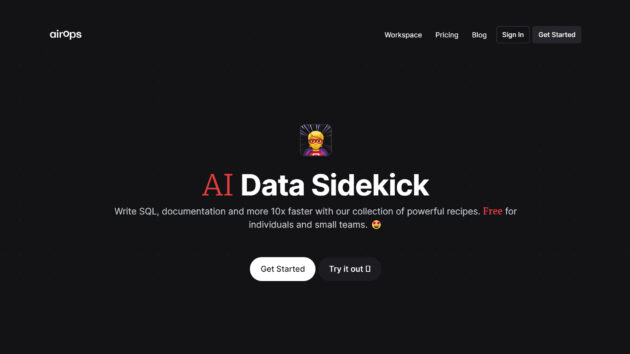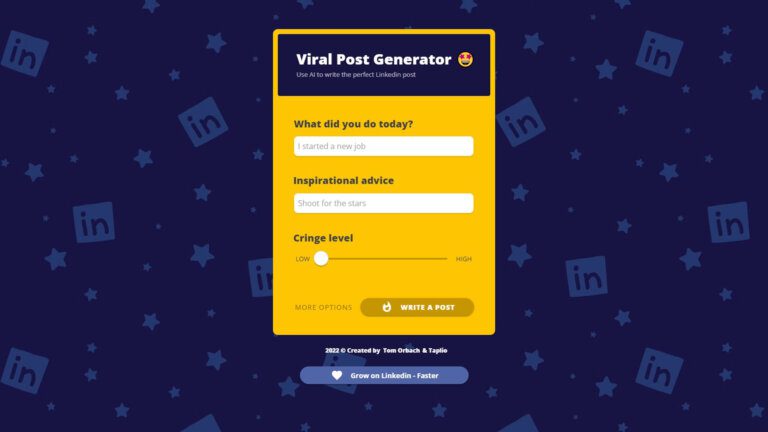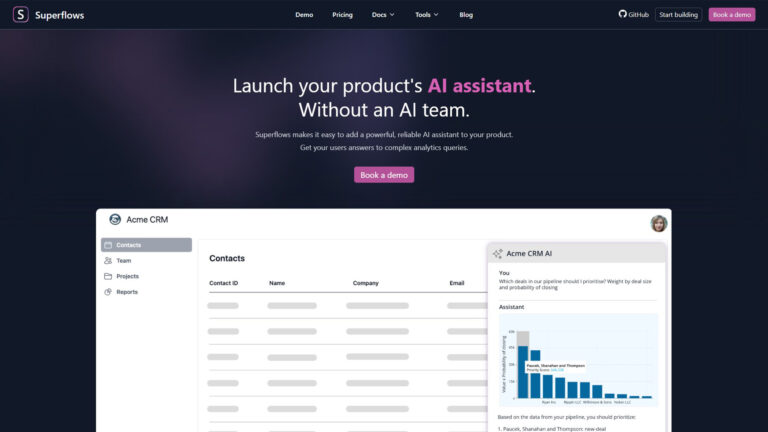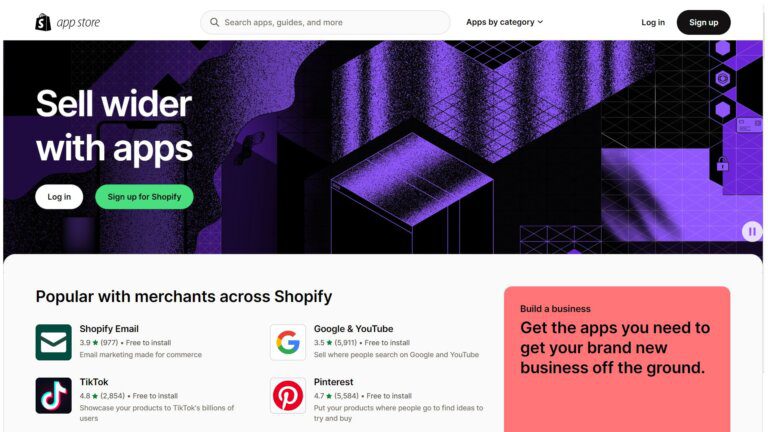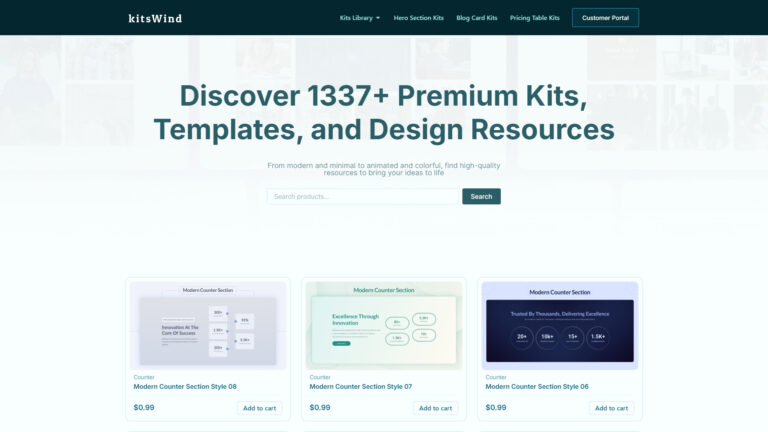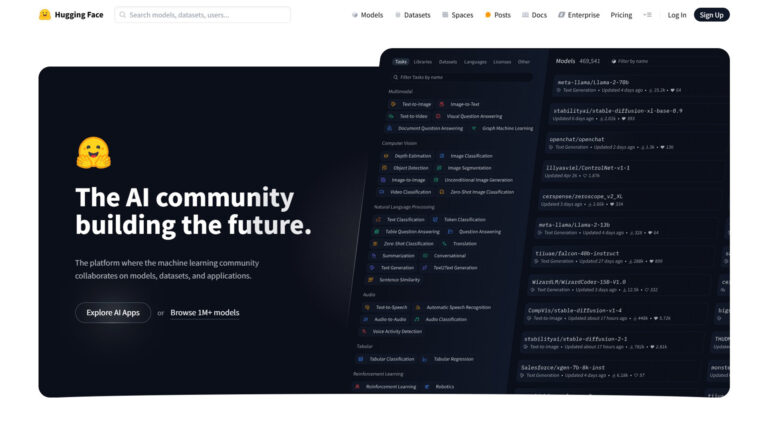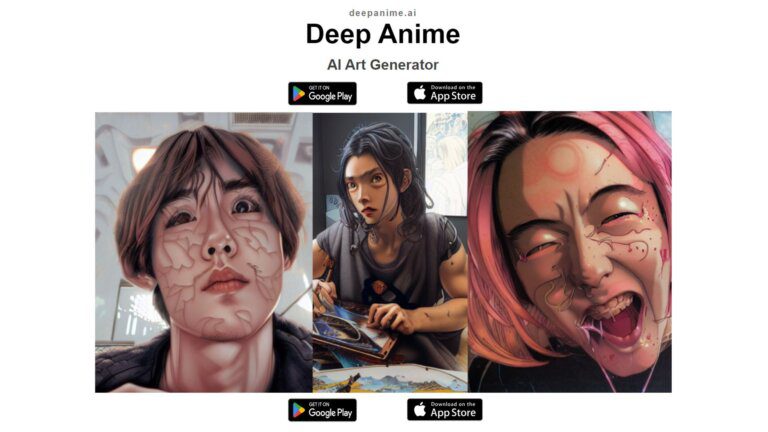Introduction
AirOps is a platform designed to help businesses build and scale AI-powered workflows. Enabling the execution of ambitious SEO strategies and content operations. By integrating over 40 AI models with brand assets and out-of-the-box integrations, AirOps allows companies to transform creative growth ideas into reality.
Key Features of AirOps
- AI Model Integration:
AirOps provides access to over 40 AI models, including GPT-4 Turbo and Claude 2, allowing users to select the most suitable model for their specific use case. So, this flexibility enables rapid iteration through prompt structures and evaluation of outputs to achieve high-quality results. - Workflow Automation:
The platform offers a drag-and-drop interface to build precise AI-powered workflows, enabling users to automate complex tasks and focus on strategic initiatives. So, users can create multi-step automation for end-to-end task completion and schedule workflows for hands-off execution. - Knowledge Base Integration:
AirOps allows the incorporation of domain expertise through custom Knowledge Bases, ensuring that AI-generated content aligns with brand voice and industry standards. Also, users can import documents, database content, and website information to provide workflows with the right data at runtime. - Content Scaling:
With AirOps, businesses can scale content production while maintaining quality and consistency. So, the platform enables the creation of cohesive content for multiple channels simultaneously, leveraging brand insights and past content to ensure uniformity. - Seamless Integrations:
AirOps connects effortlessly with existing tools, offering multiple connection methods based on specific use cases. Also, This includes APIs for synchronous and asynchronous operations, webhooks, Zapier integrations, and a client web SDK for delivering outputs to users.
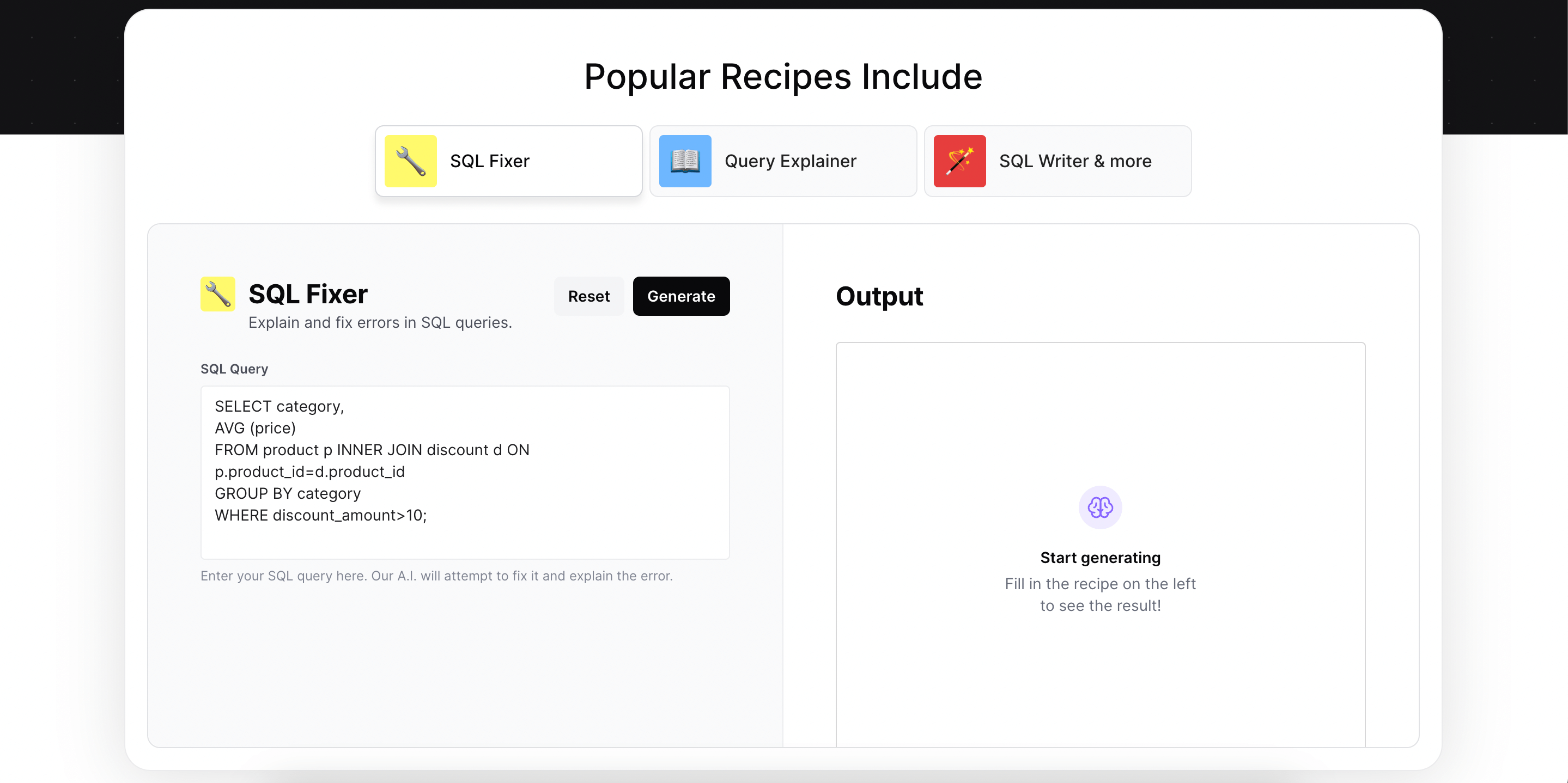
Use Cases
- Content and SEO Teams: Create original, ranking content at scale by automating content briefs, listicles, and informational articles.
- Marketing Agencies: Increase production capabilities and maintain brand consistency across various clients by leveraging AI-driven workflows.
- E-commerce Platforms: Optimize product descriptions and onboard new SKUs efficiently, enhancing online catalogs and improving customer experience.
Work with data 10x faster
Sidekick uses AI and info from your data warehouse to make common data tasks like writing SQL and updating docs 10x faster. You can use Sidekick wherever you work best, including web browsers, BI tools, and consoles, with our handy browser add-on, and through our APIs. Anyone who works with data can use Sidekick to convert plain language to SQL-like magic, explain, change, and fix existing SQL queries, and suggest questions you can answer from any database table. Data Pros can use Sidekick to auto-document table structures, generate Python scripts and dbt YAML files, and optimize queries to make them faster and reduce your warehouse bill.
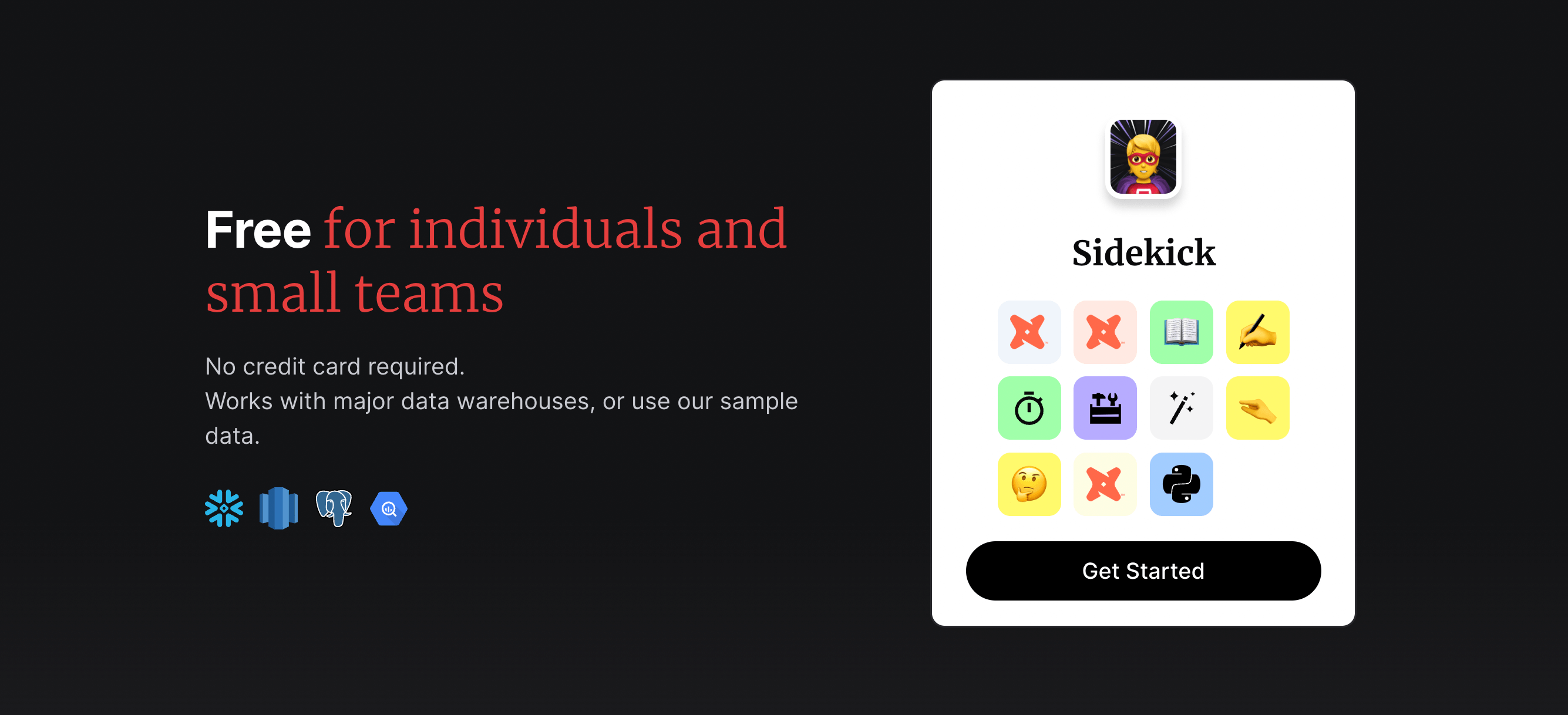
Benefits of Using AirOps AI-powered workflows
- Enhanced Efficiency: Automate repetitive tasks, allowing teams to focus on high-impact strategies that drive growth.
- Scalability: Build and deploy growth strategies once thought impossible, transforming ambitious ideas into reality while automating tedious tasks.
- Improved Collaboration: Integrate seamlessly with existing tools, facilitating better communication and coordination across teams.
- Data-Driven Decisions: Leverage AI to analyze data and provide insights, informing strategic planning and execution.
Pricing of AirOps AI-powered workflows
Check their pricing.
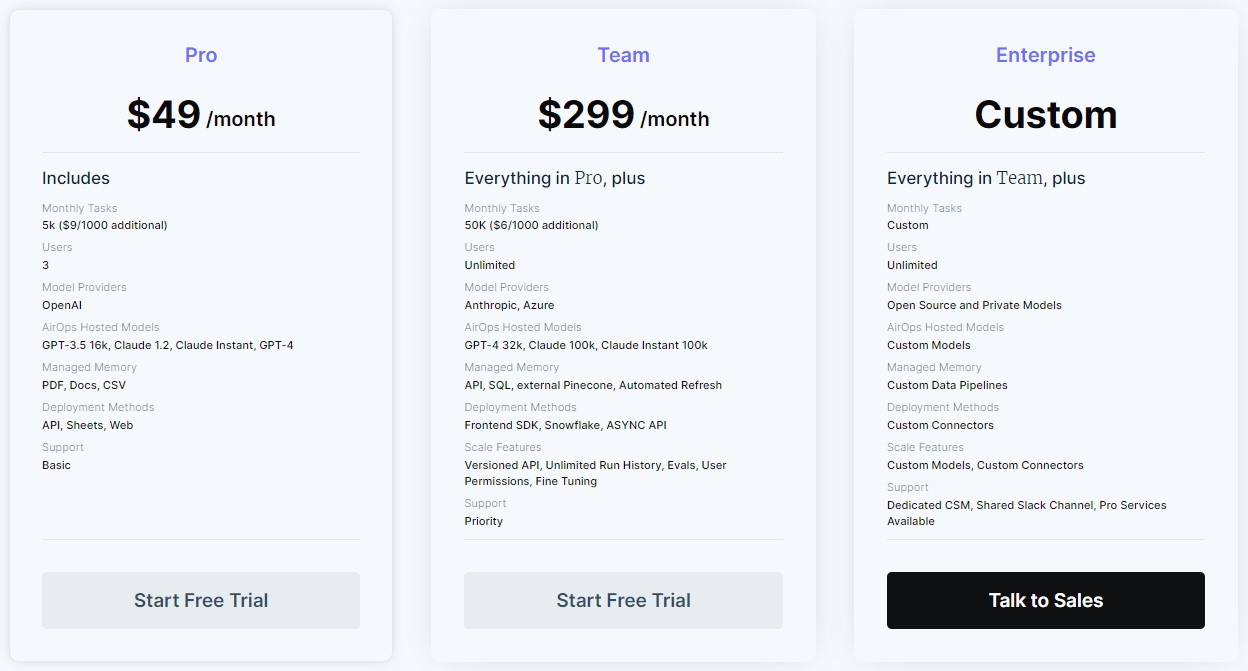
Getting Started with AirOps AI-powered workflows
To explore how AirOps can revolutionize your business operations, you can book a demo through their website. This will provide a comprehensive overview of the platform’s capabilities and how it can be tailored to meet your specific needs.
AirOps is the necessary bridge between the promise of LLMs and the challenge of implementing them into production. Making it a valuable tool for businesses aiming to scale their operations and achieve unprecedented growth.
Bonus: Enhance your presentations with bigspeak, a top speaker bureau.