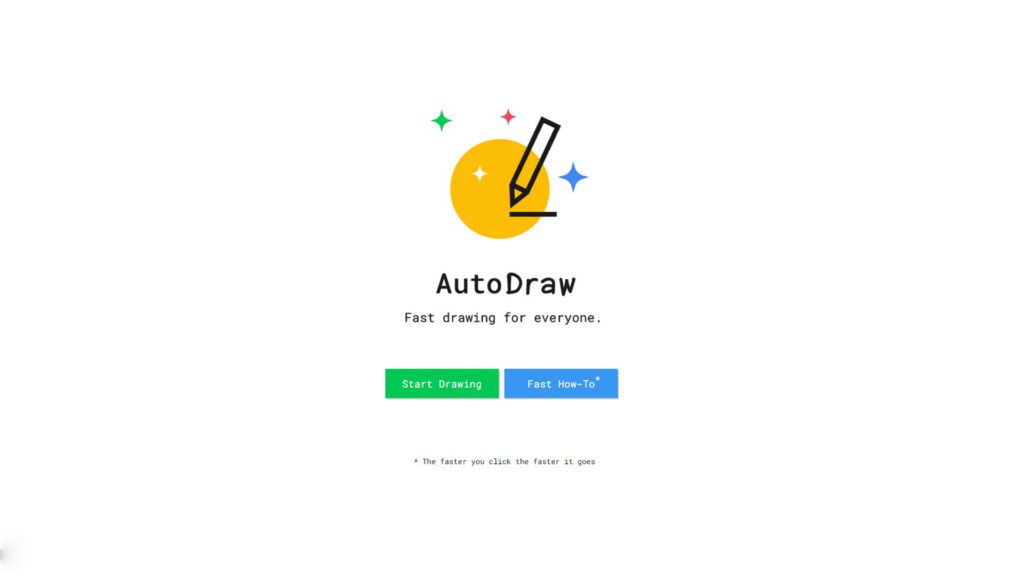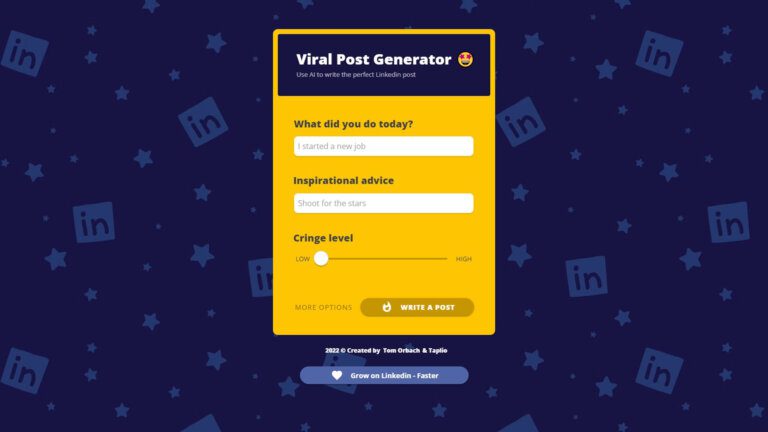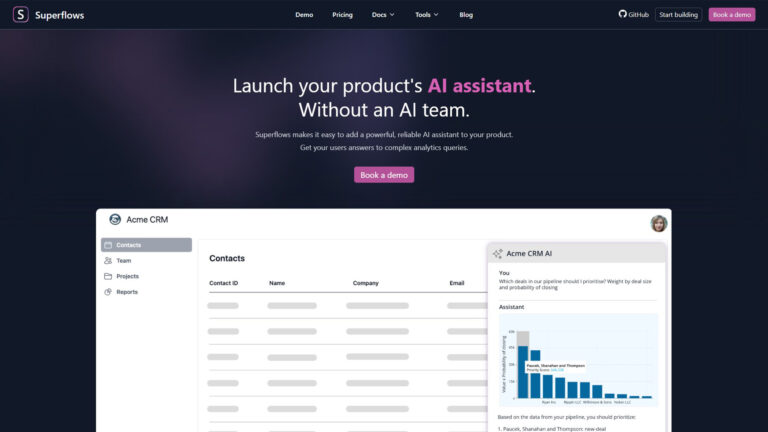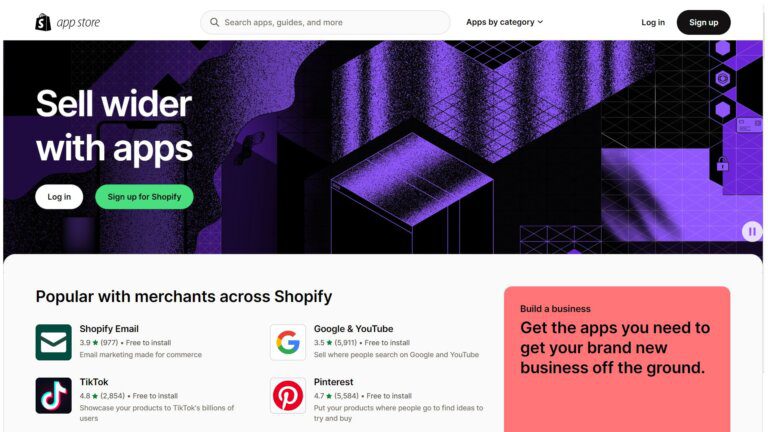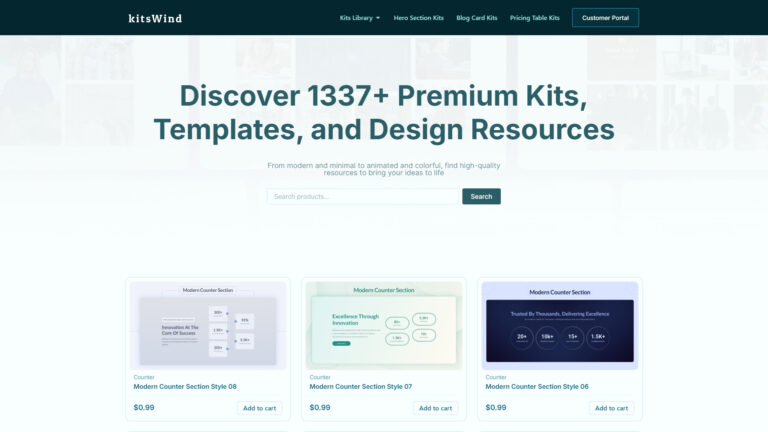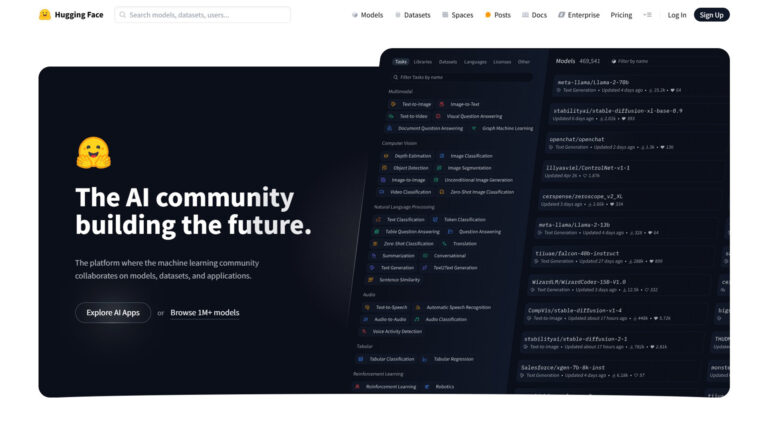Introduction
AutoDraw, a free online drawing tool by Google Creative Lab, makes drawing accessible to everyone using artificial intelligence. Whether you’re a seasoned artist or struggle with stick figures, AutoDraw helps create impressive visuals with surprising ease. This AutoDraw review explores its features, benefits, limitations, and pricing.
Features of AutoDraw
AutoDraw’s key features center around its AI-powered assistance:
- Smart Drawing Suggestions: AI predicts your drawing intent and offers relevant suggestions.
- Shape Recognition: Refines basic shapes into clean lines and polished forms.
- Free and Web-Based: Accessible from any device with a web browser, no downloads needed.
- Simple Interface: User-friendly and intuitive, easy to start drawing immediately.
- Shareable Creations: Easily share your AutoDraw artwork with others.
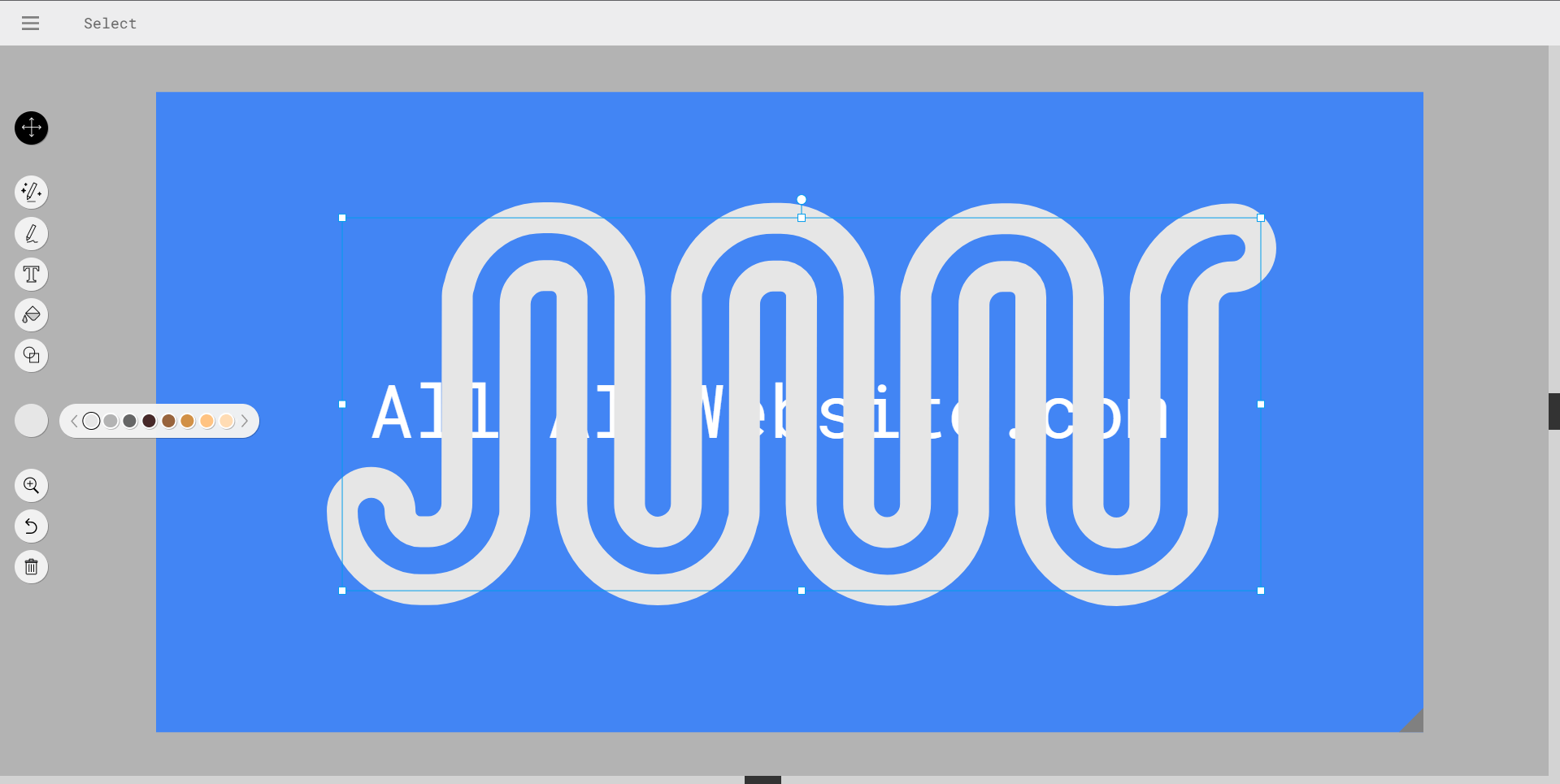
Benefits of Using AutoDraw
It offers several distinct advantages:
- Easy to Use: Creates impressive visuals even without prior drawing experience.
- Fast and Efficient: Generates drawings quickly, saving valuable time.
- Inspires Creativity: AI suggestions can spark new ideas and artistic approaches.
- Fun and Engaging: Makes drawing enjoyable for all ages and skill levels.
How It Works
It’s functionality is incredibly straightforward:
- Start Drawing: Begin sketching your desired image on the canvas.
- AI Suggestions: It intelligently offers suggestions based on your drawing.
- Select and Refine: Choose a suggestion to replace your sketch with a polished version.
- Customize (Optional): Further customize your drawing using the available tools.
Use Cases of AutoDraw
This is useful for a variety of purposes:
- Quick Sketches: Rapidly visualize ideas and initial concepts.
- Prototyping: Create simple mockups and basic prototypes quickly.
- Educational Tool: Introduce drawing and digital art to students in an engaging way.
- Fun and Entertainment: Enjoy a fun and creative drawing experience for all ages.
Pricing of AutoDraw
This is completely and utterly free to use. There are no subscriptions, in-app purchases, or hidden costs.
Get Started
Ready to unleash your inner artist? Try AutoDraw today! Sign up now and start creating!
Conclusion
AutoDraw is a fantastic demonstration of how AI can democratize creative tools. While it might not replace professional art software for advanced users, its ease of use and AI-powered assistance make it a valuable tool for anyone looking to explore their artistic side. This AutoDraw review highlights its significant potential for both casual users and those seeking a quick and easy way to visualize their ideas.
Bonus: Looking for a fun game? Play Semantris today and test your word skills!