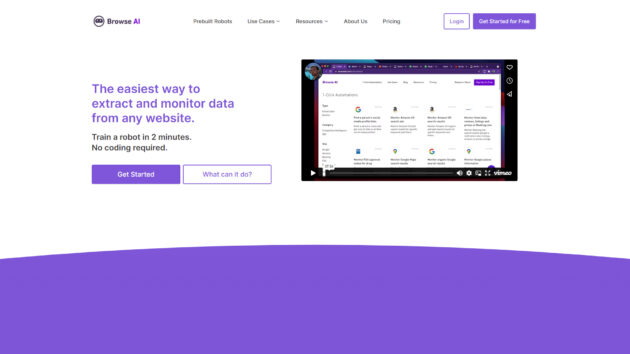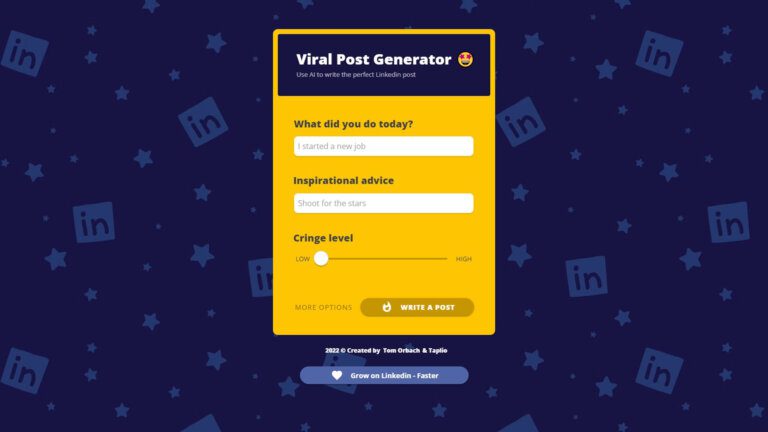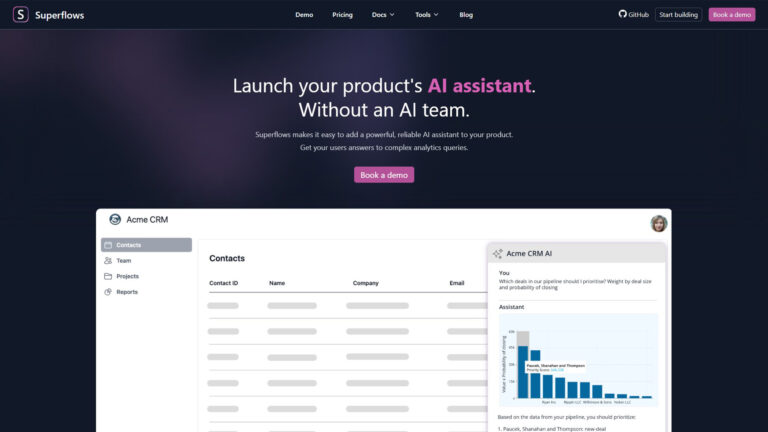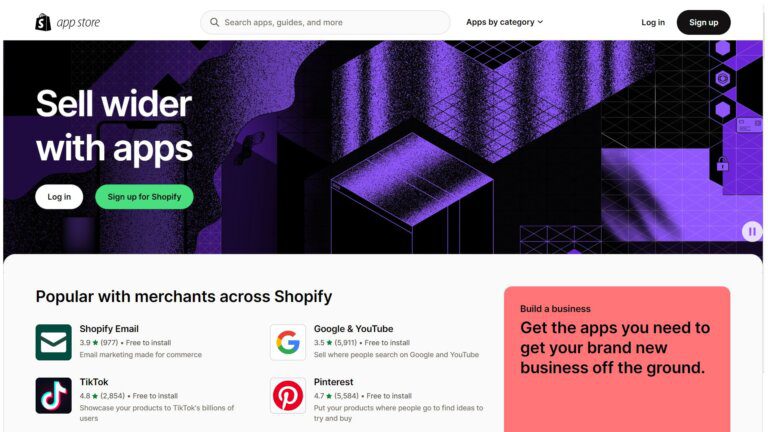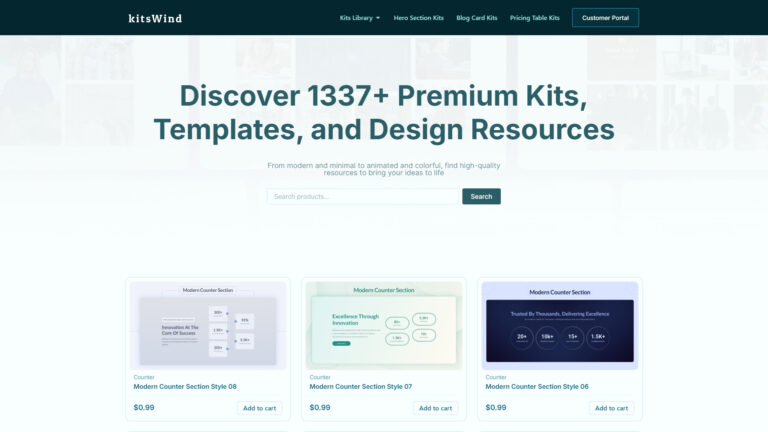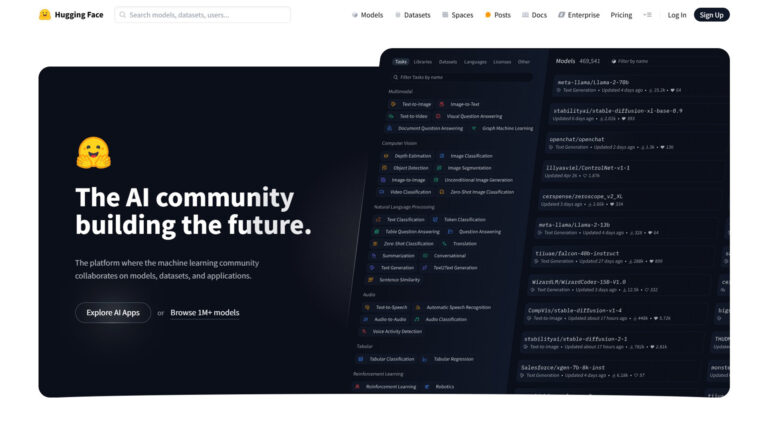Introduction
Browse AI is a cutting-edge tool that automates web scraping and data monitoring, allowing businesses and individuals to extract valuable insights from online sources effortlessly. So, user-friendly automation workflows, simplify the complex web data extraction and tracking process.
Features of Browse AI
- Automated Web Scraping:
Browse AI enables users to capture data from any website with ease. Also, Its no-code interface ensures that even non-technical users can extract information without expertise. - Real-Time Data Monitoring:
Track changes to web pages in real time. Whether monitoring pricing updates, competitor changes, or content revisions, it keeps you updated. - Pre-Built Automation Recipes:
Access ready-made automation workflows to get started quickly. These recipes are designed to handle common data extraction tasks, saving time and effort. - Export Data in Multiple Formats:
Export the extracted data in formats such as CSV, JSON, or Excel, making it easy to integrate into other tools or systems for further analysis. - Visual Recorder:
Use the intuitive visual recorder to set up automation tasks by simply pointing and clicking on the data you need, without writing any code. - API Integration:
Integrate Browse AI seamlessly into your applications or workflows through its robust API, enabling advanced automation and data processing.
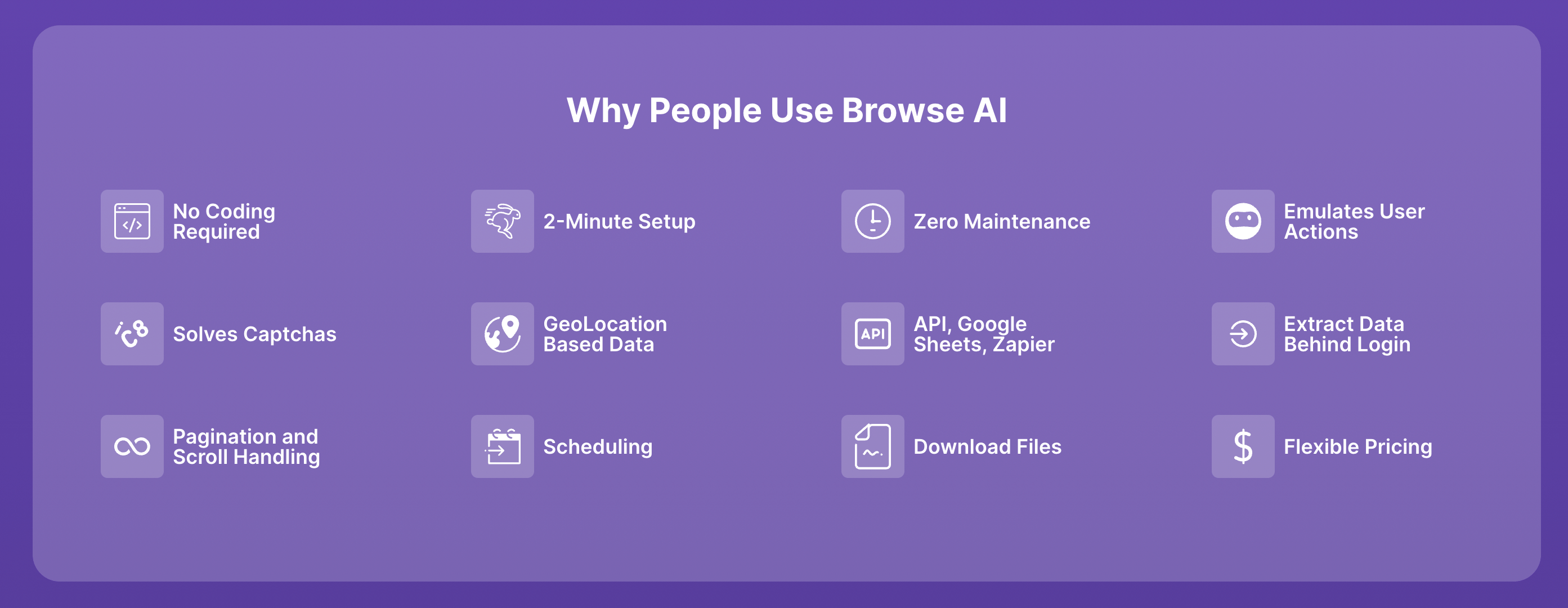
Benefits of Browse AI
- Save Time: Automate repetitive tasks, freeing up resources for more strategic activities.
- Improve Efficiency: Extract and monitor web data accurately without manual effort.
- Cost-Effective: Also, reduces the need for expensive custom scraping solutions or manual data collection.
- Flexibility: Tailor automation to suit various industries and use cases.
Prebuilt robots for popular use cases built and maintained by experts
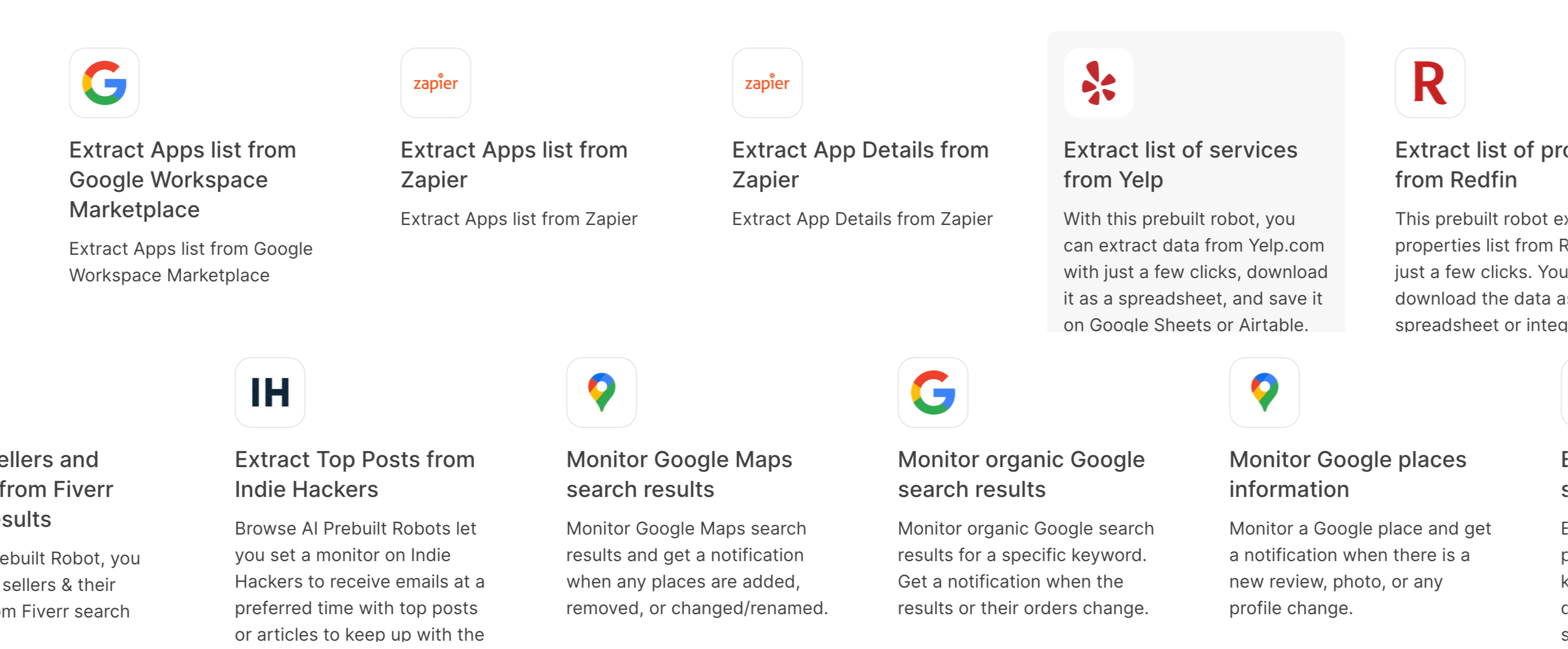
The most popular use cases of Browse AI
It empowers teams & individuals to automate data extraction and fuel their data pipelines faster & easier than ever.
- E-commerce: Monitor competitors’ pricing and stock levels.
- Marketing: Extract leads or analyze trends from social media platforms.
- Recruitment: Gather job postings and candidate information from career sites.
- Research: Also, collect data for academic or market research.
- News Aggregation: Track updates from news websites for real-time reporting.
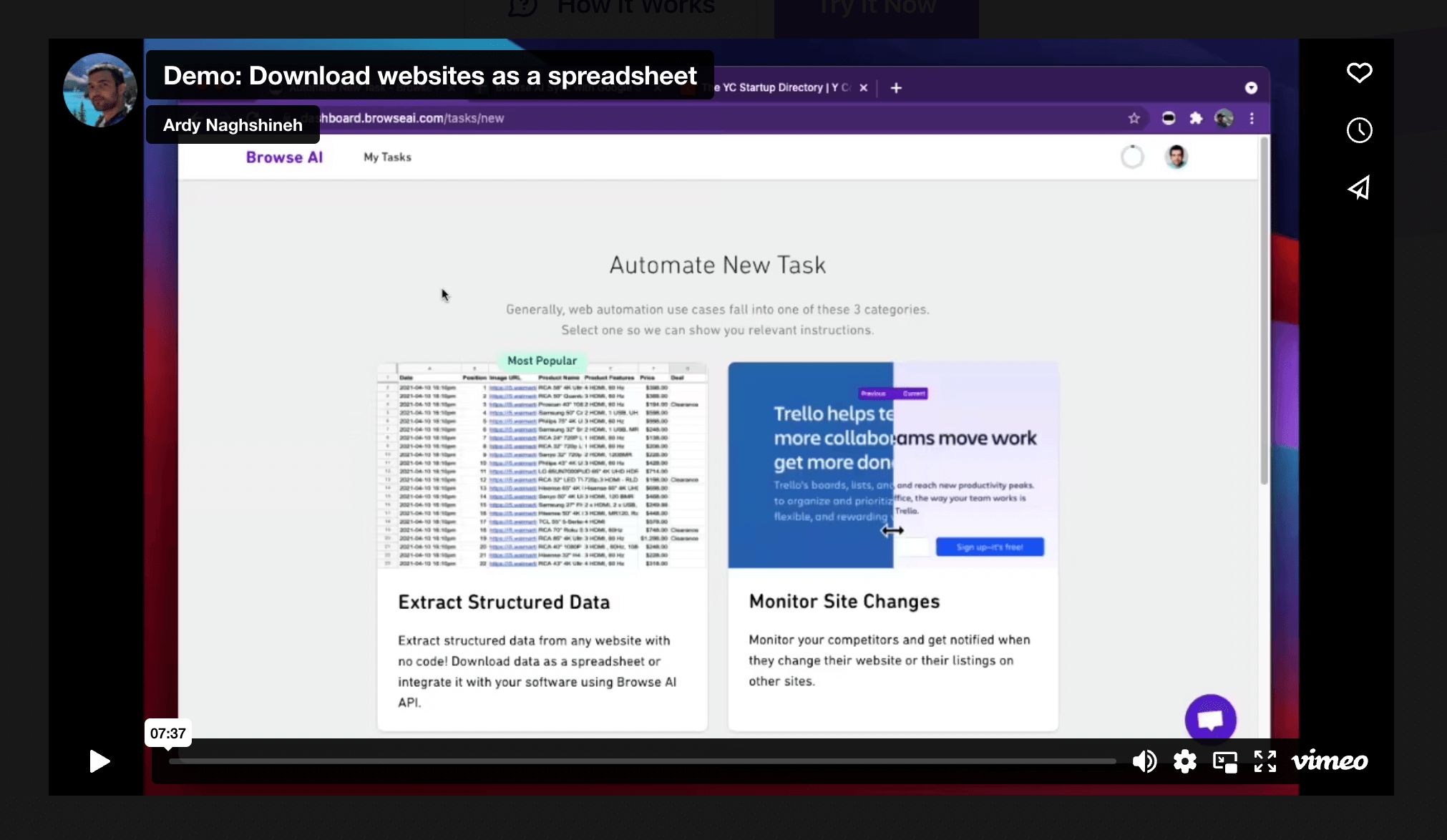
Plans & Pricing
So, start extracting and monitoring data on the web for free. Upgrade only when Browse AI is saving you hours and helping you make better decisions.
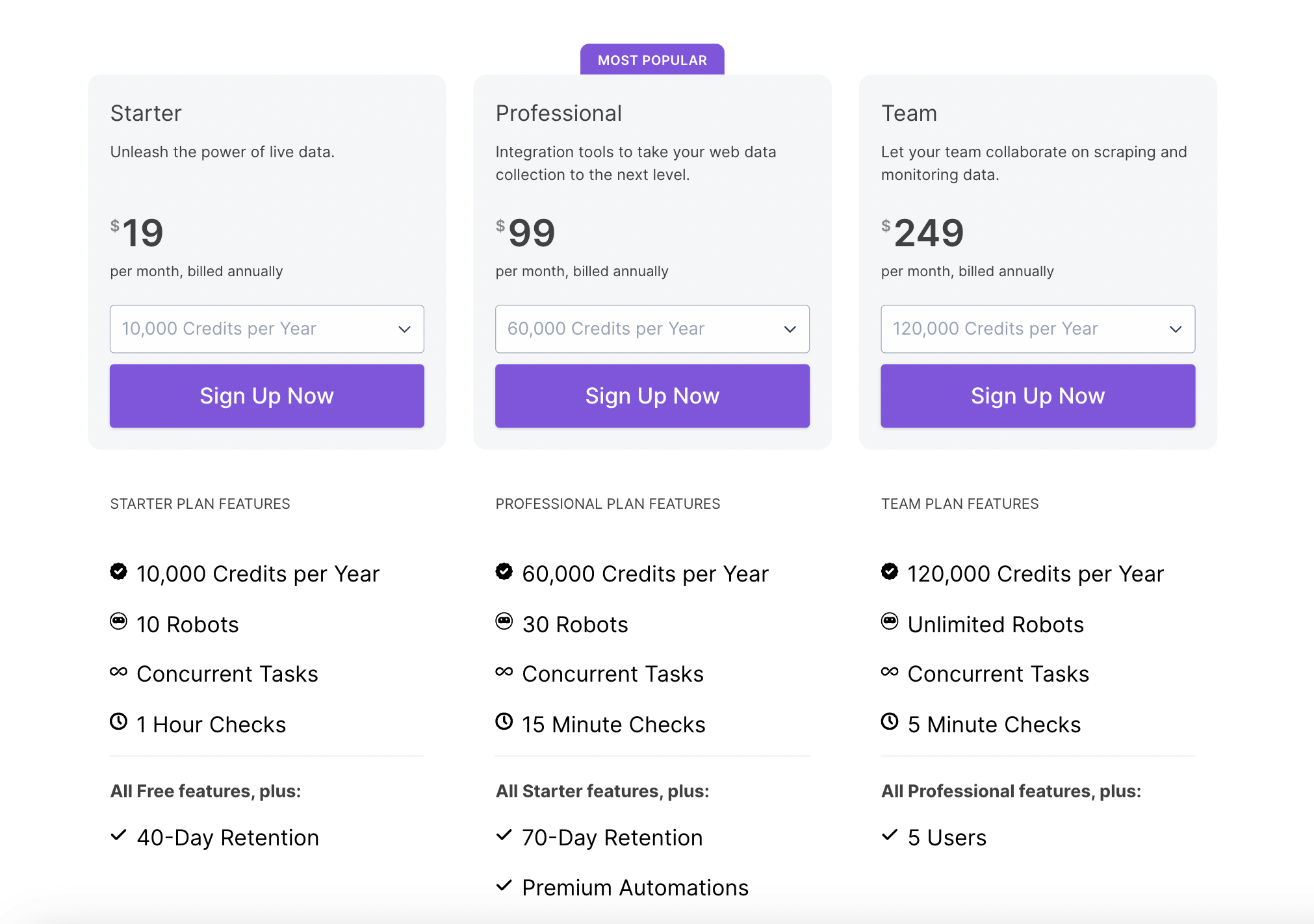
How Browse AI Works
- Set Up Automation: Use the visual recorder to define what data you want to capture and where.
- Run Automation: Let Browse AI extract and monitor data based on your defined parameters.
- Export & Use Data: Download or integrate the collected data into your existing tools.
Get Started
Experience the power of automated web scraping with Browse AI. So, visit their website to sign up and begin transforming web data into actionable insights today!
Bonus: Need a paragraph writer? Check out tinywow paragraph writer to make writing easier!