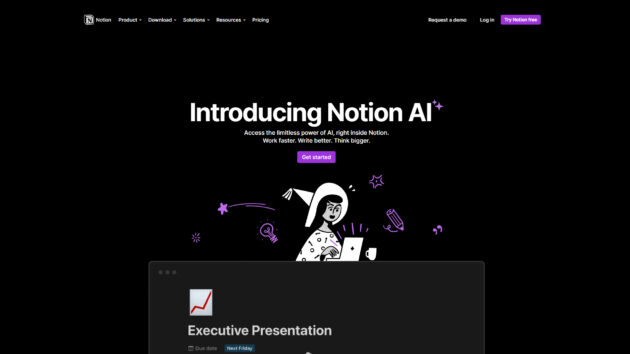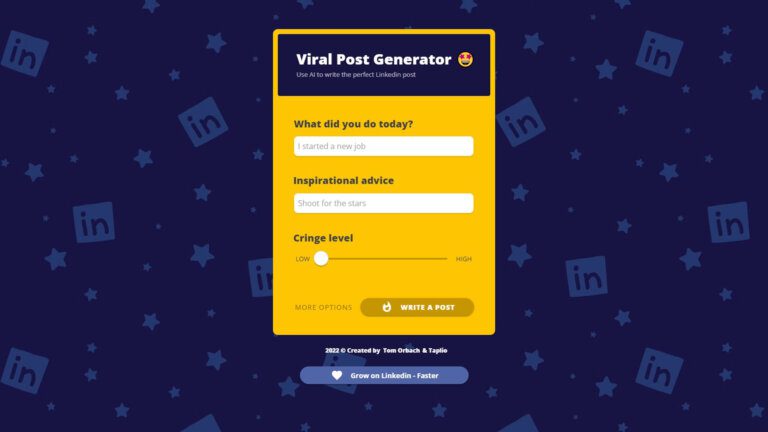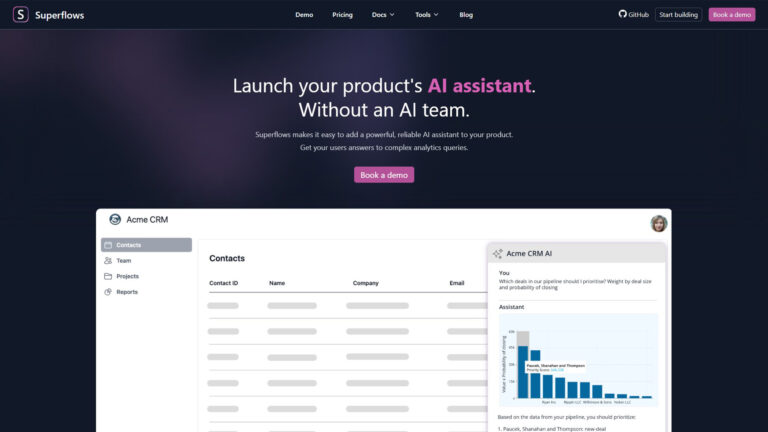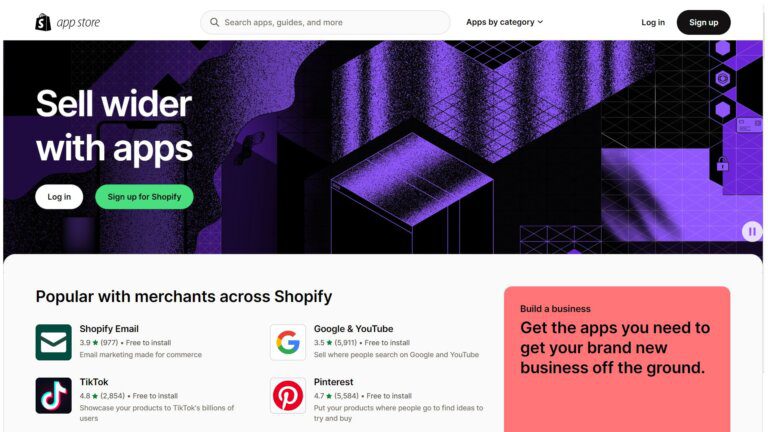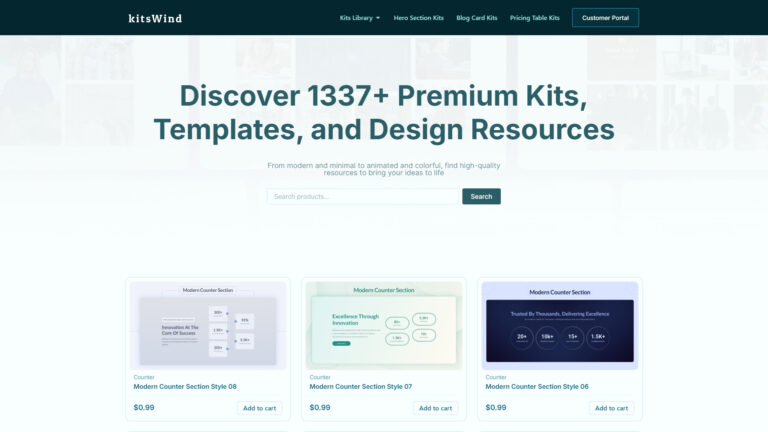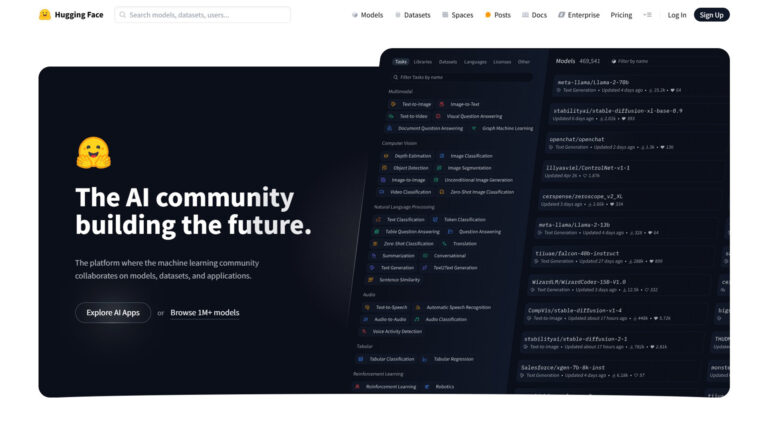Introduction
Notion AI is an advanced extension of the popular productivity platform, Notion, designed to help teams and individuals work smarter, not harder. From writing assistance to automating workflows, Notion AI brings a seamless blend of creativity and efficiency to your workspace.
Key Features of Notion AI
- Smart Writing Assistant: Improve the quality of your content with AI-generated suggestions, summaries, and grammar corrections.
- Automated Brainstorming: Spark new ideas effortlessly with AI-powered brainstorming tools.
- Task Prioritization: Organize and prioritize tasks effectively using AI insights.
- Content Summarization: Quickly summarize lengthy notes, documents, or meeting transcripts.
- AI Search: Locate important information across your workspace in seconds.
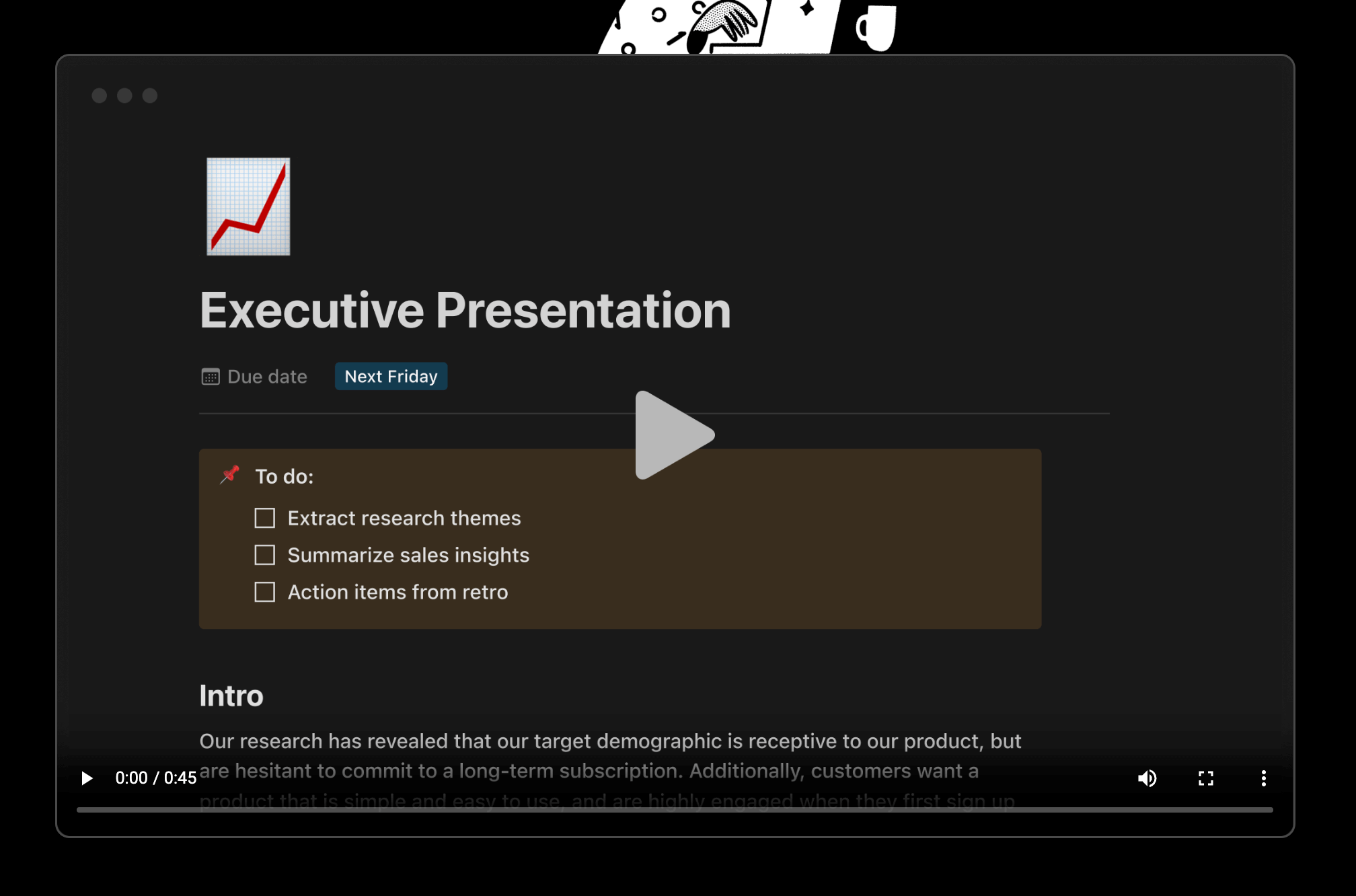
How Teams Use Notion AI
- Project Management: Automate task creation, assign priorities, and set reminders with AI assistance.
- Content Creation: Generate blog drafts, professional emails, or creative headlines directly in Notion.
- Knowledge Management: Summarize and organize vast amounts of data for easy access and retrieval.
- Meeting Notes: Transform raw meeting notes into actionable insights and concise summaries.
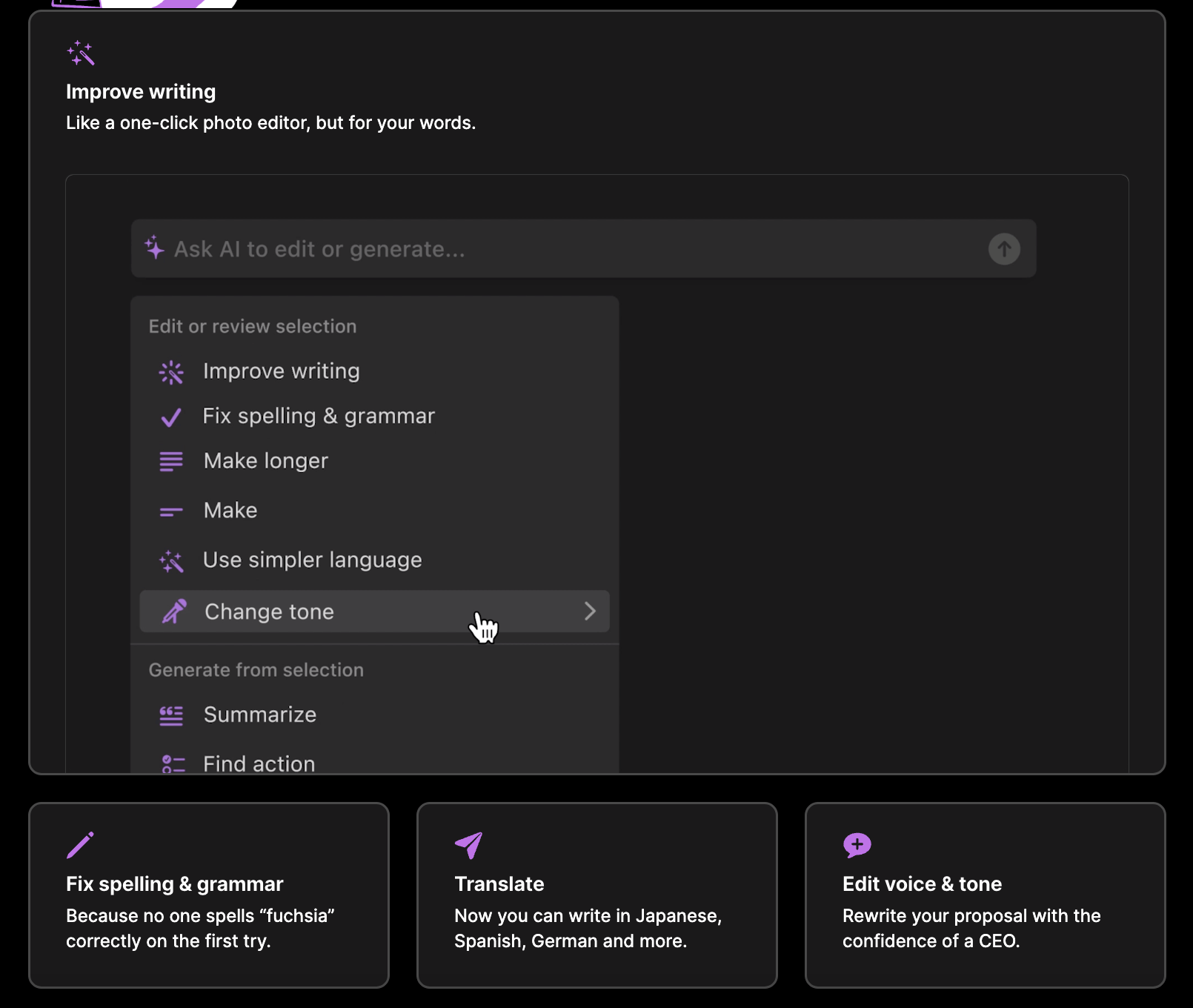
Benefits of Notion AI
- Enhanced Productivity: Complete tasks faster with AI-powered tools designed to streamline your workflow.
- Improved Collaboration: Share AI-generated content and insights with your team in real-time.
- Time Savings: Automate repetitive tasks like note summarization and task prioritization.
- Customizability: Tailor AI functionality to suit individual or team-specific workflows.
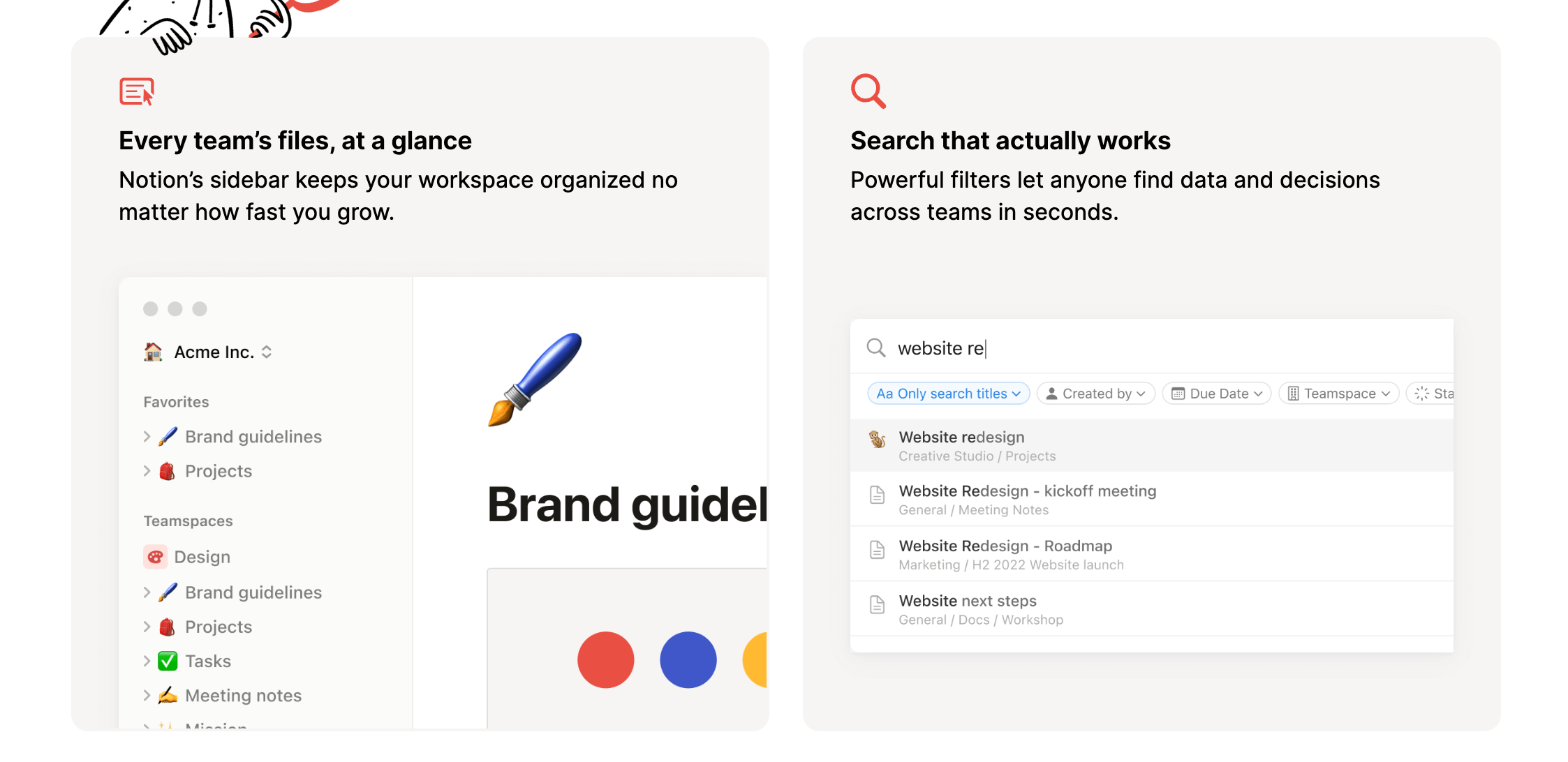
The new default for knowledge & documentation
Powering startups and Fortune 500 companies around the world.
- Beautiful out of the box: Pick the perfect emoji and cover image for every page to reflect your company’s brand.
- Drag and drop organization: Everyone can contribute to your knowledge base. No need to be tech-savvy just to update a page.
- Link to other pages easily: Everything is connected in your workspace — just type @ to link your notes or roadmap in a doc.
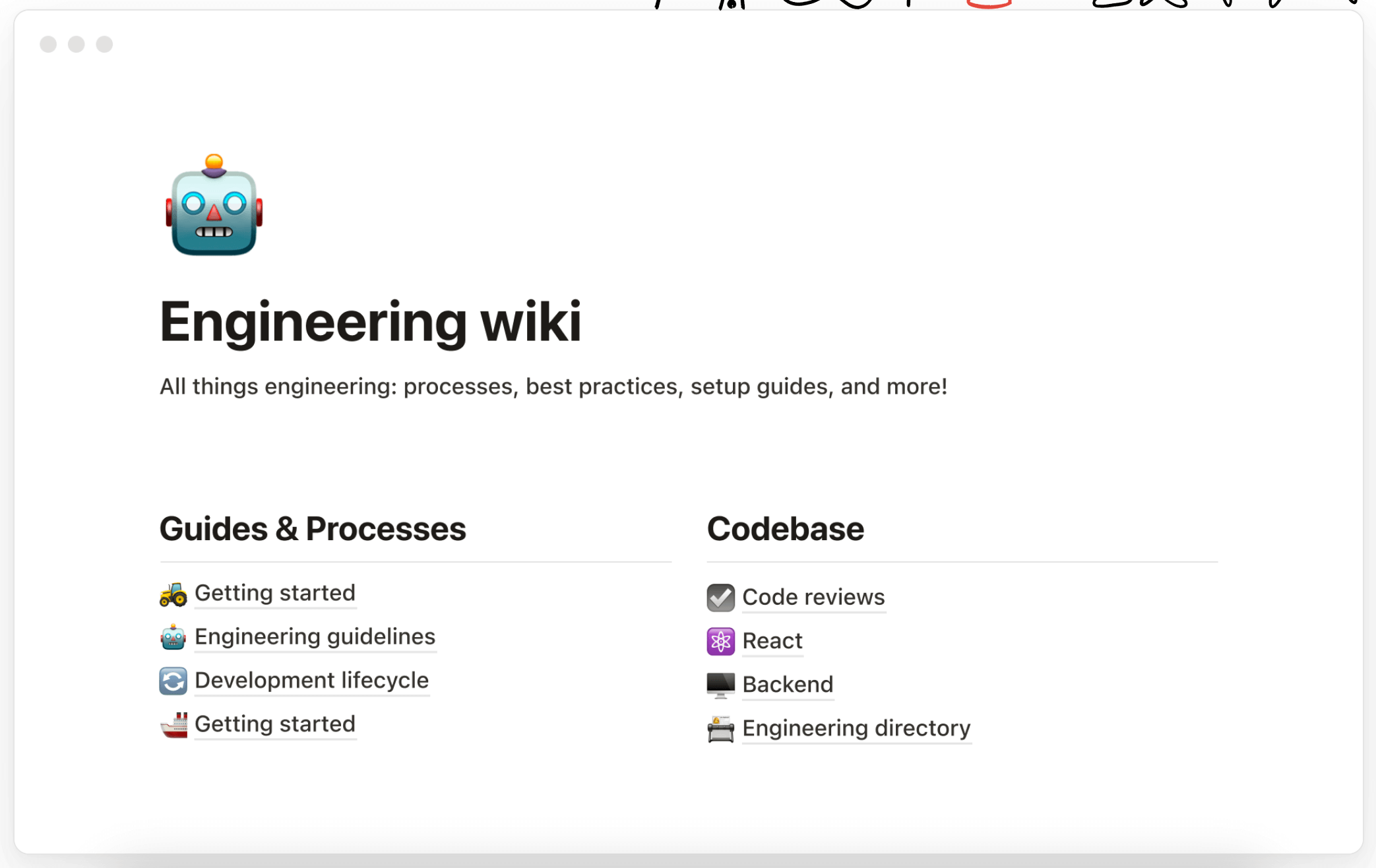
Waste less time answering questions & updating docs
Introducing Synced Blocks — Keep content updated, automatically
Have the same content in multiple places? Edit it once, and our Synced Blocks feature will apply the changes everywhere else.
- Security & admin controls: Keep your workspace safe with security, compliance, and auditing tools. Browse tools here.
- Fine-grained admin roles: Delegate admin-level users to manage workspace membership.
- Advanced permissions: Specify who can do and create what, with granular precision.
- SAML single sign-on: Give employees access to Notion through your identity provider using SAML-based SSO.
- SCIM user provisioning: Easily create, remove, add, update, or retrieve any user or group.
- Domain management tools: Claim your domain and manage who can create workspaces using it, so you’re in control.
Pricing
One tool for your whole company. Free for teams to try.
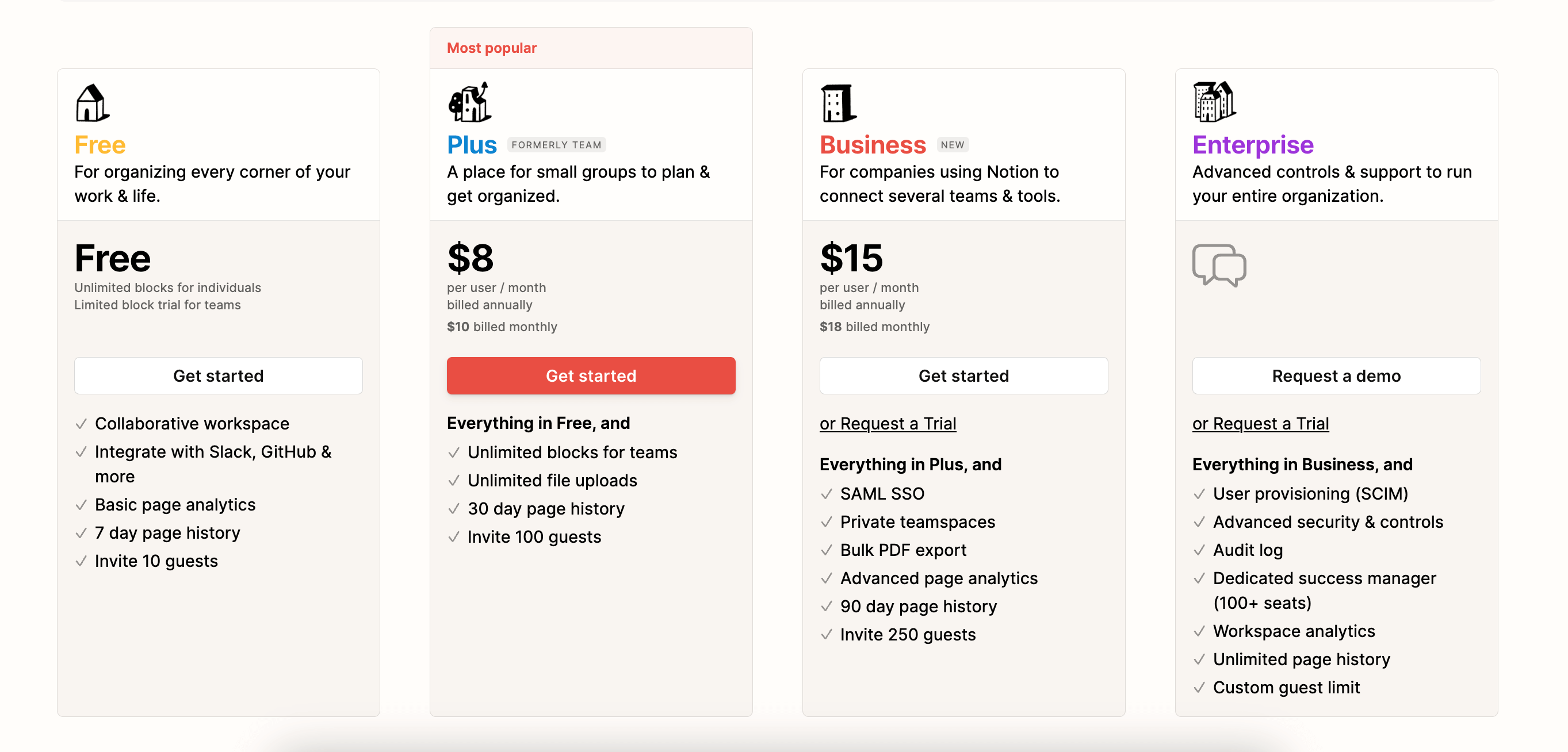
Getting Started with Notion AI
Sign up for Notion and unlock the AI features to revolutionize your productivity. Simply integrate the AI tools into your workspace and start achieving more with less effort.
Bonus: Enjoy classic gameplay with semantris blocks and challenge your friends!