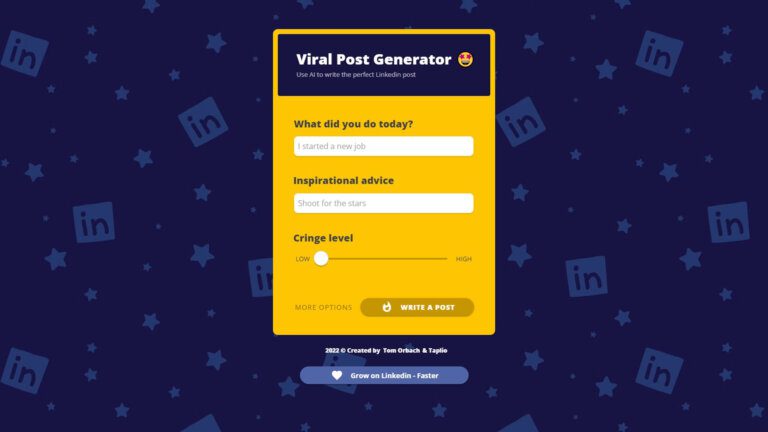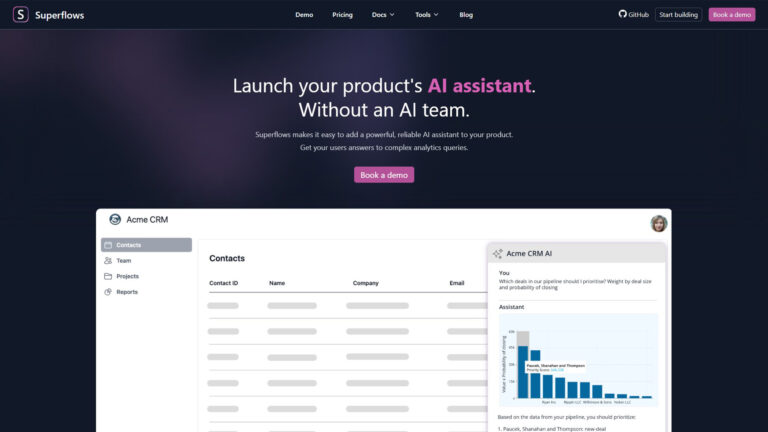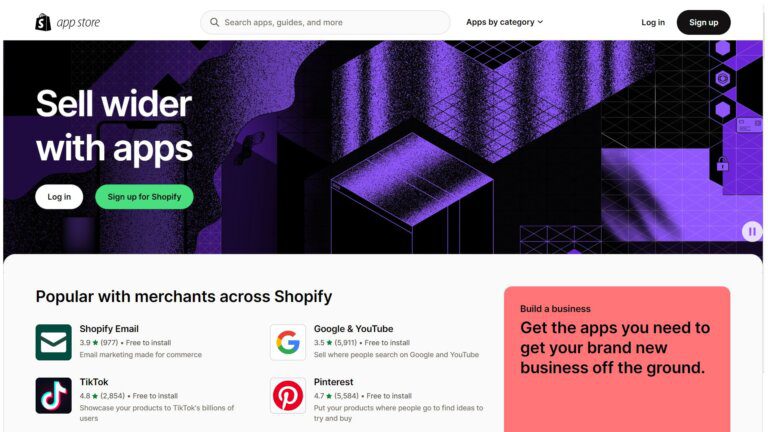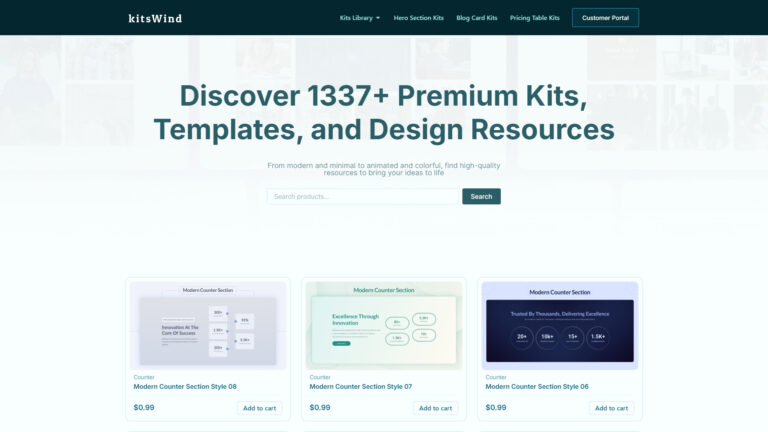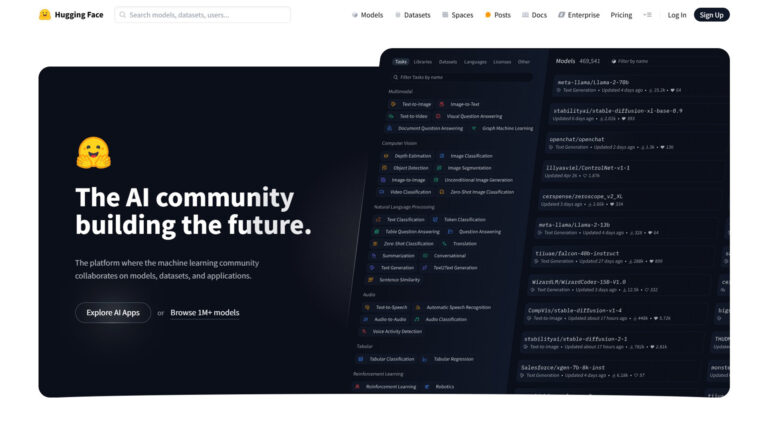Introduction
Pixelicious Pixel Art Converter is a powerful online tool that easily transforms your images into pixel art. Whether you’re a game developer, digital artist, or hobbyist, this converter simplifies creating retro-style pixel art for various creative applications.
Key Features
- Image-to-Pixel Art Conversion: Accurately convert high-resolution images into pixel-perfect art.
- Customizable Resolution: Adjust pixel density to achieve your desired look and feel.
- Color Palette Options: Use predefined or crafted custom palettes for unique designs.
- Multiple File Formats: Export your pixel art in formats compatible with game engines and design tools.
- Browser-Based Tool: No downloads are required, making it accessible from any device.
Benefits of Pixelicious Pixel Art Converter
- Effortless Creativity: Quickly transform ideas into pixel art without technical hurdles.
- Saves Time and Resources: Streamline pixel art creation with automated tools.
- Professional Results: Delivers quality output suitable for commercial and personal use.
- Cost-Effective: Avoid expensive design software; Pixelicious is a budget-friendly alternative.
- Accessible Anywhere: Being web-based, it works on all modern browsers and devices.
![]()
Why Choose Pixelicious Pixel Art Converter?
- User-Friendly Interface: No learning curve; designed for professionals and beginners alike.
- High-Quality Output: Guarantees professional-grade pixel art for every project.
- Versatile Applications: Ideal for game development, educational projects, and creative arts.
- Continuous Updates: Regularly enhanced features ensure it meets evolving user needs.
Applications of Pixelicious Pixel Art Converter
- Game Development: Create characters, landscapes, and in-game assets effortlessly.
- Retro Art Projects: Design nostalgic pieces for marketing, media, or personal enjoyment.
- Educational Resources: Teach pixel art to students using an intuitive platform.
- Creative Hobbies: Explore your artistic side by experimenting with pixel-based designs.
How Pixelicious Pixel Art Converter Works
- Upload your image to the Pixelicious.
- Customize resolution and color palettes to fit your project’s needs.
- Preview the result and make adjustments as needed.
- Download your final pixel art in the desired format.
Get Started
Transform your images into stunning pixel art today! Visit Pixelicious and start your creative journey now.
Bonus: Looking for font inspiration? Explore fontjoy to find the perfect combination!