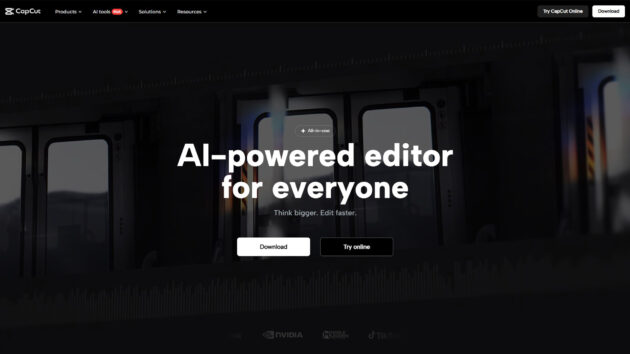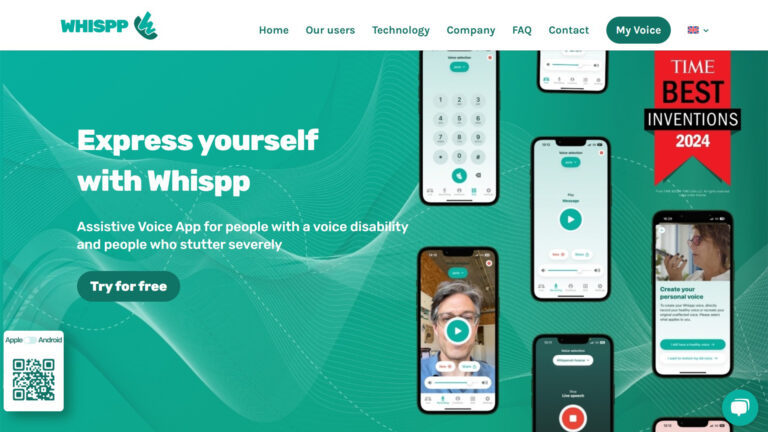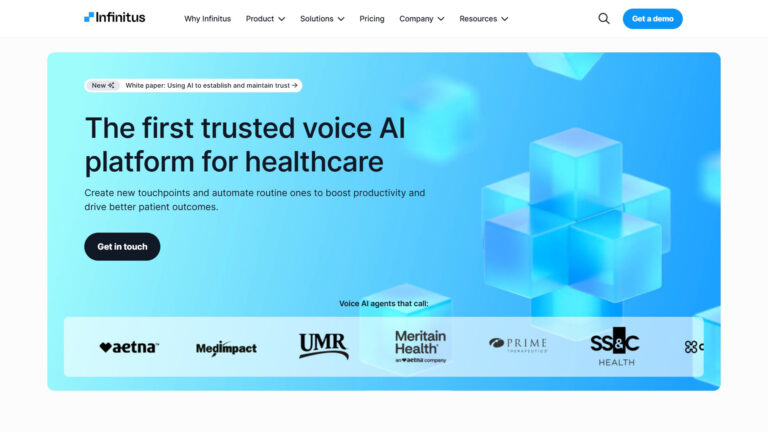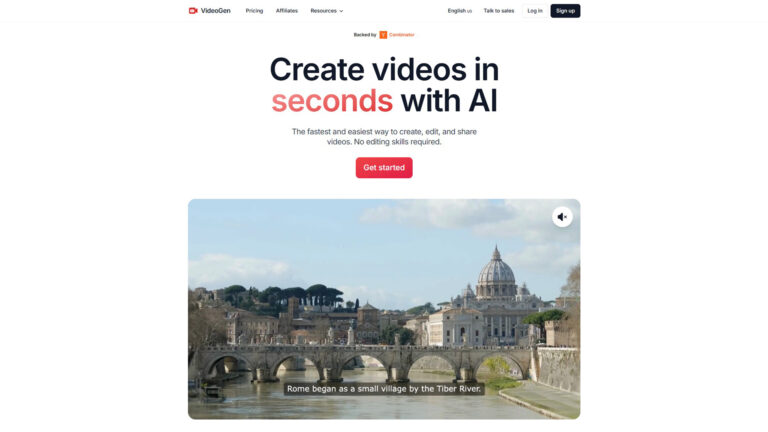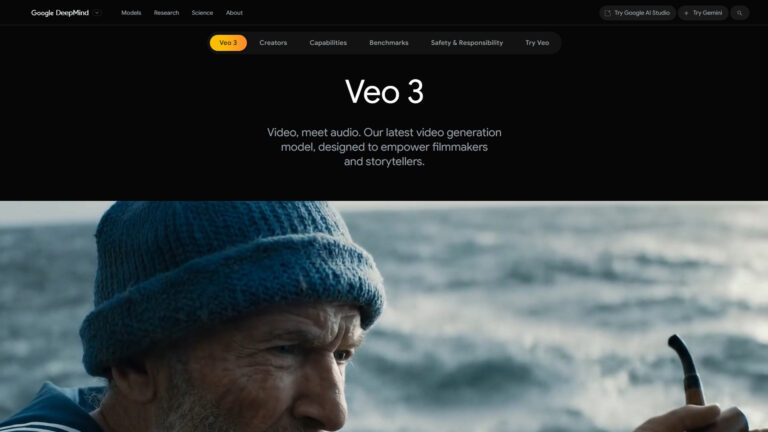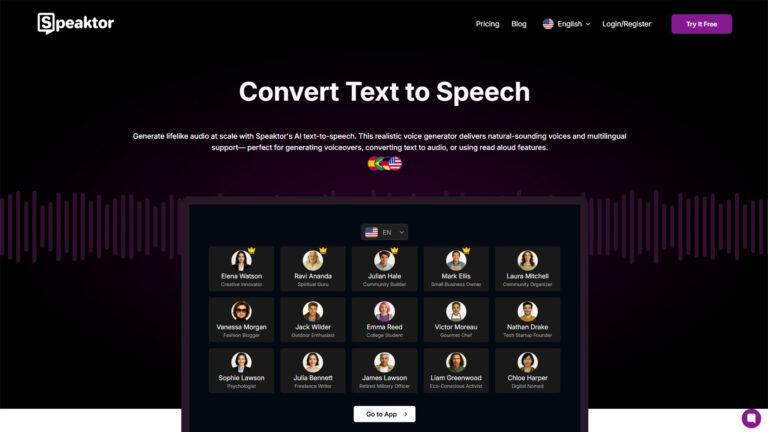CapCutAI
CapCut is a versatile AI-powered video and graphic design editing tool.
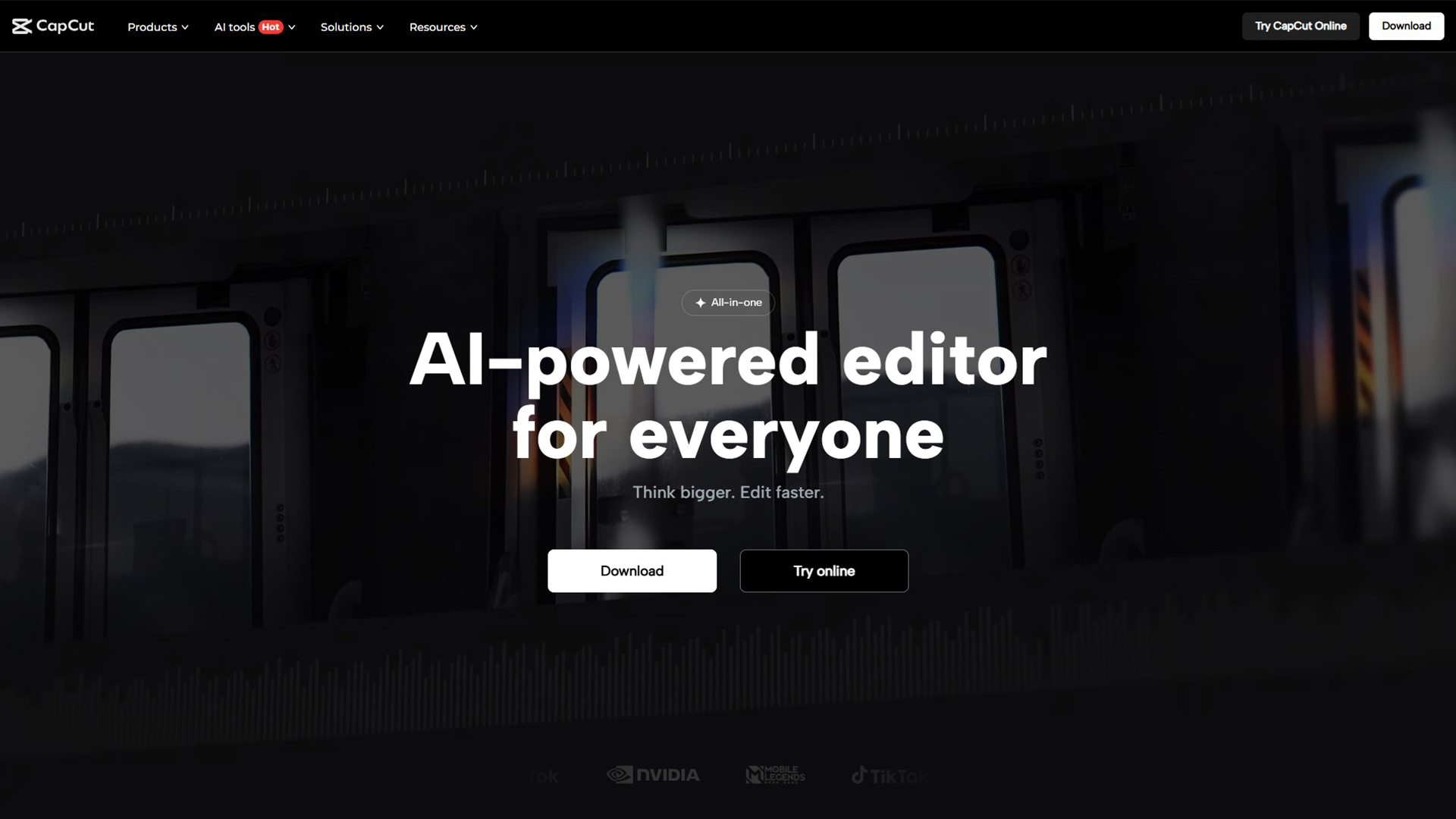
What is CapCut?
AI Video Editor is at the heart of it, a widely popular, all-in-one creative platform for video editing and graphic design. With features like AI video editing for TikTok and auto-captions, it simplifies content creation. It leverages AI to offer advanced tools like background removal and smart stabilization, making it easy to create viral videos with AI across mobile, desktop, and web.
Key Features:
- Basic Video Editing
- Advanced Editing Tools
- Auto Captions
- Background Removal
- Text-to-Speech
- AI Magic Tools
- Trending Effects & Filters
- Music & Sound Effects Library
- Cloud Storage
- Multi-member Editing
Use Cases of CapCut:
- Social Media Content
- Marketing Materials
- Educational Content
- Personal Videos
- Business Presentations
- Graphic Design
- Short-form Video Creation
- Long Video to Short Conversion
- Content Enhancement
- Cross-platform Editing
Get Started
Visit the website to explore its features. A free version with extensive capabilities is available, with premium plans for advanced features and cloud storage.