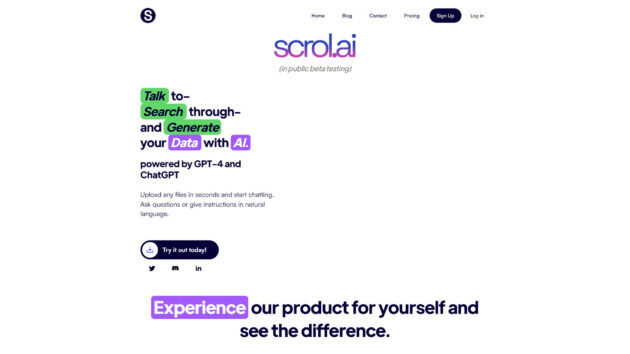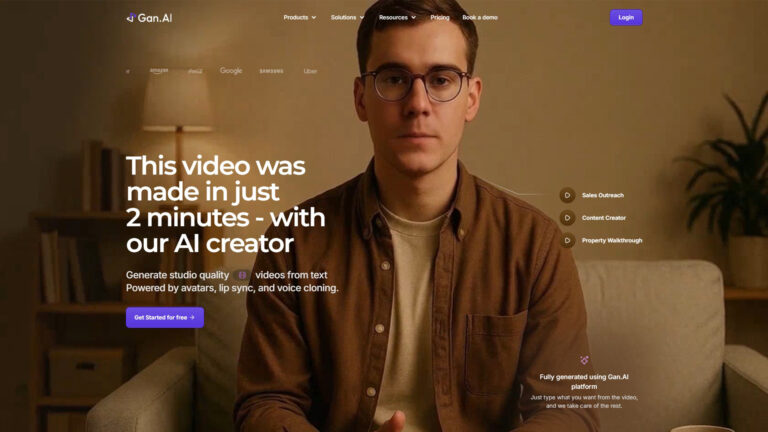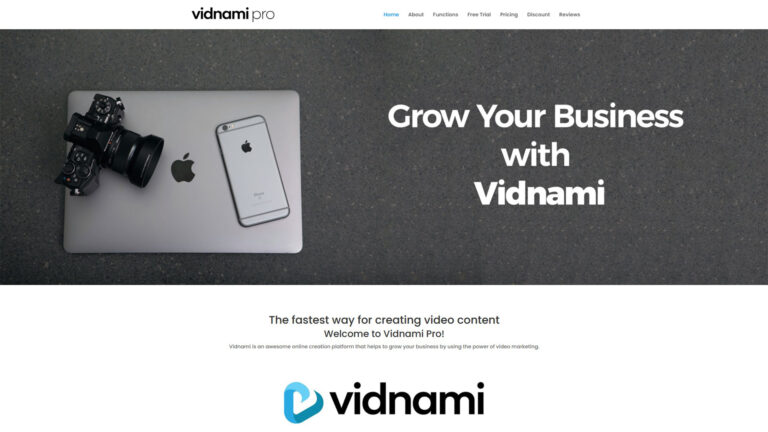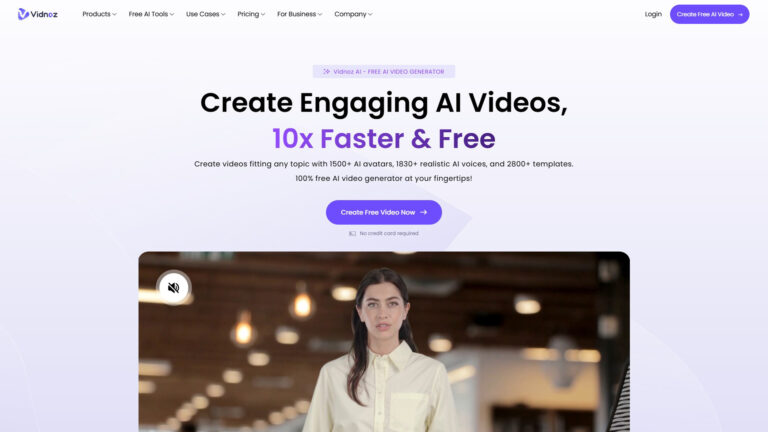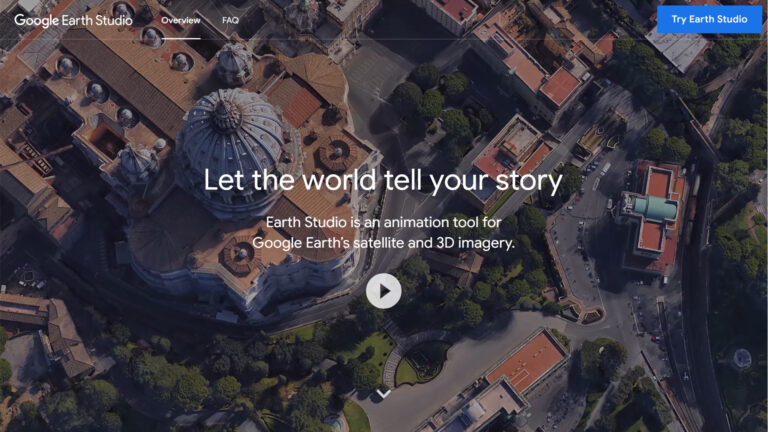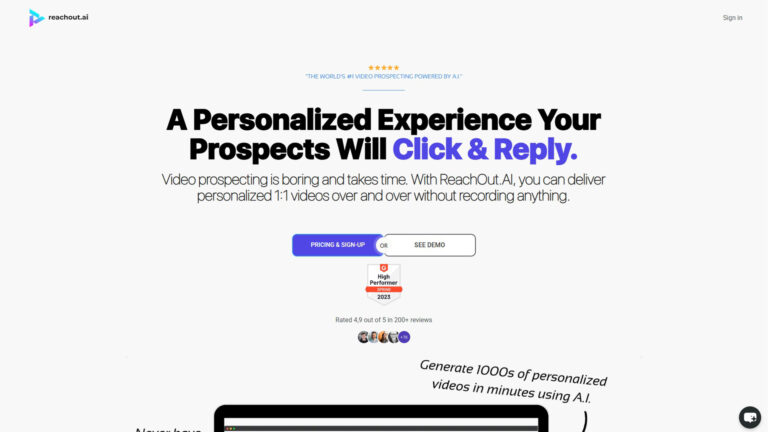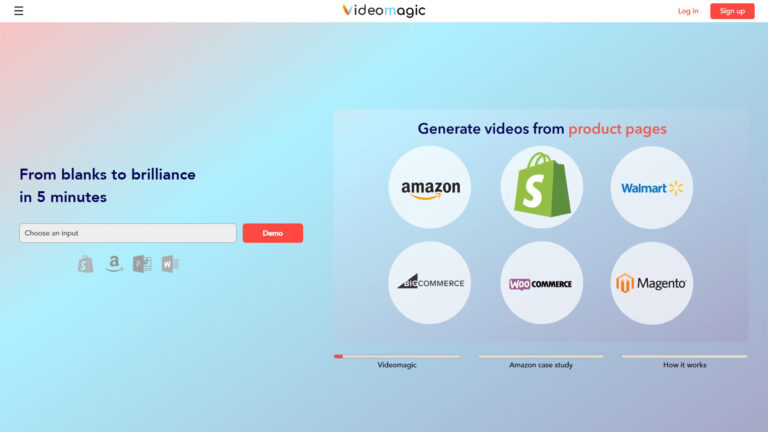ScrolAI
Scrol is an AI platform for interacting with and extracting insights from your data.
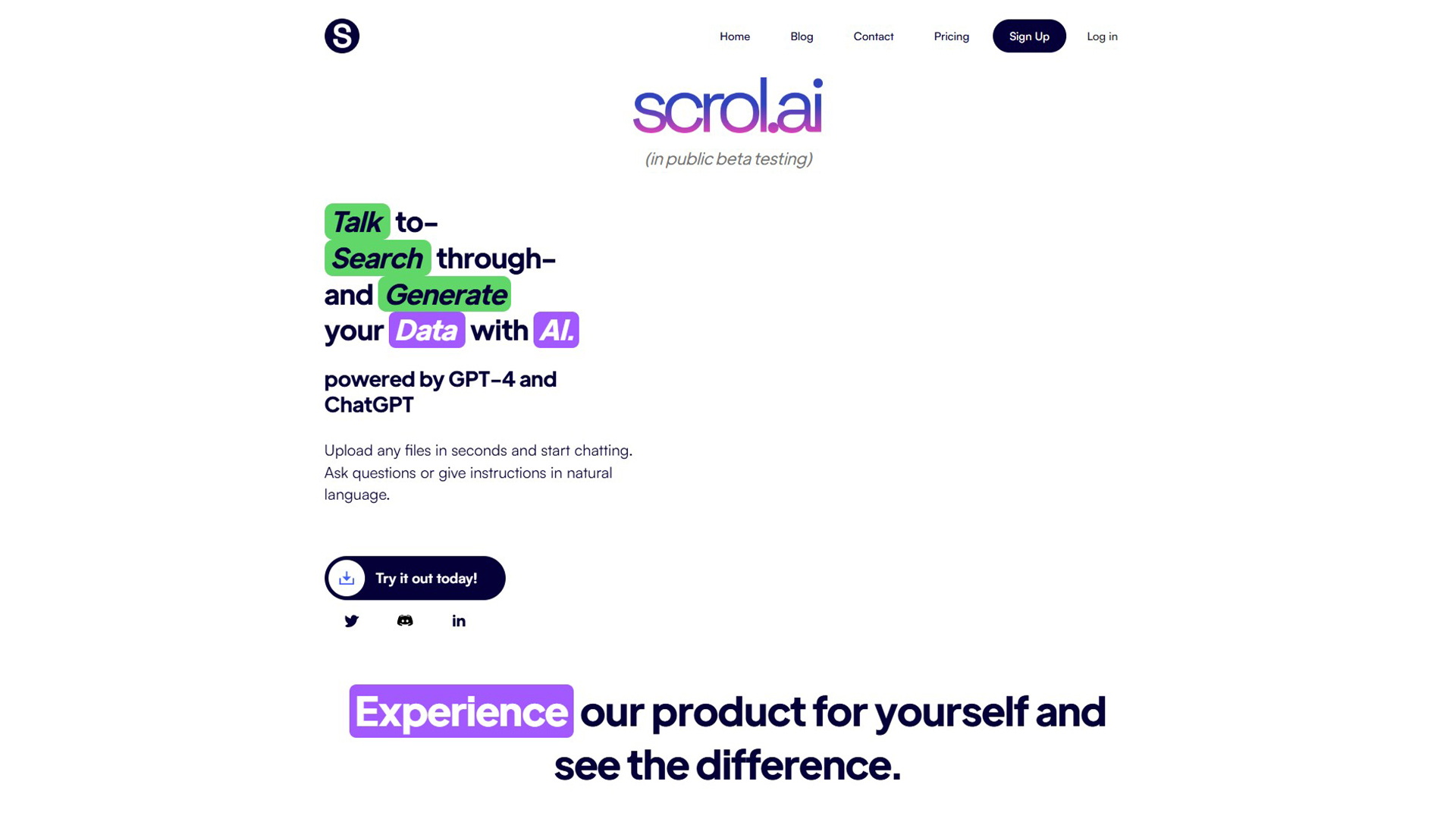
What is Scrol?
This is a platform powered by GPT-4 and ChatGPT that enables users to interact with their data using natural language. It allows users to upload files, ask questions, or give instructions to search through and generate data.
Key Features:
- Data Interaction
- Study and Q&A
- Collections
- Data Extraction
- Task and Style Design
- Legal Contract Data Retrieval
- Insight Generation
- Chat Bot Creation
- Conversational AI
- Document Insights
- Direct GPT Chat
- Citations and Side-by-side View
- GPT Model Options
- Faster Workflow with Tasks
- Custom Styles
- OpenAI Plugin
Use Cases of Scrol:
- Education
- Data Analysis
- Legal
- Business Intelligence
- Organizational Knowledge Management
Get Started
So what are you waiting for? Get Started Today!