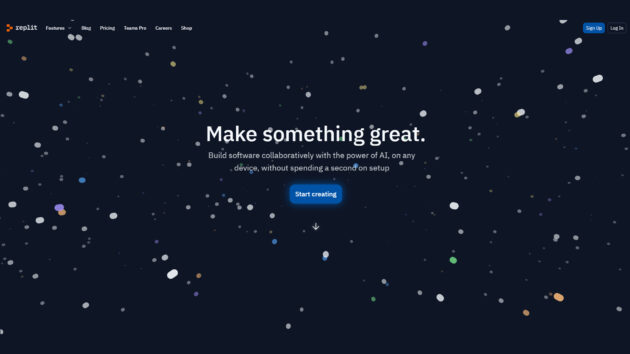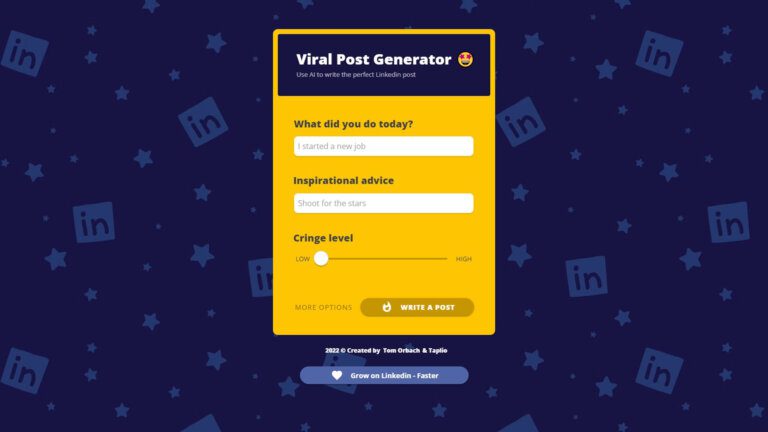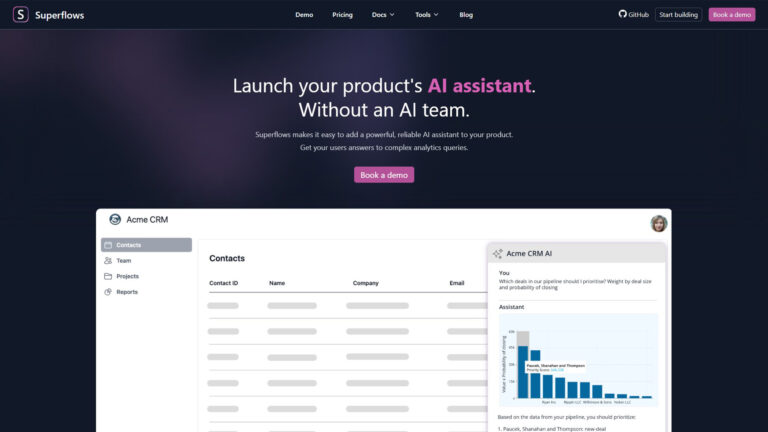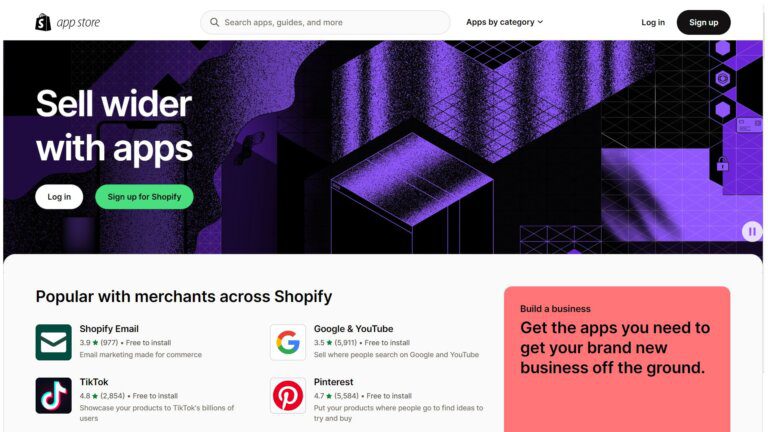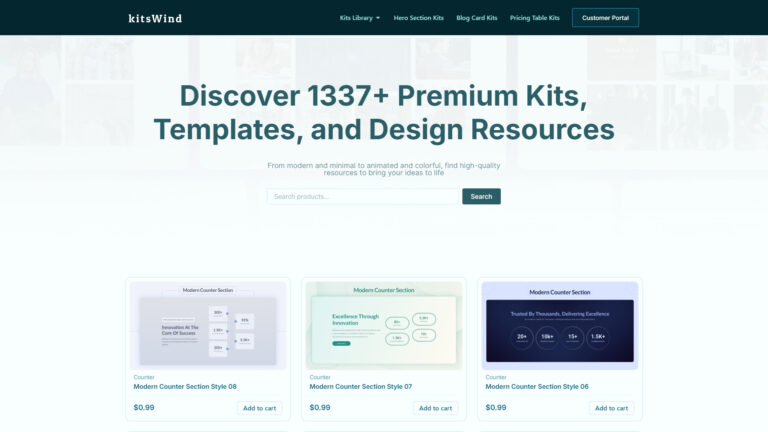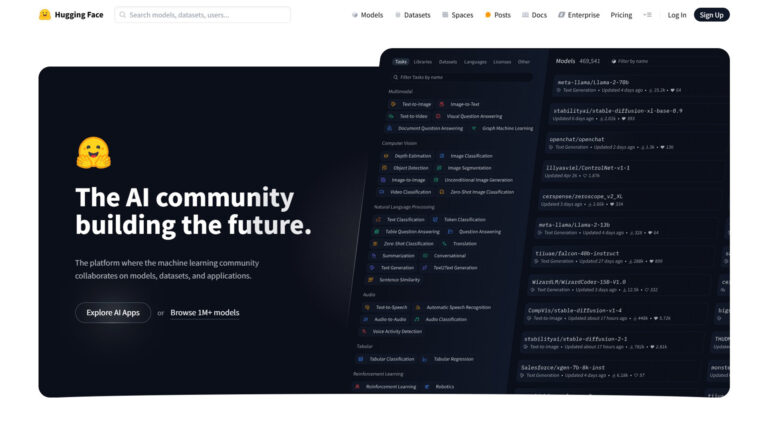Introduction of Replit
Replit is a versatile, cloud-based coding platform designed to help developers write, share, and collaborate on code seamlessly. Whether you’re building a simple project or a large-scale application, Replit offers a wide range of features to support every aspect of the coding process. From real-time collaboration with peers to utilizing AI-powered tools, Replit simplifies coding and accelerates productivity.
Key Features of Replit
- Real-Time Collaboration:
Replit makes it easy to collaborate with others in real-time. Multiple developers can work on the same project simultaneously, making it perfect for team projects, pair programming, or learning environments. The platform’s live collaboration tools include shared workspaces, real-time code updates, and integrated chat, enabling smooth communication and efficient teamwork. - AI-Powered Coding Assistance:
Replit incorporates AI tools to help developers code more efficiently. With features like AI code completion and error suggestions, Replit’s AI helps reduce the time spent on debugging and refactoring, allowing developers to focus on higher-level tasks. The platform’s AI tools can also suggest improvements, making the coding experience faster and more intuitive. - Multilingual Support:
Replit supports a wide variety of programming languages, including Python, JavaScript, Ruby, C++, and more. This makes it a suitable platform for developers working in different ecosystems, whether you’re building web applications, software, or scripts. You can switch between languages easily, and Replit handles dependencies and configurations automatically. - Instant Deployment and Hosting:
With Replit, you can easily deploy and host your applications with just a click. Replit’s hosting service ensures that your app is up and running without requiring additional infrastructure setup. Whether you’re hosting a static site or a dynamic application, Replit offers an intuitive deployment process. - Cloud-Native Environment:
Being a cloud-based platform, Replit allows you to access your projects from anywhere. There’s no need to worry about system configurations or local setup; all the tools you need are available in the cloud. This flexibility enables developers to work on their projects from any device with an internet connection. - Educational Tools:
Replit is also an excellent platform for learning and teaching coding. It provides various educational resources, tutorials, and projects for students and educators. The platform allows teachers to create interactive coding exercises, track students’ progress, and provide real-time feedback, making it ideal for coding courses and boot camps.
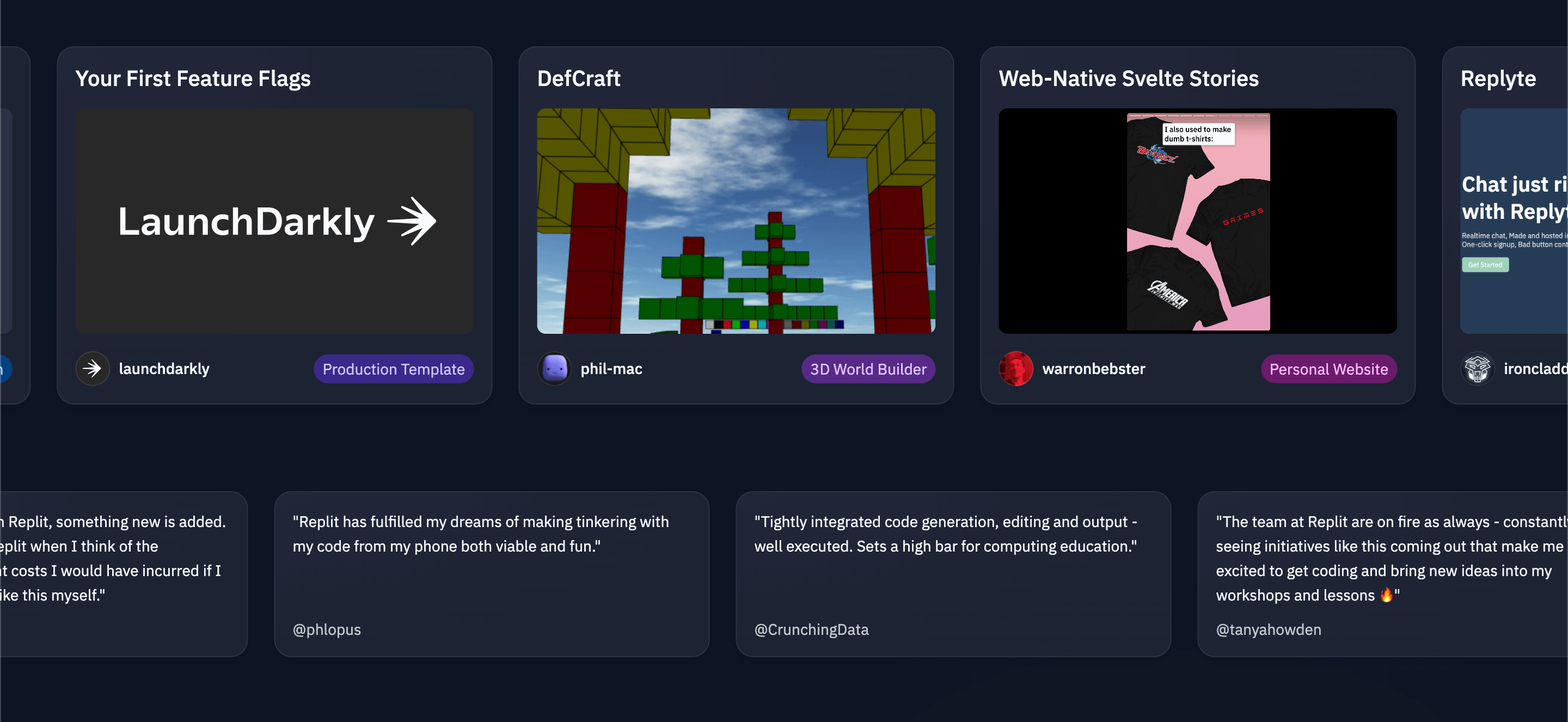
Use Cases of Replit
- Collaborative Development: Teams can build applications together in real time, improving productivity and fostering a collaborative work environment.
- Educational Environments: Schools and boot camps use Replit for coding lessons, exercises, and collaborative projects.
- Solo Development: Individual developers can quickly spin up projects, try new ideas, and deploy apps with minimal setup.
- Hackathons: Replit’s fast deployment and collaborative features make it ideal for hackathons, where teams need to prototype and launch applications in a short time.
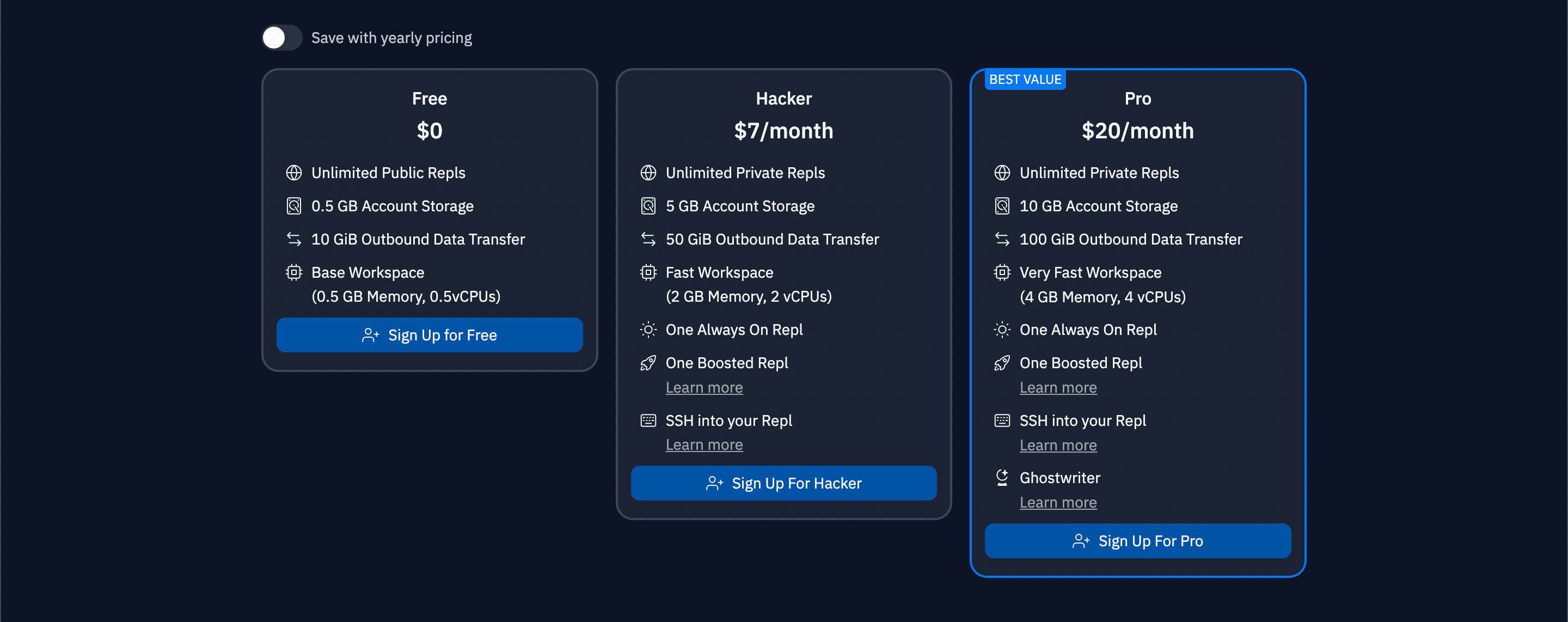
Benefits of Using Replit
- Ease of Use: Replit’s intuitive interface and powerful tools make it easy for both beginners and experienced developers to get started with coding quickly.
- Real-Time Collaboration: Effortlessly collaborate with team members or fellow developers from anywhere, making teamwork efficient and enjoyable.
- AI Integration: Leverage AI-powered features to enhance your coding experience and increase productivity.
- No Setup Needed: Work from any device without worrying about local installations or configuration issues.
- Instant Deployment: Deploy your applications easily with one-click hosting, making it simpler to showcase your projects.
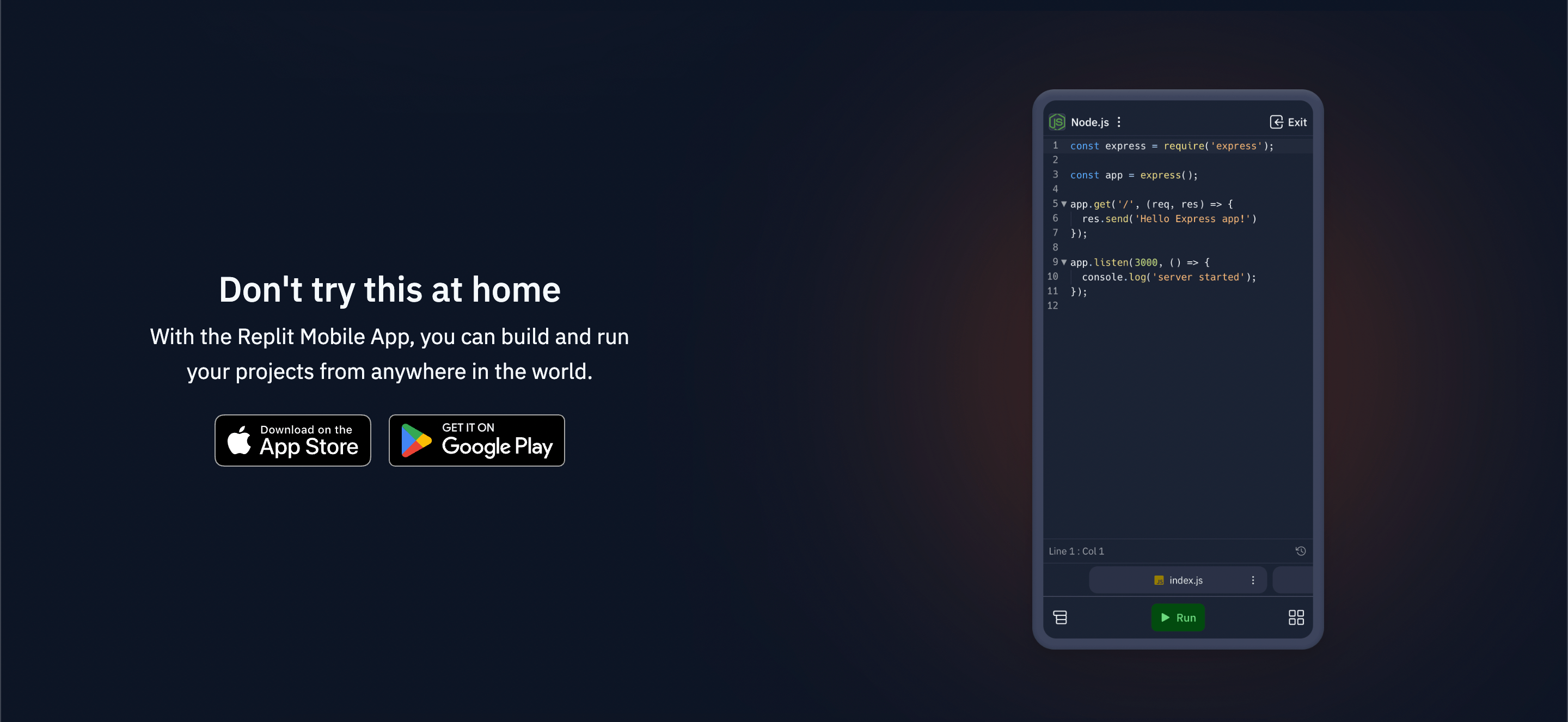
Code from your browser
Start coding instantly, right from your browser. With GitHub integration and support for nearly every major programming language, Replit is the best place to code.
- In your browser – Replit runs fully in your browser, so you can get started coding in seconds. No more ZIPs, PKGs, DMGs, and WTFs.
- Any OS, any device – Use Replit on macOS, Windows, Linux, or any other OS. Have a Chromebook? They’ve got that covered, too.
- Hassle-free config – We’ve all spent hours on environment setup. So, let’s never do that again.
Meet Ghostwriter, your code partner.
- Code faster with suggestions Tab or swipe to autocomplete blocks of code or full functions.
- Generate functions & files Repetitive boilerplate code is a thing of the past.
- Refactor & transform code Change the structure or functionality of your project.
Your machine, Replit’s cloud.
- Customize your setup. So, make your workspace feel just like home with custom themes and plugins.
- All your files. Store, organize, and manage your files and directories, just as you would on your local machine.
- Linting, debugging and auto-complete. Also, enjoy standard and advanced IDE features at your fingertips.
Clone, commit, and push to any GitHub repo.
Repl from Repo. So, get started with any Github repo, right from your browser. Commit and push without touching your terminal. Get the badge. Add our “Run on Replit” badge to your README to help collaborators contribute to your repo.
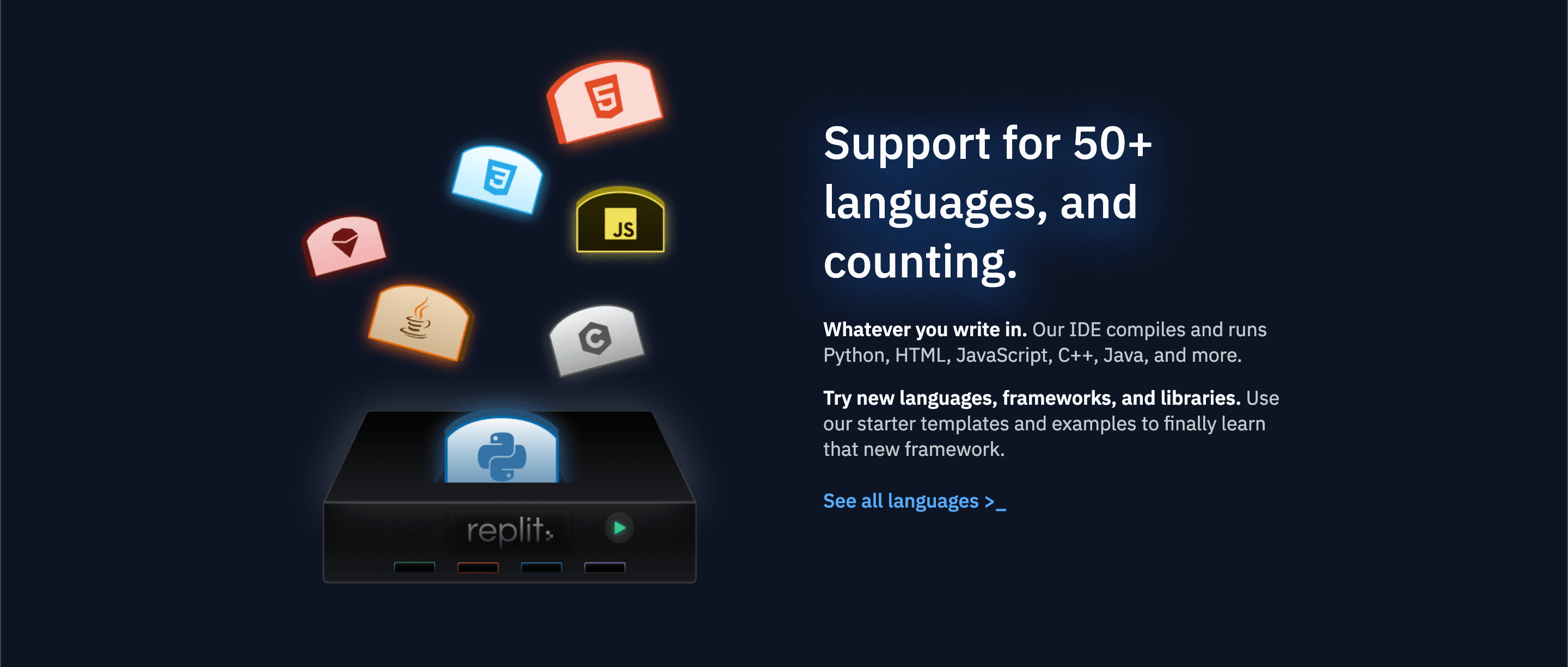
Getting Started with Replit
Getting started with Replit is simple. Just sign up for an account on the platform, choose your preferred language, and start coding! Whether you’re working solo, collaborating with others, or building an application from scratch, Replit provides the tools and environment you need to succeed.
Replit’s cloud-based architecture, collaborative features, and AI-enhanced tools make it a go-to platform for developers of all levels. So, It empowers you to code faster, work more effectively, and deploy seamlessly, making it an indispensable tool in modern development workflows.
Bonus: Want to try an AI-powered word game? Check out semantics ai game today!