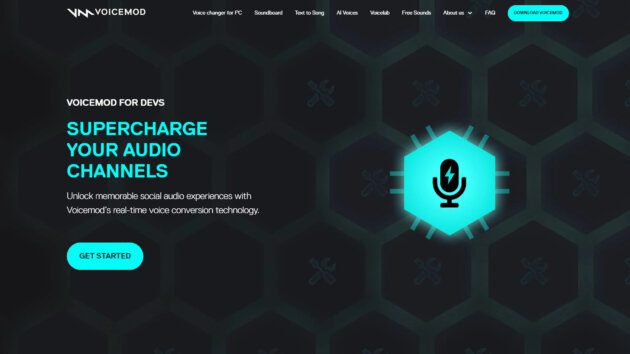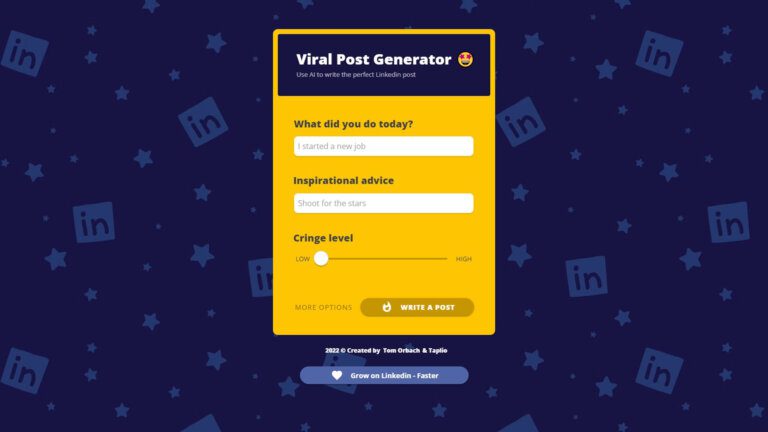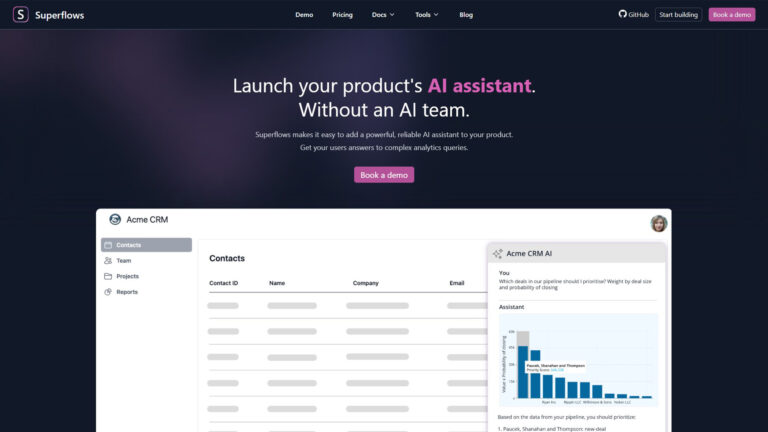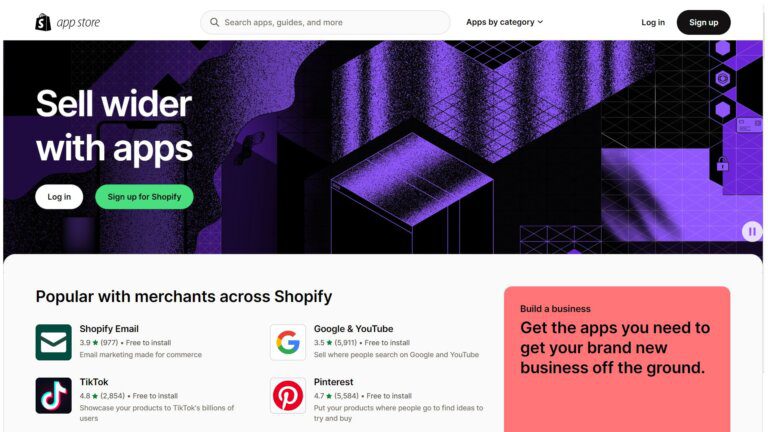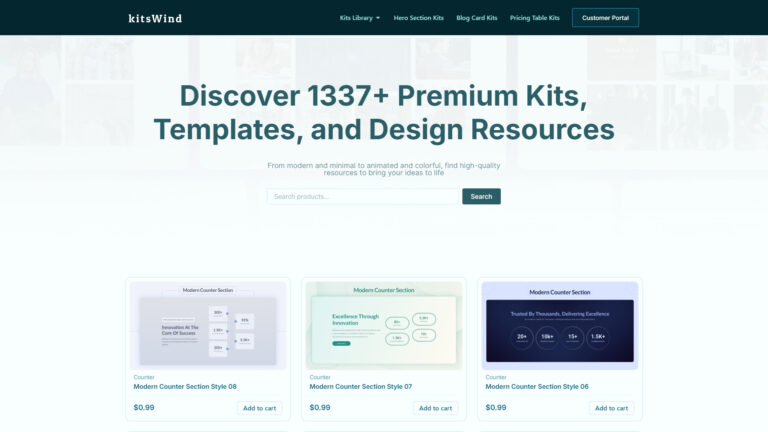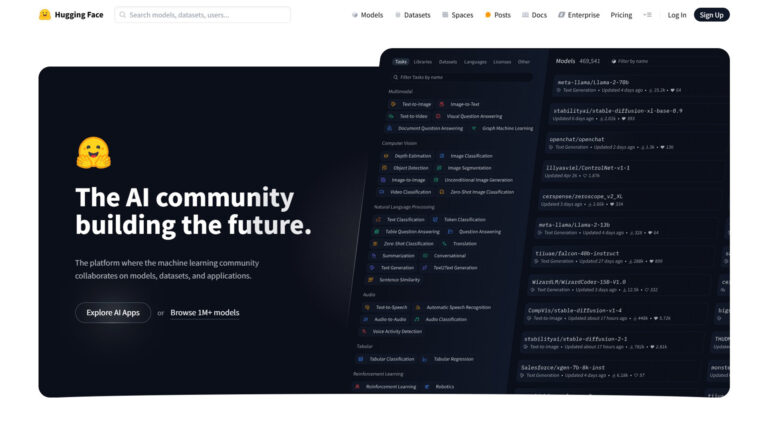Introduction
Voicemod is a real-time AI-powered voice changer and soundboard designed to elevate your communication. Whether you’re gaming, streaming, or chatting online, Voicemod allows you to alter your voice instantly and creatively.
Key Features
- Real-Time Voice Changing: With over 150 voices and sound effects, Voicemod lets you change your voice in real time during calls, games, or streaming sessions.
- Soundboard Integration: Access thousands of sound effects and memes from the Voicemod community, making your conversations more fun and engaging.
- Voicelab: Create custom voices by adjusting pitch, tone, and other vocal attributes using Voicelab’s powerful tools.
- Easy Setup: Install the Voicemod virtual microphone, select it as your input device, and start using real-time voice effects seamlessly.
- Multi-Platform Support: Voicemod works with popular applications like Discord, Skype, and Twitch, allowing you to enhance your voice wherever you communicate online.
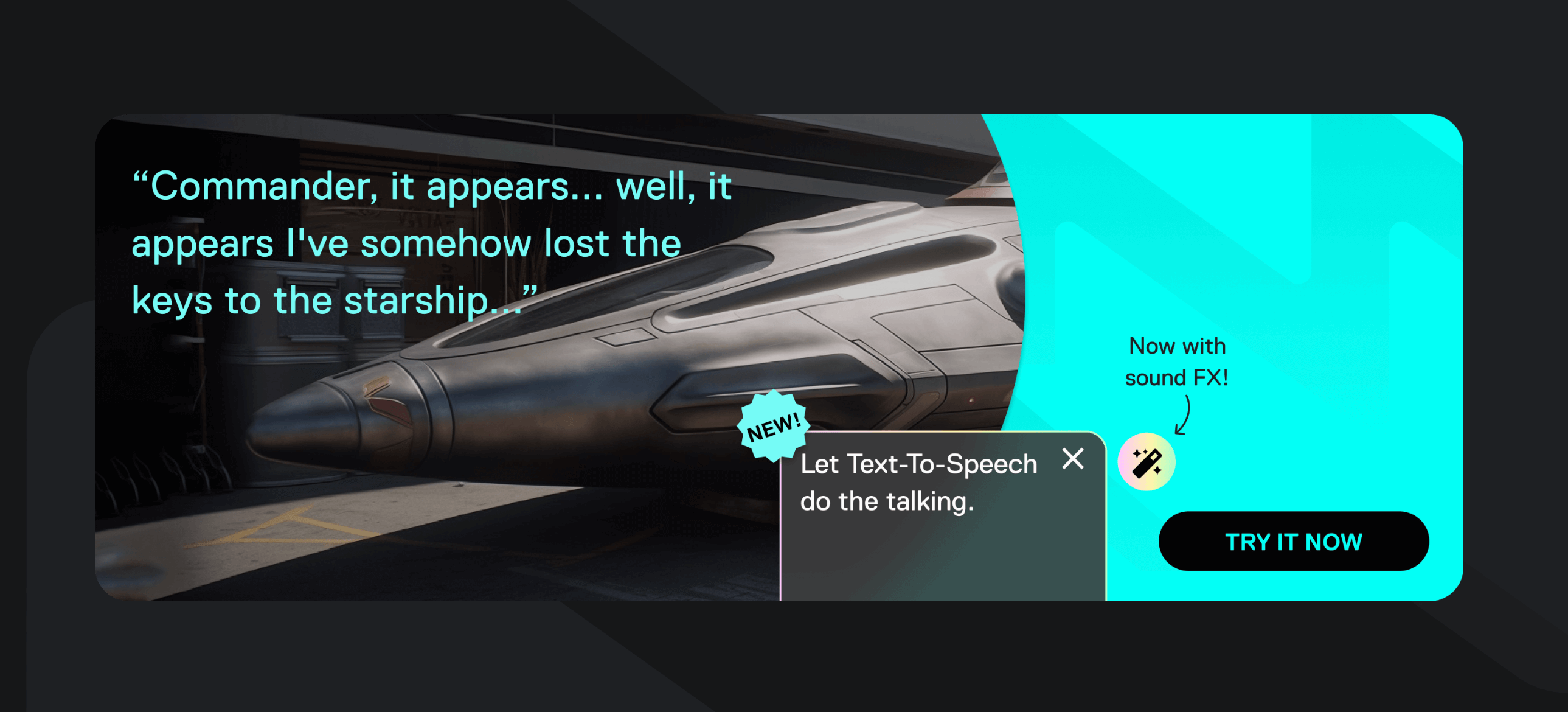
Benefits of Voicemod
- Enhanced Engagement: Keep your audience entertained with unique voices and sound effects during streams, gaming, or chats.
- Customization: Create your voices and soundboards tailored to your preferences.
- Ease of Use: Quickly set up and integrate Voicemod with any app for an instant voice transformation experience.
- Free and Paid Options: Voicemod offers both free and premium versions with advanced features.
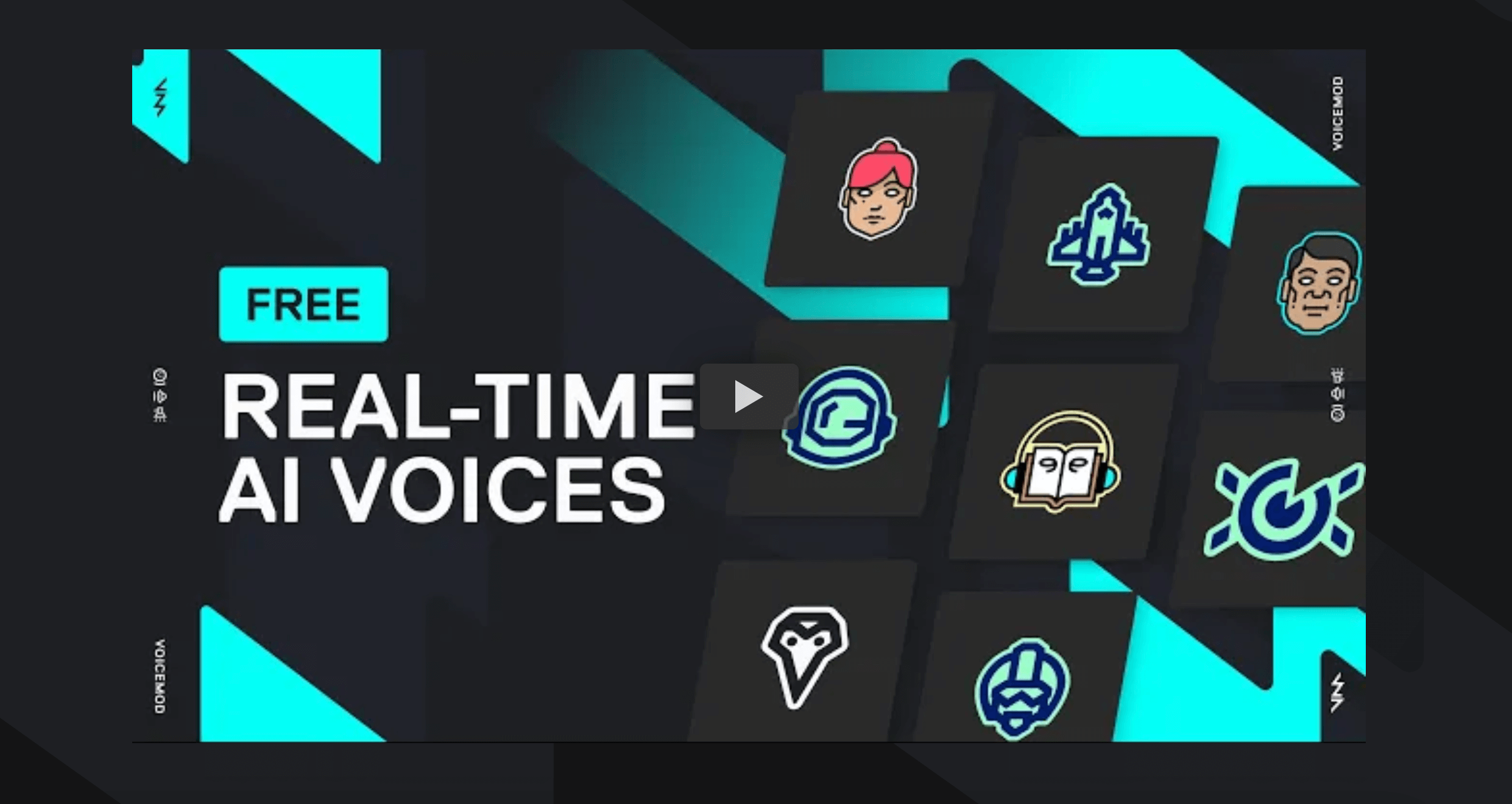
Discover the Real-Time AI Voice Changer
Voicemod is the best free voice-changing software for gamers, content creators, and vtubers. Add an AI voice modifier to sound like a robot, demon, chipmunk, woman, man, or anything else you can imagine! It works with all your favorite games and integrates perfectly with Elgato Stream Deck, Streamlabs OBS software, Twitch, TikTok Live Studio, Audacity, Gamecaster, or Omegle. Use the live voice changer on your next stream, create your Voice Skins and Voice Avatars for Metaverse and Multiverse platforms in seconds, or record with the voice changer on and edit the video later. Test the voices now!
If you’re a Mac user, head to the Voicemod Voice Changer for Mac page and fill in your email — we’ll let you know as soon as it launches. Let us know what you expect from Voicemod for Chromebook. Use TTS AI Voice Generator Tech!
Hot this month
Voicemod brings you every month-themed sounds that match perfectly with the latest games. Watch out for new game trends, change your voice while playing, and use Voicemod new soundboards
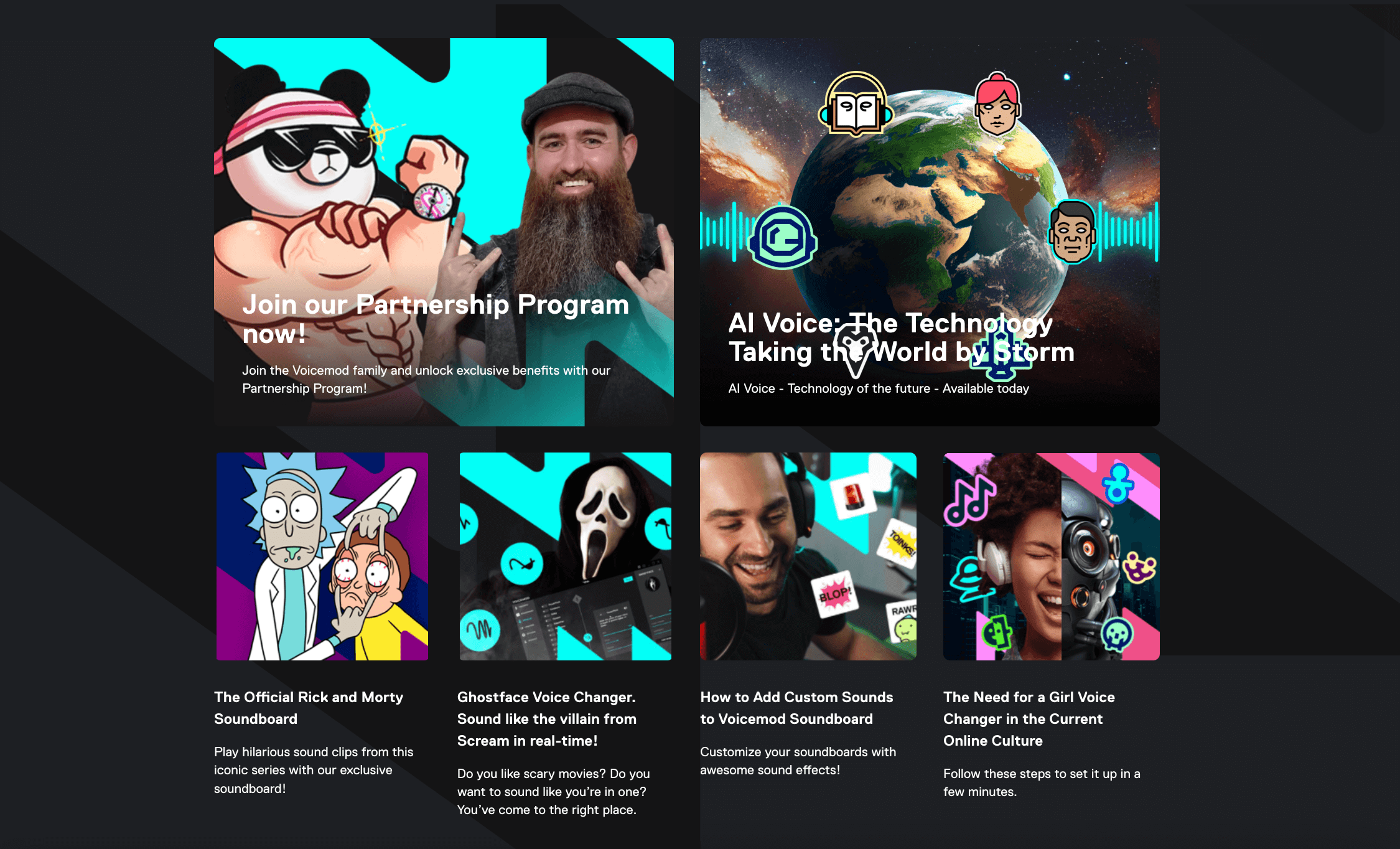
Set up Voicemod Bits Twitch extension!
How to change your voice in Roblox voice chat
- Change your voice with awesome effects: Be a robot, or a demon, swap genders, become famous with a celebrity voice-changer, or even transform into a musical superstar with autotune. It’s your call! We have a huge library packed with voice effects to turn simple gaming moments with teammates or in proximity chat into hilarious memories. Use the free voice changer for April Fools’ Day or Halloween pranks too. And if you are a streamer, let your viewers take control of your voice with Voicemod Bits Twitch Extension!
- Add sound effects to your game with the Soundboard: By using custom keybinds with the Voicemod soundboard, you can always play the perfect sound effect at just the right moment. Enjoy the sound effects included with Voicemod with the Soundboard for Discord, or load up your own MP3 or WAV files. These are perfect for livening up your next game of Halo Infinite, Apex Legends, Rocket League, Valheim, Sea of Thieves, Call of Duty, League of Legends, Back 4 Blood, or Valorant. You can also set up the soundboard and voice changer for PS4 and PS5 and Xbox. New themed sound effects are added every month, so check back in regularly! U have a metavoice!
- Build your own voice with Voicelab: You’ve tried everything Voicemod has to offer, and now you want to create your very own voice filters! The Voicelab has a wide range of professional-grade voice-changing effects to play with. Over a dozen audio effects provide full creative freedom in building your new vocal identity. So, fire up your voice modifier next time you’re playing Minecraft, Roblox, Rust, Pico Park, Cyberpunk, or Phasmophobia. Once you’re done, share your custom voices with the community at large!
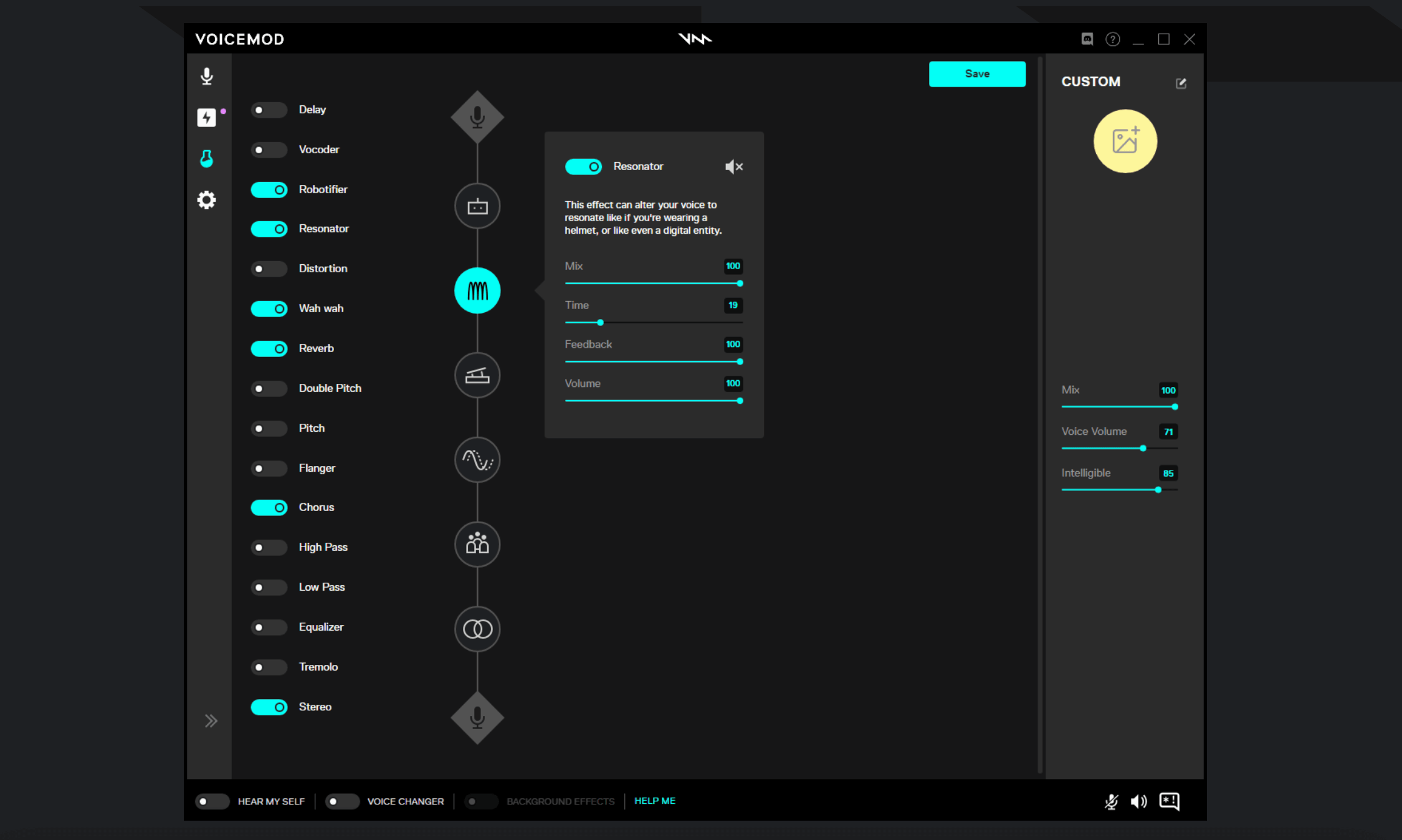
How to set up Voicemod
- Download Voicemod and configure it correctly on your PC by selecting your main microphone as the input device.
Select the Voicebox menu option to access the various filters. - Make sure that the “Voice Changer” toggle at the bottom of the window is turned on.
- Browse the library of voice effects, choose your favorites, and assign them to keybinds if you wish.
- Use the “Hear Myself” toggle at the bottom of the window to demo your new voice and the “Background Effects” toggle to turn ambient effects on or off.
- Ensure that you select “Microphone (Voicemod Virtual Audio Device)” as your input device in the application you want to use the sound changer with.
- Your new voice should now be coming through your microphone signal. You’re good to go!
Free Voice Changer Software for PC
Voicemod is compatible with all your favorite games and programs such as CS:GO, Minecraft, Rust, Valheim, Fortnite, Rocket League, Valorant, Among Us, Discord, Skype, TeamSpeak, and more! Add memorable moments to your online experiences by changing your voice.
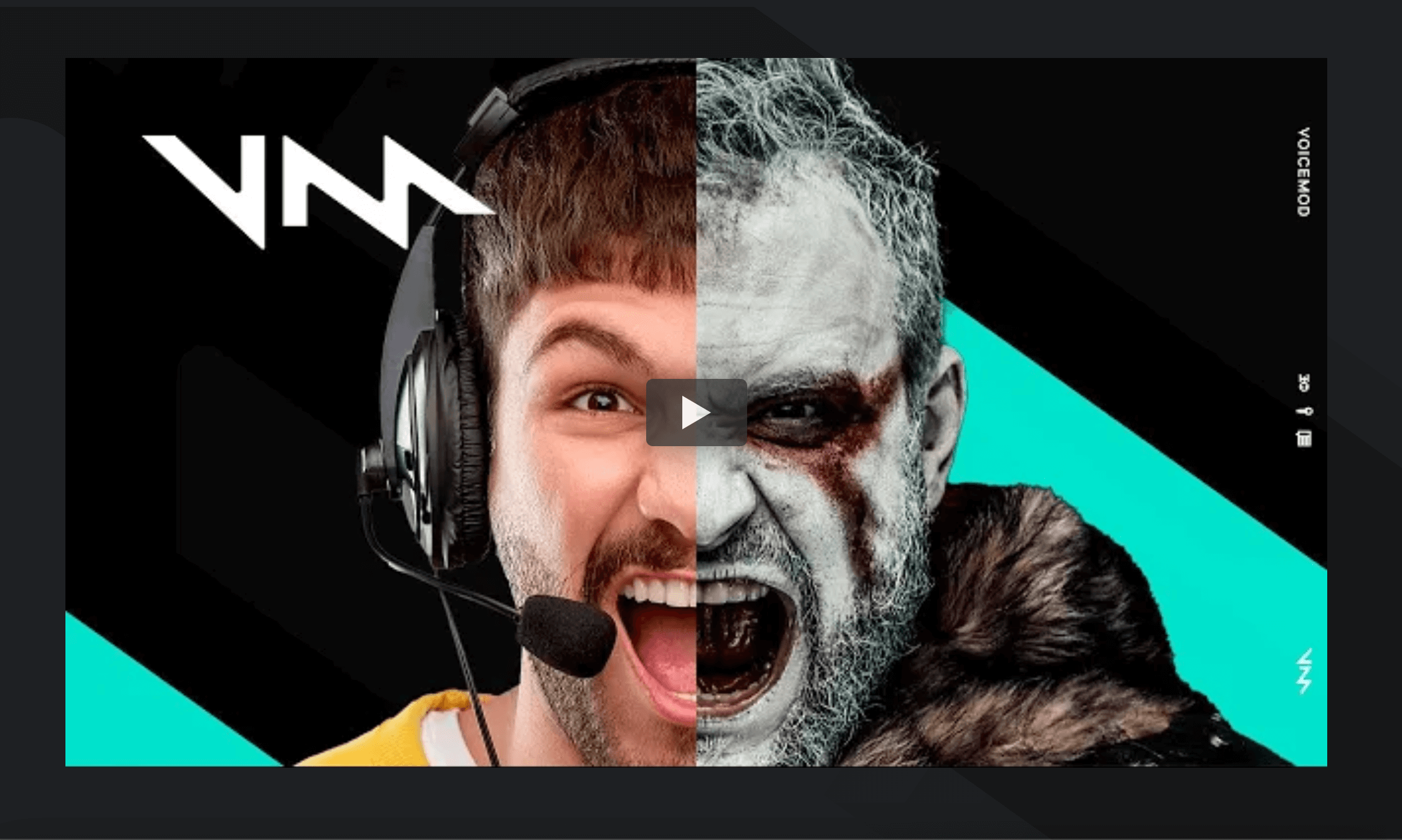
Soundboard App for Online Games and Chat Apps
The Voicemod soundboard for gaming and streaming adds custom sound effects to tons of games and programs. Download more than 20,000 free dank meme sounds from TUNA!
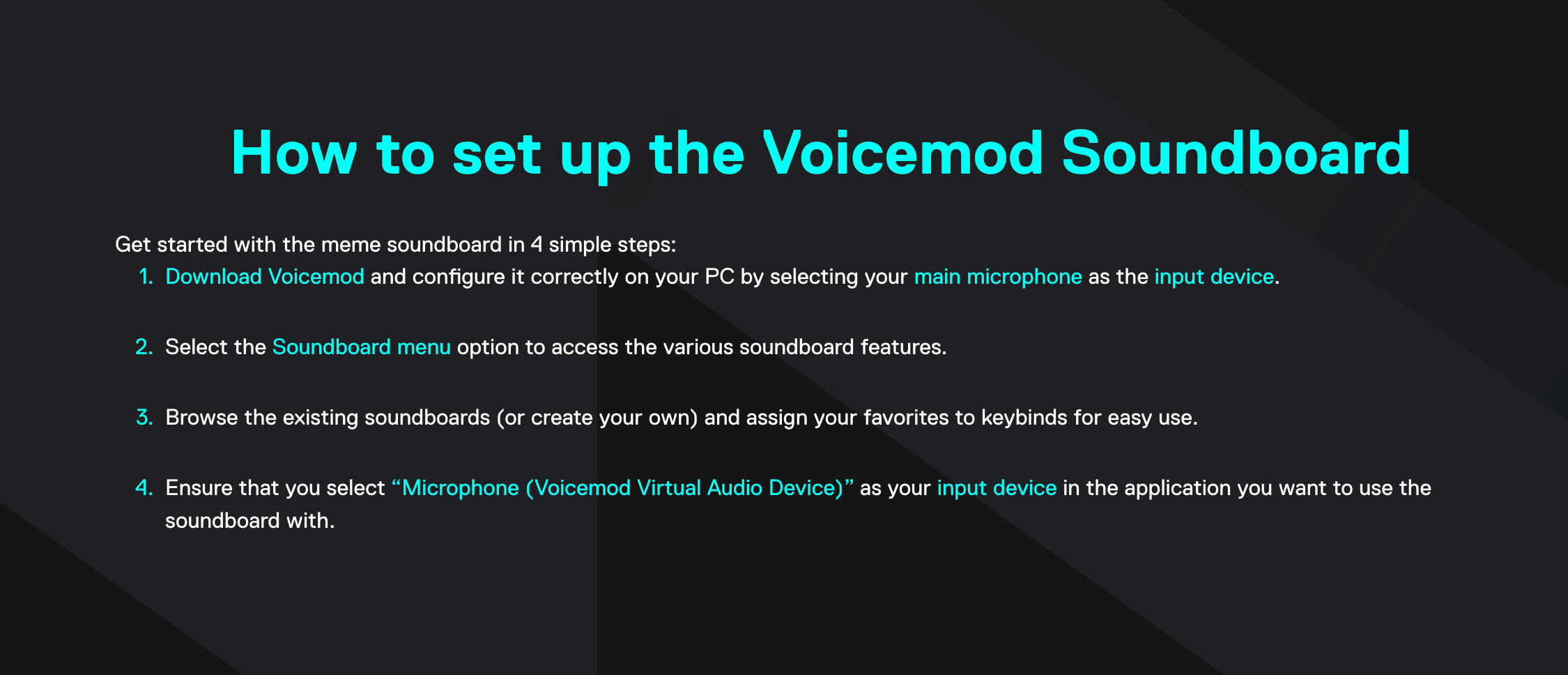
How Voicemod Works
- Download and Install: Download the Voicemod app and install the virtual microphone on your device.
- Select Input Device: Choose ‘Voicemod Virtual Microphone’ as your input device in any app you use.
- Change Your Voice: Pick a voice or sound effect and start communicating with a completely new persona.
Get Started
Download Voicemod for Free.
Bonus: Find the perfect writing tool with inkforall to boost your productivity.