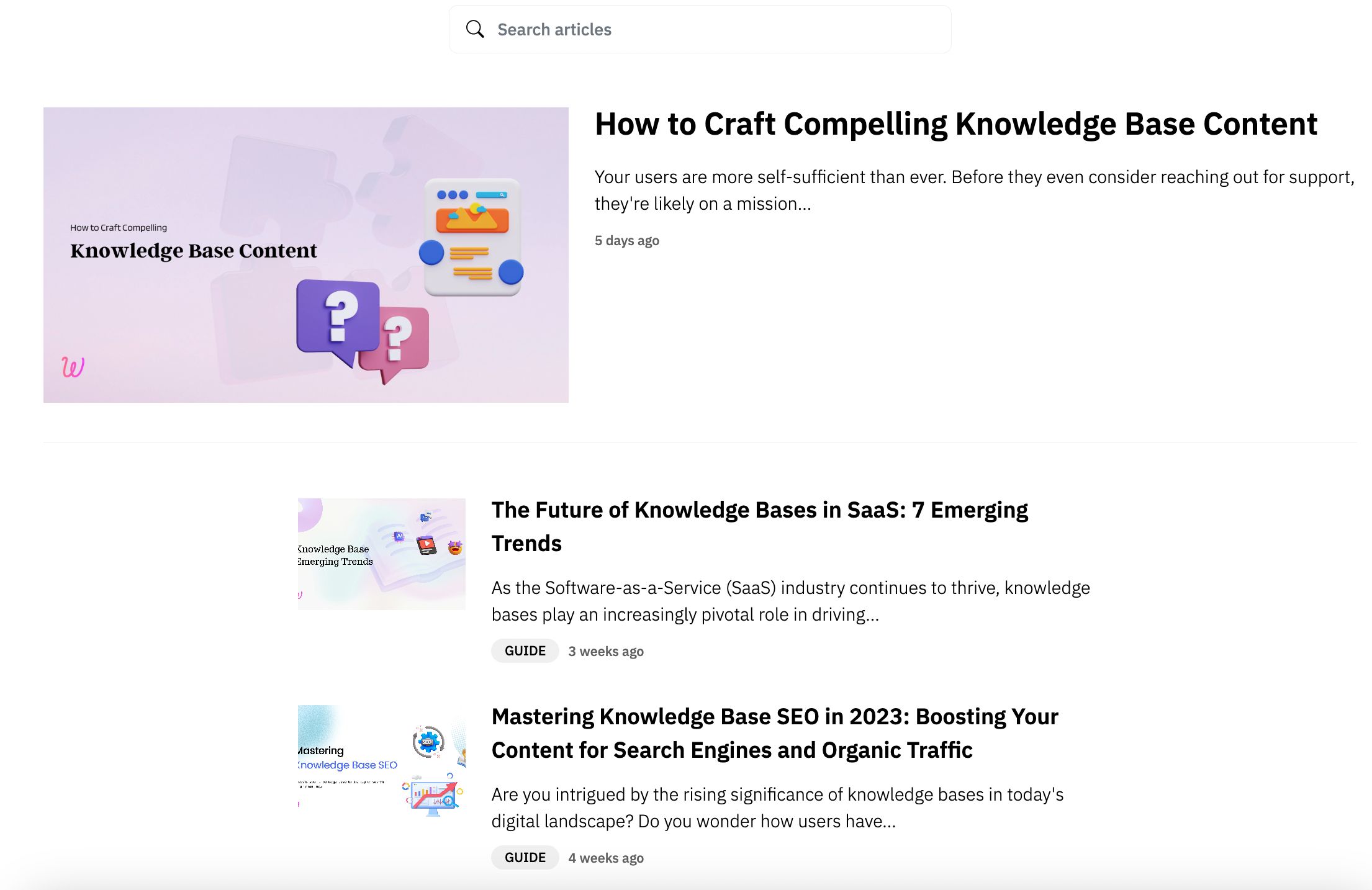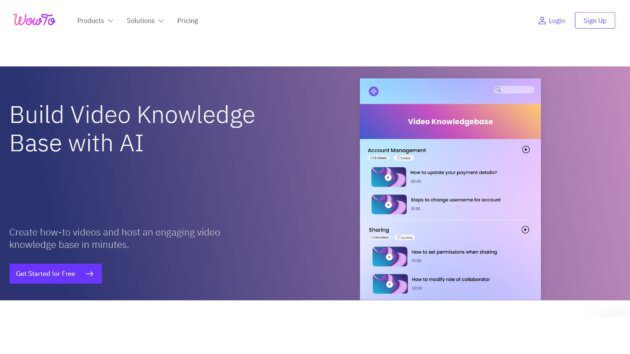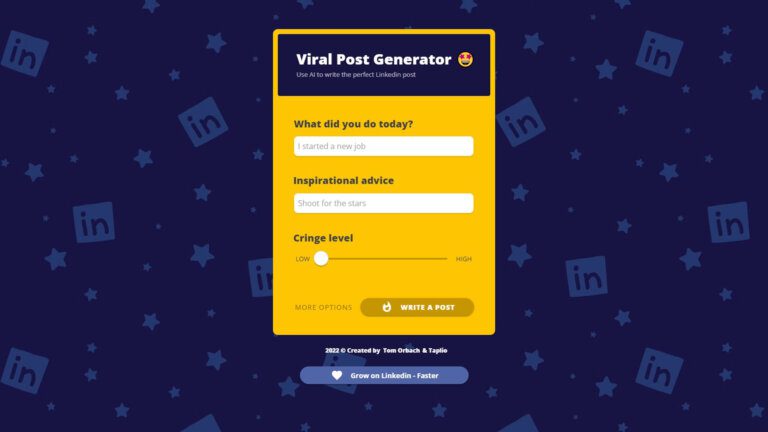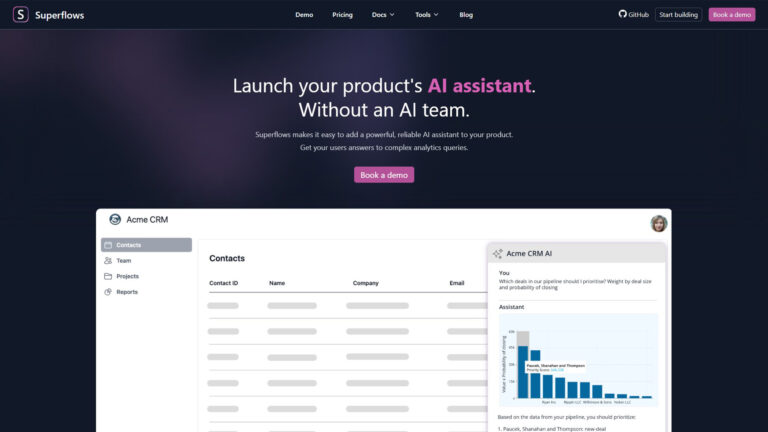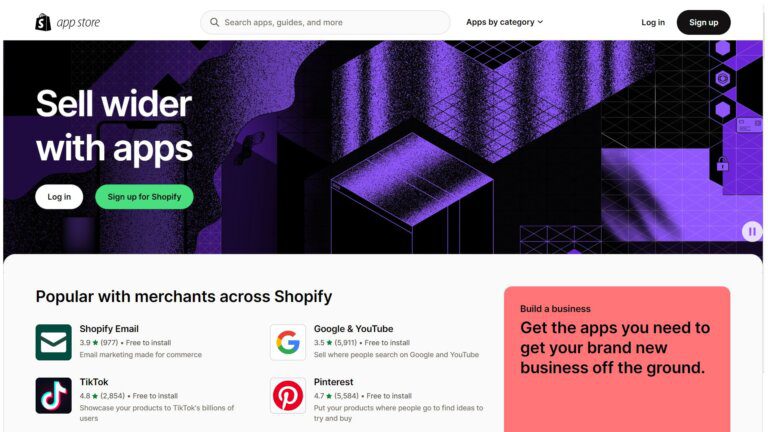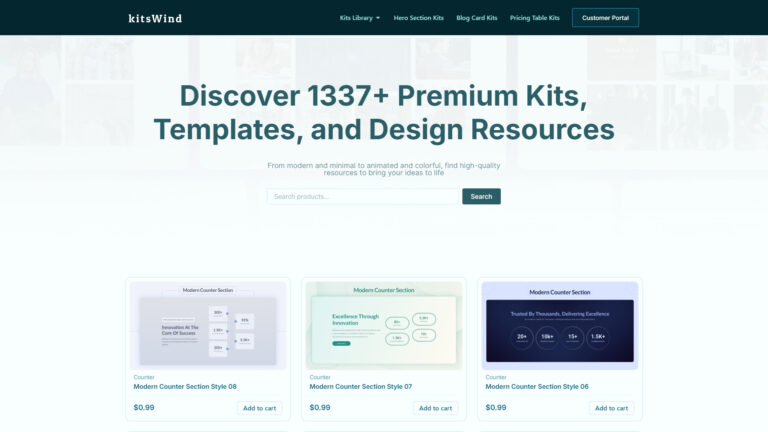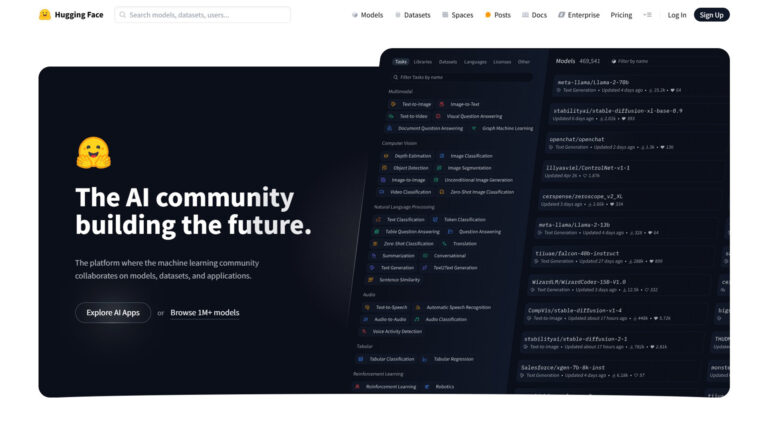Introduction
WowTo is a cutting-edge platform that helps businesses create engaging, professional videos for customer support, employee training, and more. By utilizing AI-powered voiceovers, avatars, and video editing tools, WowTo simplifies the process of video creation, allowing you to deliver effective, step-by-step instructional videos that resonate with your audience. Whether you’re creating a knowledge base or onboarding videos, WowTo streamlines content creation for enhanced support and training.
Key Features of WowTo
- AI Voiceovers: Choose from over 300 AI voices in 20+ languages to narrate your videos, adding a professional touch.
- Customizable Avatars: Integrate lifelike AI avatars into your videos for a more personalized, interactive experience.
- Screen Recording and Editing: Capture workflows and processes, then enhance them with annotations, blurs, and highlights to make instructions clearer.
- Multi-language Support: Create videos in multiple languages to cater to a global audience, improving accessibility.
- Branded Video Knowledge Base: Build a customizable, searchable knowledge base to centralize your instructional content.
- Easy Sharing and Embedding: Share videos through links, embed them in your website or apps or export them as MP4 for offline access.
Benefits of WowTo
- Enhanced Engagement: Interactive avatars and professional-quality voiceovers improve viewer engagement.
- Reduced Support Tickets: Offering clear, helpful support videos can significantly reduce customer queries.
- Increased Customer Satisfaction: 80% of customers report higher satisfaction with accessible, well-made tutorial videos.
- Time Efficiency: Simplifies the video creation process, reducing the time spent on training and support material.
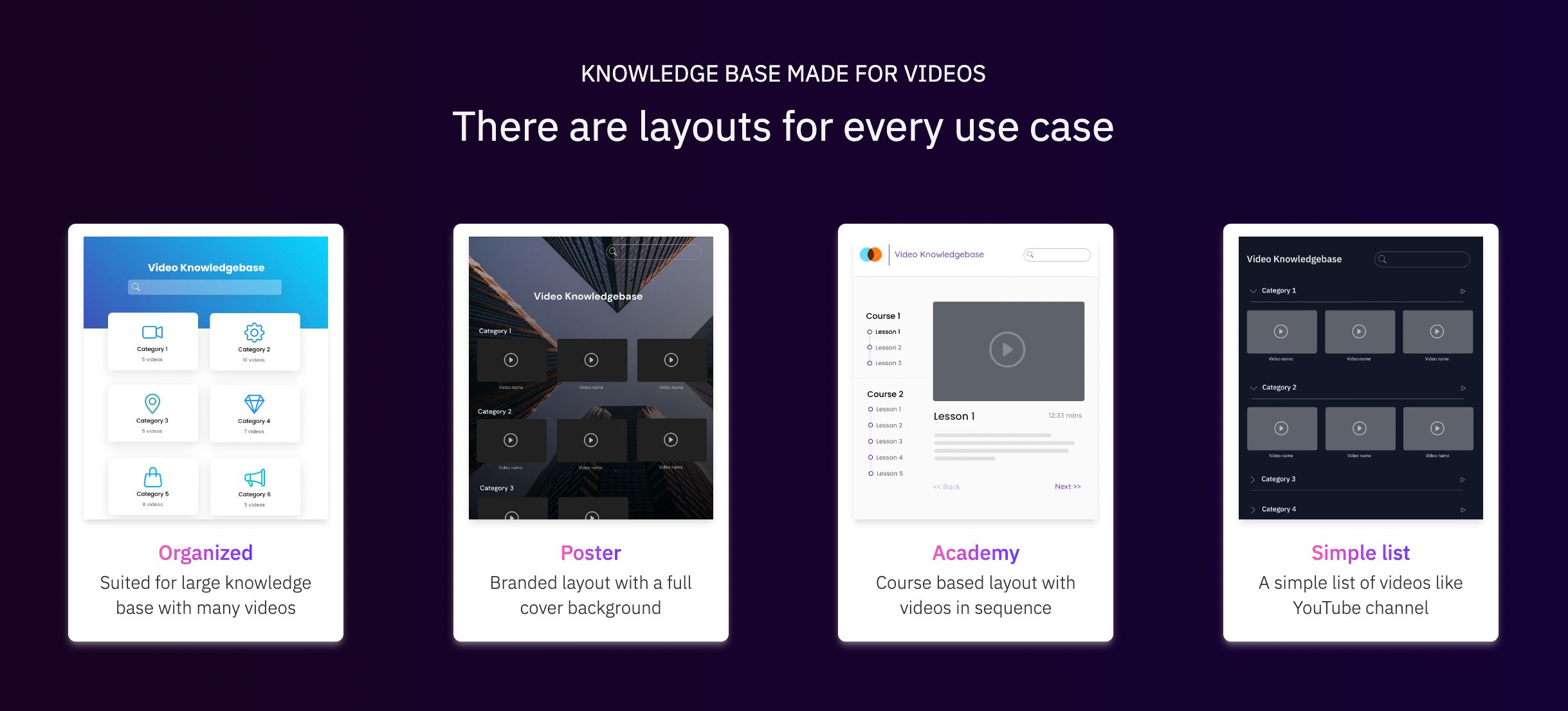
How WowTo Works
- Create or Upload Content: Start by recording your screen or uploading existing content like PDFs or PowerPoint slides.
- Add AI Voiceovers & Avatars: Enhance your content with voiceovers and AI avatars to explain and demonstrate steps.
- Edit & Finalize: Use WowTo’s video editor to refine your video with annotations, highlights, and blurs.
- Publish & Share: Publish your video to your knowledge base, website, or app for easy customer access.
Delight your customers with the multilingual video knowledge base
A self-serve video help center that is easy to create and empowers your users with answers 24×7.
Why use Videos?
- Engagement: 72% of customers would rather learn about a product or service by way of video rather than reading text.
- User Adoption: A better understanding of the product leads to higher product adoption. 64% of users are more likely to buy a product after watching a video.
- Less Support Tickets: Self-service is preferred by 66% of customers and hence a knowledge base will immensely help you reduce your support tickets.
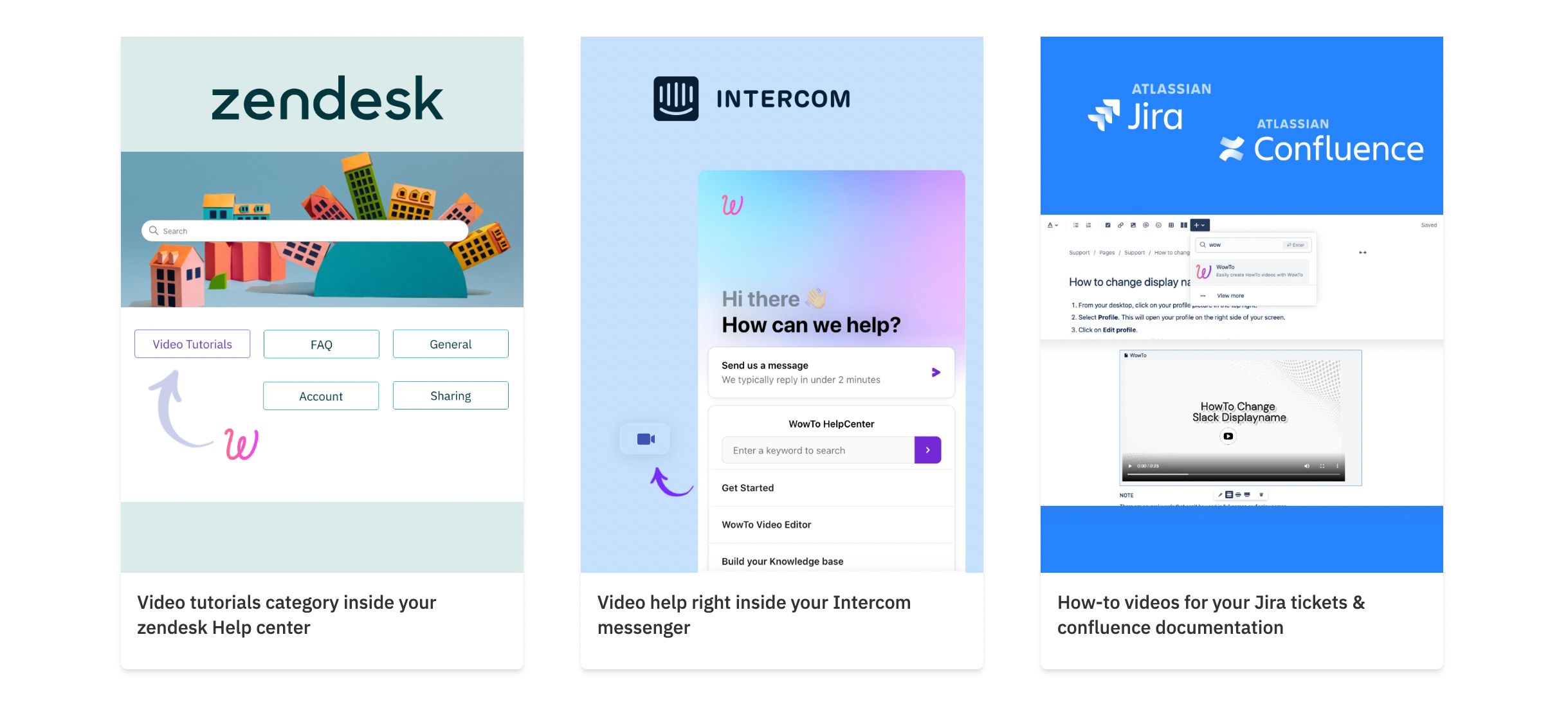
How do support teams use WowTo?
Create annotated walkthrough videos in minutes
Use the WowTo Chrome extension to quickly record step-by-step How-to videos with annotations and AI voice-over in multiple languages and share with users using a link in response to support queries.
Host a Video Knowledge base
Create a collection of video tutorials using WowTo or import your existing videos to build a beautiful and branded video knowledge base. Let your users find answers to their questions any time.
Video help inside the app
Embed the WowTo video widget inside your application to help your users not just in their onboarding but at every other point
Integrate inside your existing support channel
Integrate the WowTo video knowledge base inside your Intercom chat widget or your Slack workspace to make it easier for your users to access help across all channels.
Plans suited for all
WowTo provides the best platform to create support videos with AI, host video knowledgebase, and provide contextual video assistance with widgets.
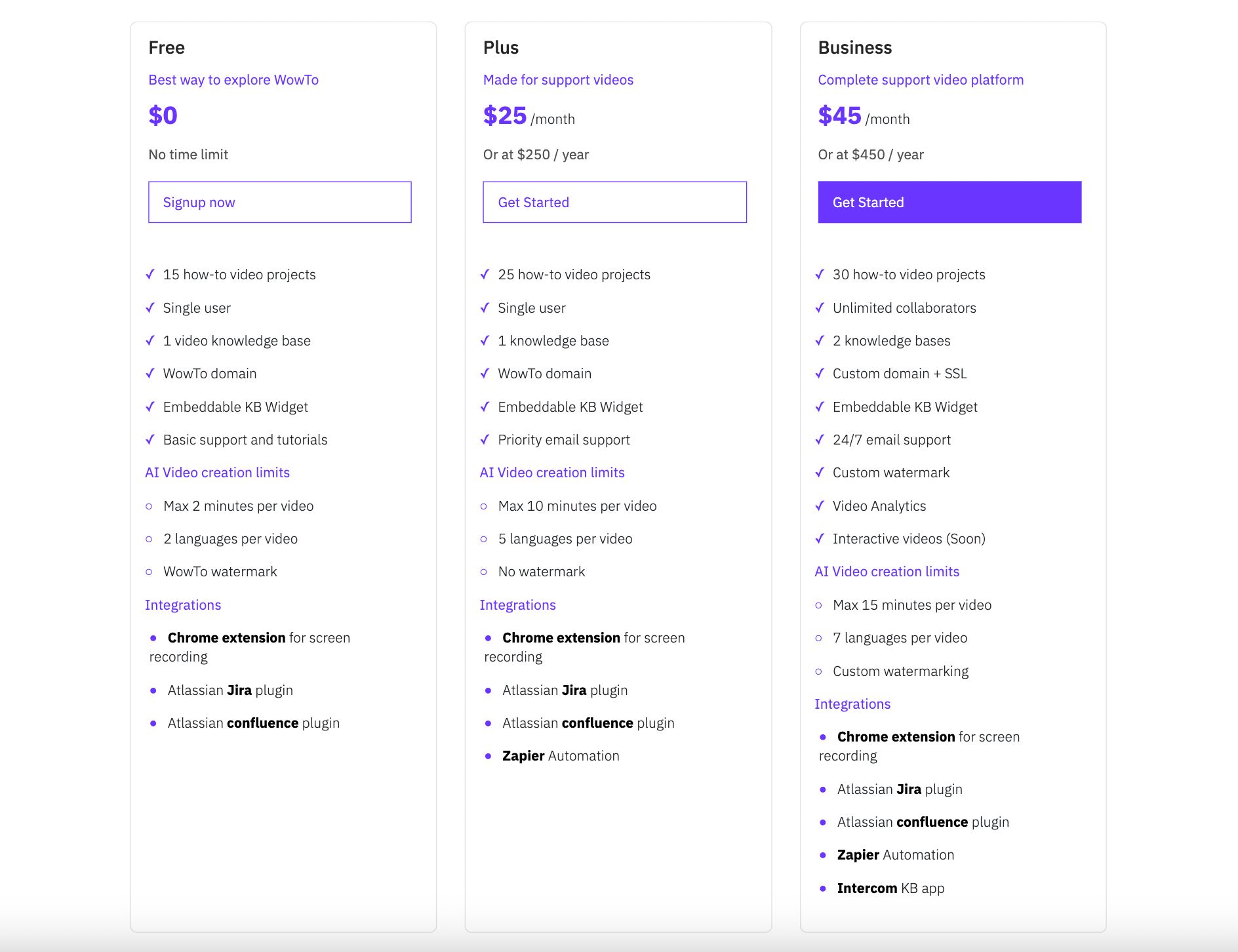
Blog
Read their blogs.