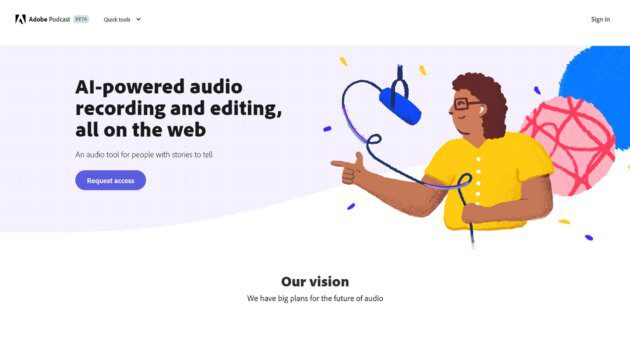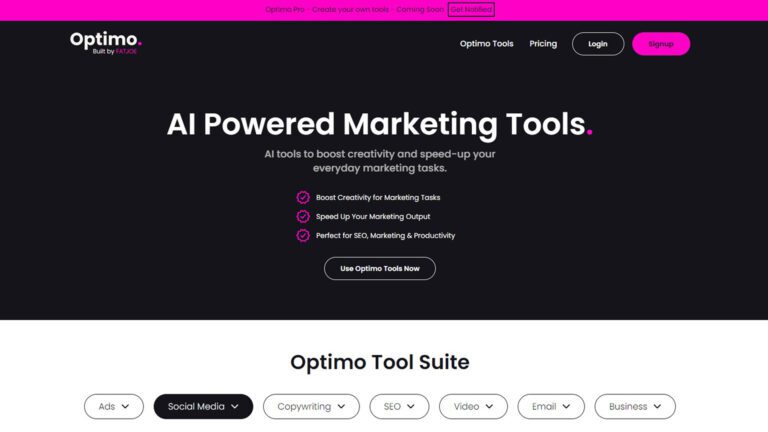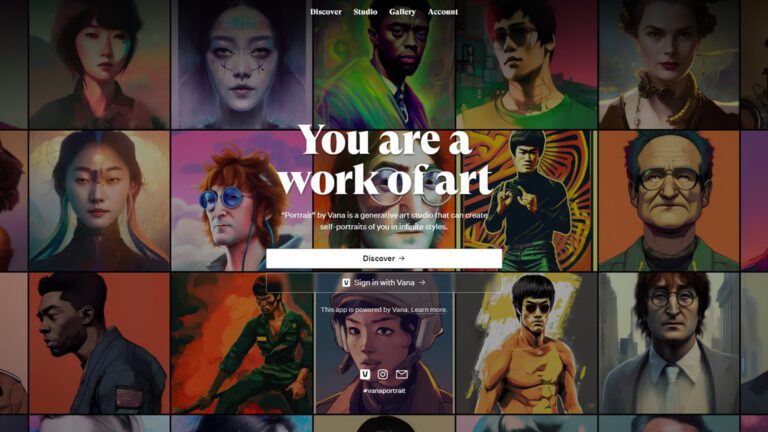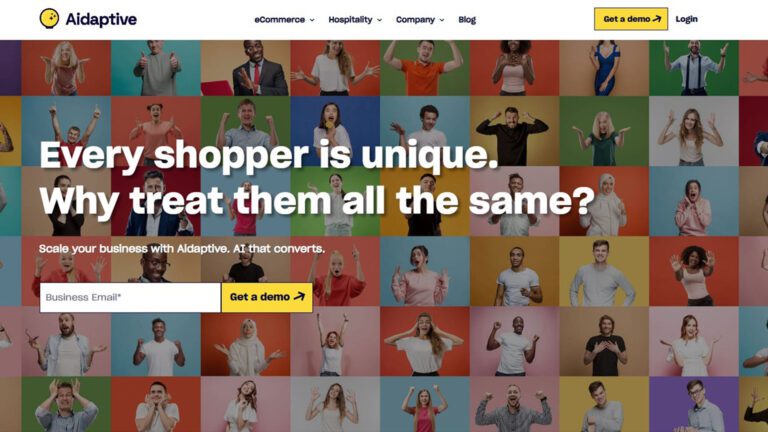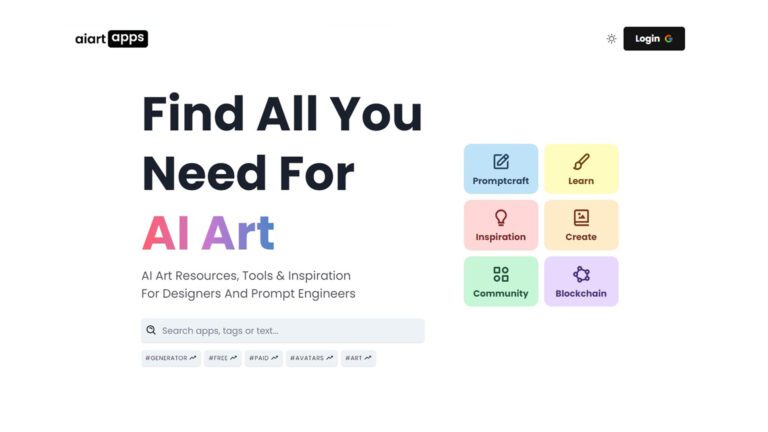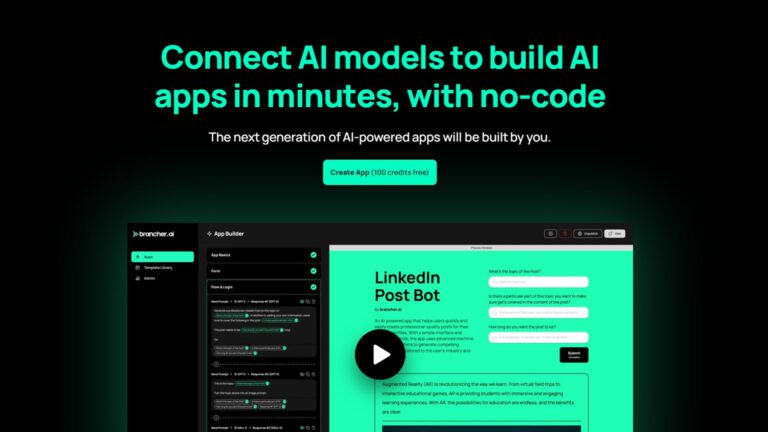Adobe Podcast is an innovative AI tool specifically designed for high-quality audio recordings, podcasts, and voiceovers. Adapting the capabilities of artificial intelligence, Adobe Podcast intuitively enhances speech and delivers superior performance in sound production. This tool is perfect for professionals and beginner podcasters alike who desire to level up their audio content.

Overview Adobe AI
Adobe, a leader in creative and multimedia software products, has uniquely armored Adobe Podcast with dynamic features that effectively remove noise and echo, allowing clean, crisp, and clear audio in every recording and podcast. It is a stellar addition to Adobe’s suite of creative software and works flawlessly with Adobe Premiere, making it an essential tool for creating top-notch audio-visual productions.
The Adobe Podcast uses the power of AI to improve sound quality and pitch to refine and eliminate any discordance. Integrated seamlessly with Premiere Pro, the software allows users to effortlessly edit their podcast recordings to meet the highest standards of sound quality.
Additionally, whether you’re navigating the realm of audio recording, creating captivating podcasts, or producing professional voiceovers, it offers an awesome AI tool that ensures your audio is always in its prime condition, truly delivering an ultimate high-quality audio experience.
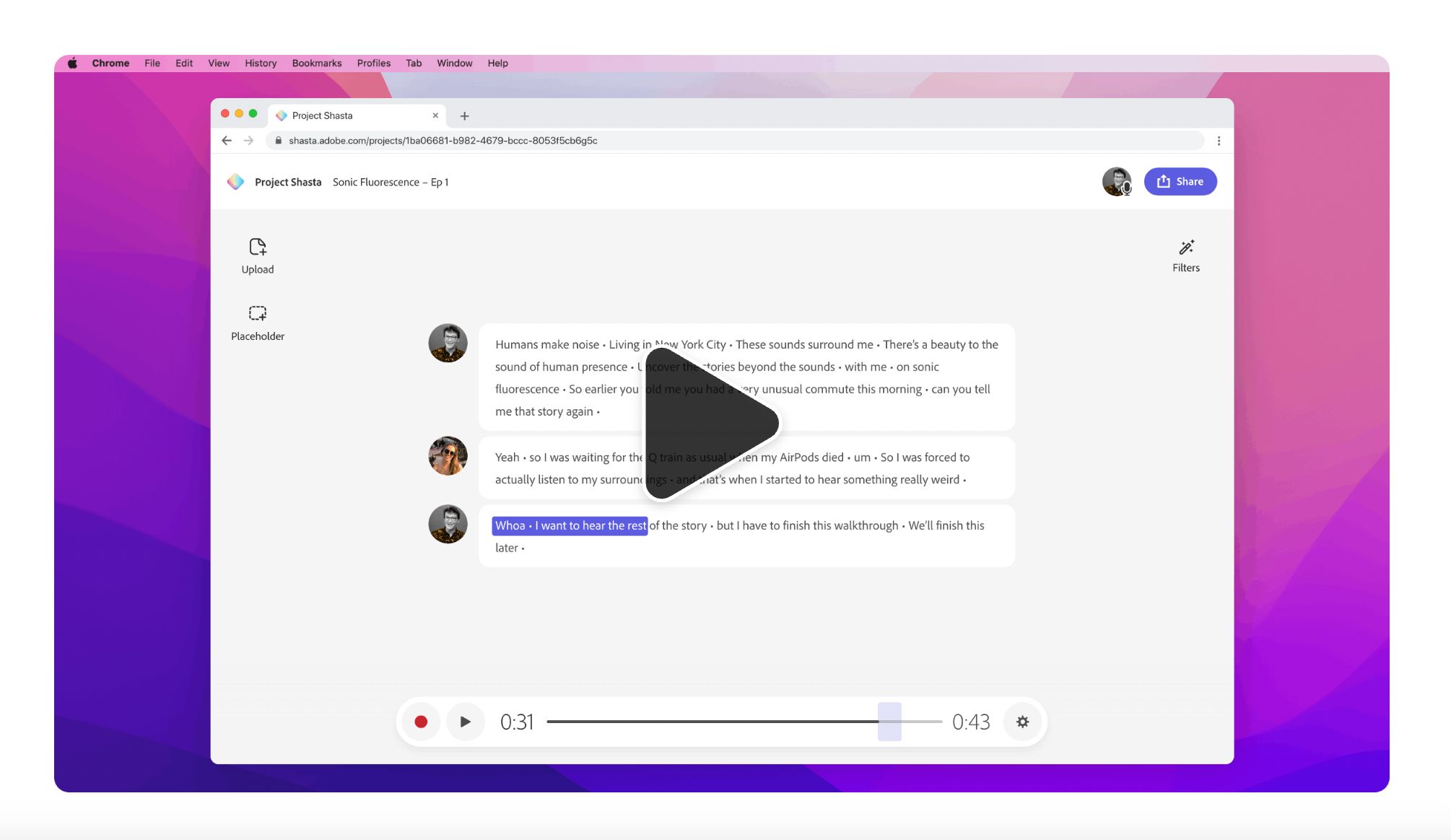
Adobe Podcast Notable Features
Adobe Podcast Features come with an amazing suite of tools that ensure high-quality audio for all your podcast needs. Whether you’re an amateur or a seasoned podcaster, these features offer the flexibility and reliability needed for successful podcasting.
- Audio Recording: Adobe Podcast Features come with a professional-grade recording that makes your podcast audio stand out. It captures clear and crisp audio, thus ensuring your messages remain audible and understandable.
- Adobe Audition: This feature creates miraculous audio. It enables you to record, mix, and create amazing sound designs, further enhancing your podcast audio quality.
- Audio Recording and Editing: With Adobe Podcast Features, it’s easy to edit audio like a doc. It allows you to cut, trim, and fine-tune your audio recording, ensuring it fits perfectly within your podcast.
- High-Quality Audio: Adobe Podcast Features are designed for high-quality audio. They guarantee your podcast sound remains clear and professional, necessary for effective podcasting.
- Mic Check: This feature helps you analyze your recording setup. It ensures your microphone is correctly connected and configured, leading to clean, clear recordings.
- Adobe Podcast Studio: This dedicated space within Adobe Audition allows you to mix, edit, and finalize your podcast audio. It facilitates quality podcasting.
- Pre-Edited Royalty Free Music: Adobe Podcast Features come with a library full of pre-edited royalty-free music. You can easily add any of this music to your podcast, adding depth and entertainment to your production.
- Transcription: Let Adobe do the heavy lifting by transcribing your audio content in real-time, saving you countless hours of manual work.
- Enhance Speech: Boost your spoken word clarity, making sure your audience gets every word.
- Reduce Echo: Amplify your speech while reducing annoying echo.
- Remove Noise: Remove unwanted sounds, clean your audio, and produce a perfect podcast.
Try the above features free for 30 days!
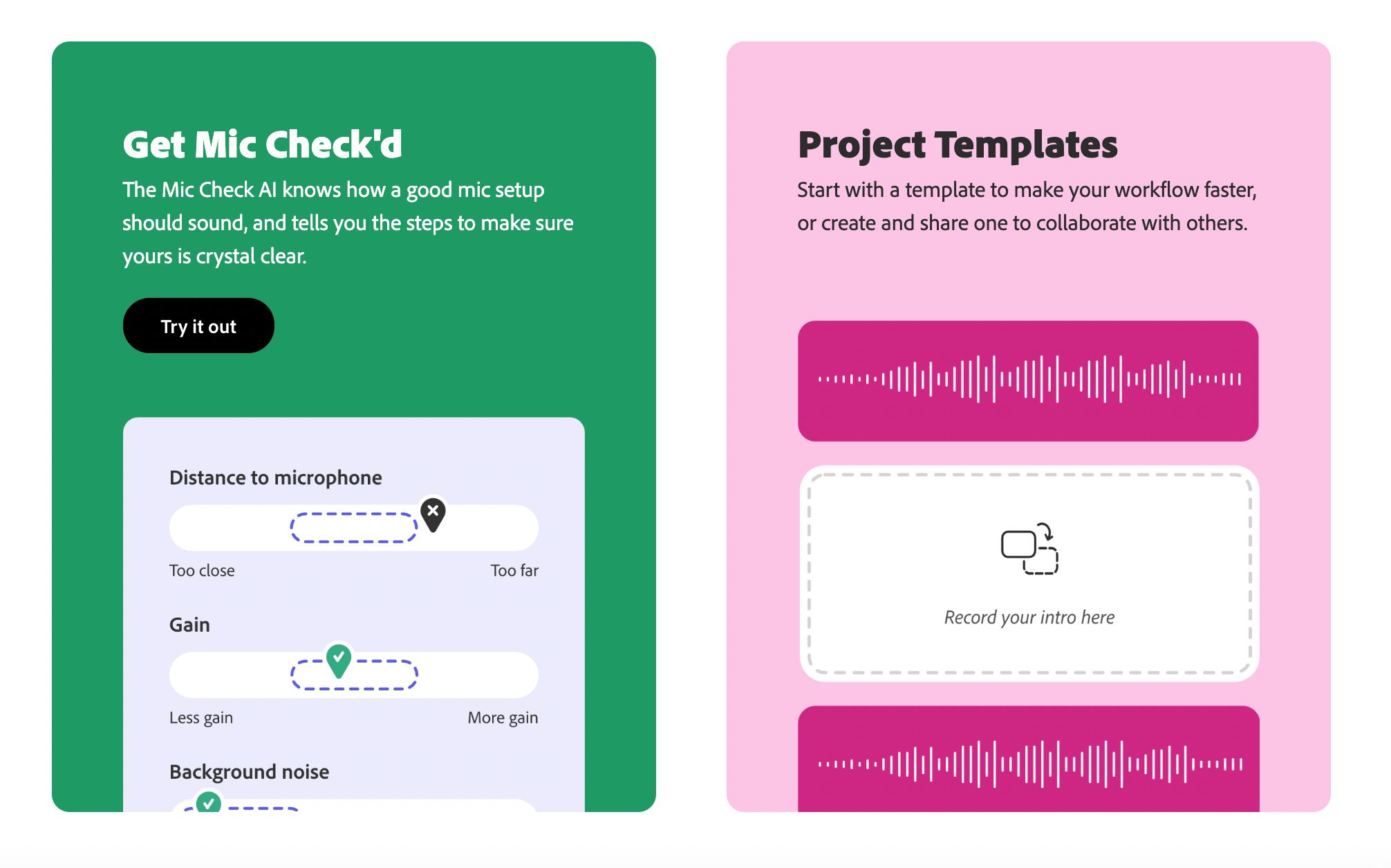
How to Use It
- Go to Adobe Podcast’s official website
- Sign in with your Creative Cloud
- Upload your audio files
- Click on the AI-powered audio feature
- Wait for the enhancement process to complete
The website allows you to either record your audio instantly or upload audio files stored on your computer or cloud storage.