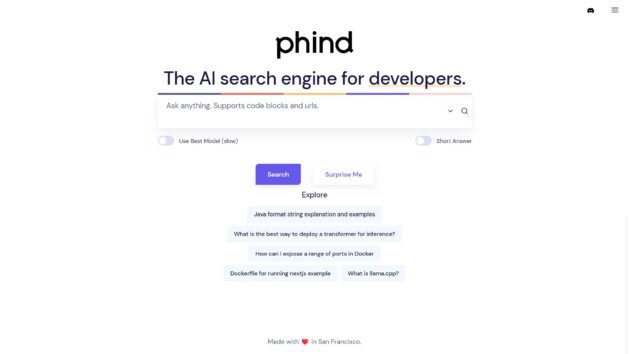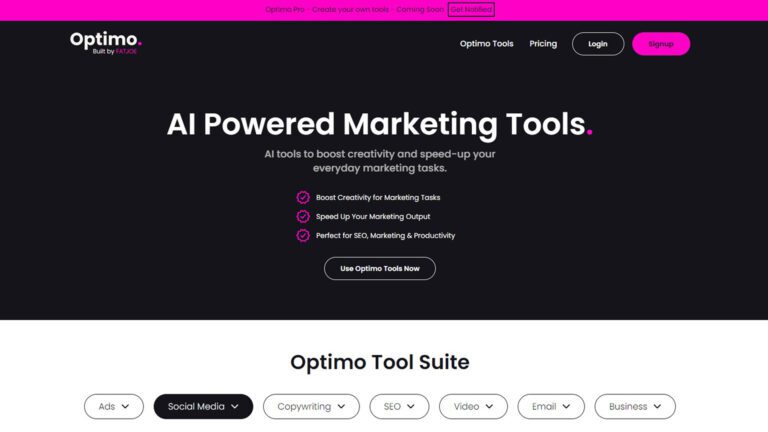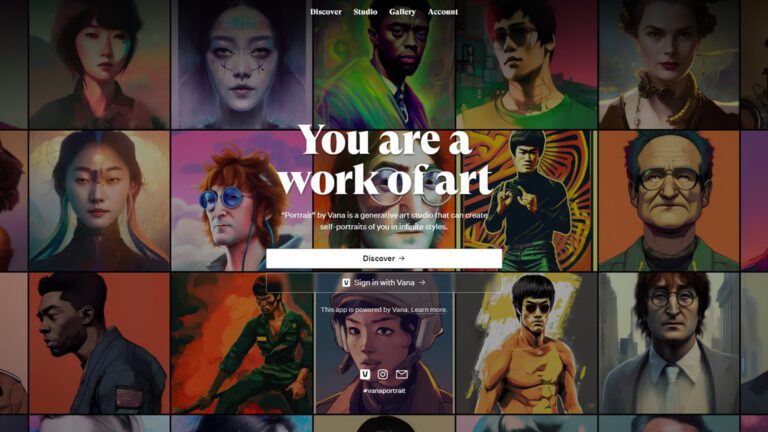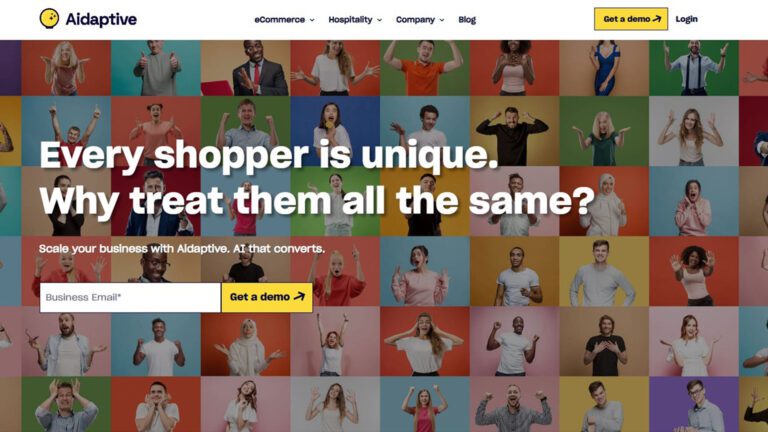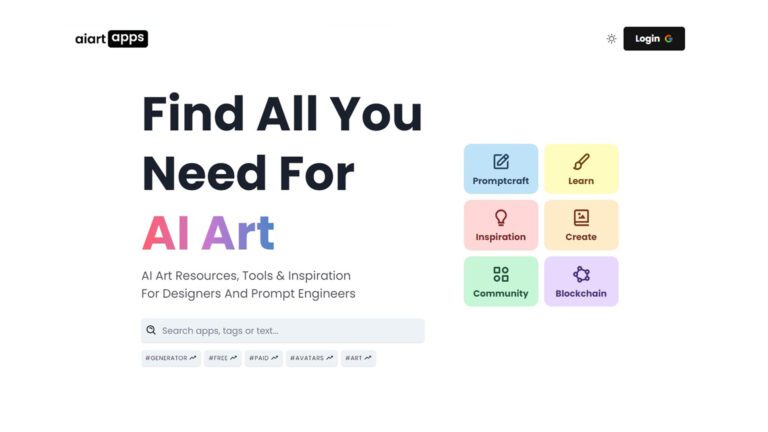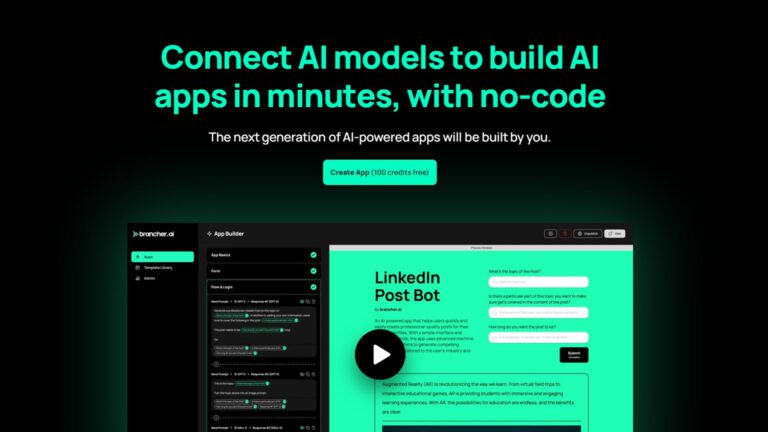Phind
Your AI search engine and pair programmer. It is an intelligent assistant for programmers. With Phind, you will get the answer you’re looking for in seconds instead of hours.
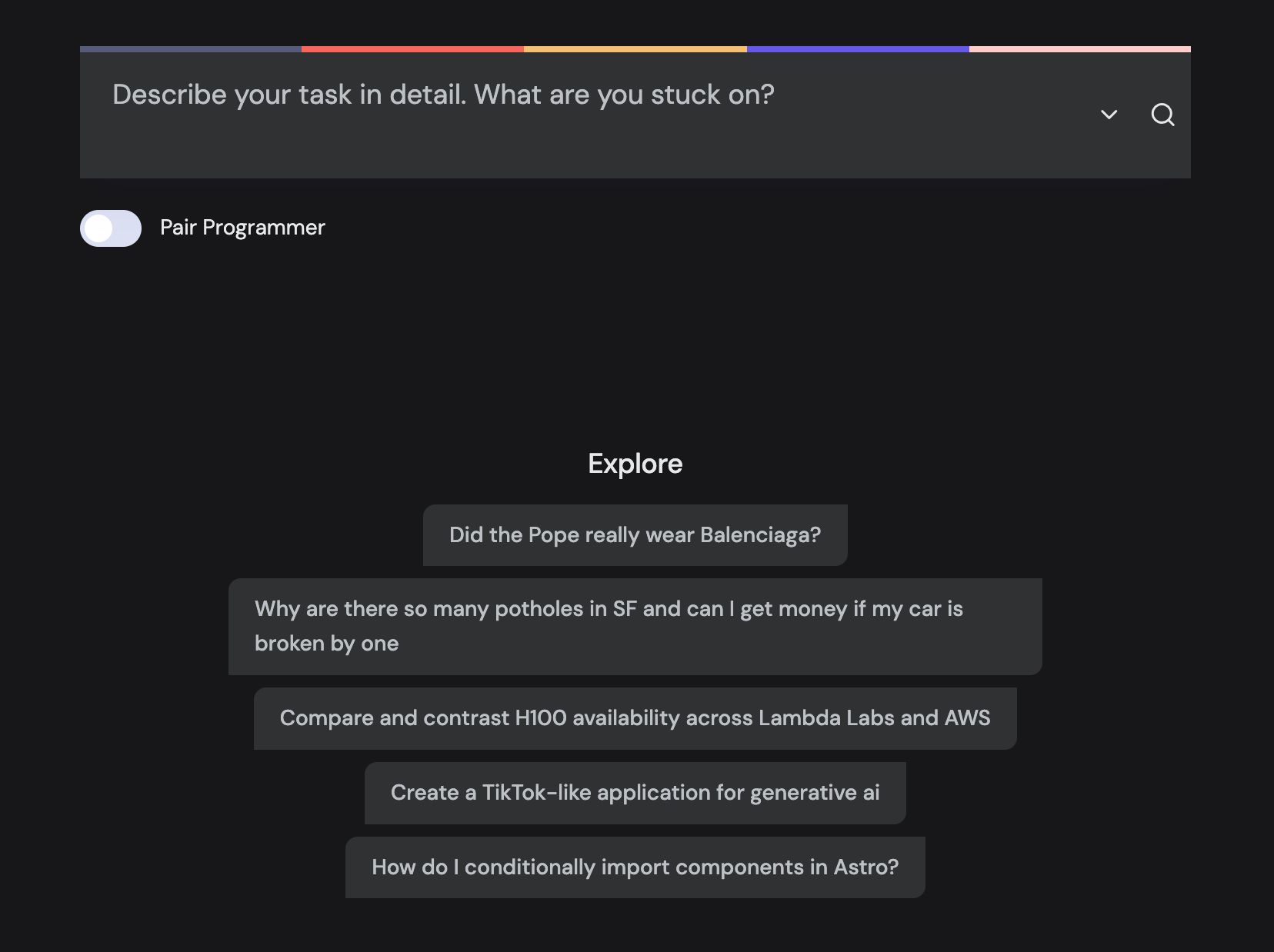
Customize your Search Results using Filters
- You can artificially change how results are ranked by adding domain names and keywords to the list below.
- If you have a rule with the domain “github.com”, we will apply it to all github.com results.
- If you have a rule with the keyword “.rs”, then we will apply it to all domains with “.rs” e.g. rustup.rs, releases.rs, cxx.rs, cheats.rs
- Paste the URL of a website you’d like to rank differently below – we’ll automatically extract and add the domain name to your list. You can also enter a domain or keyword manually.
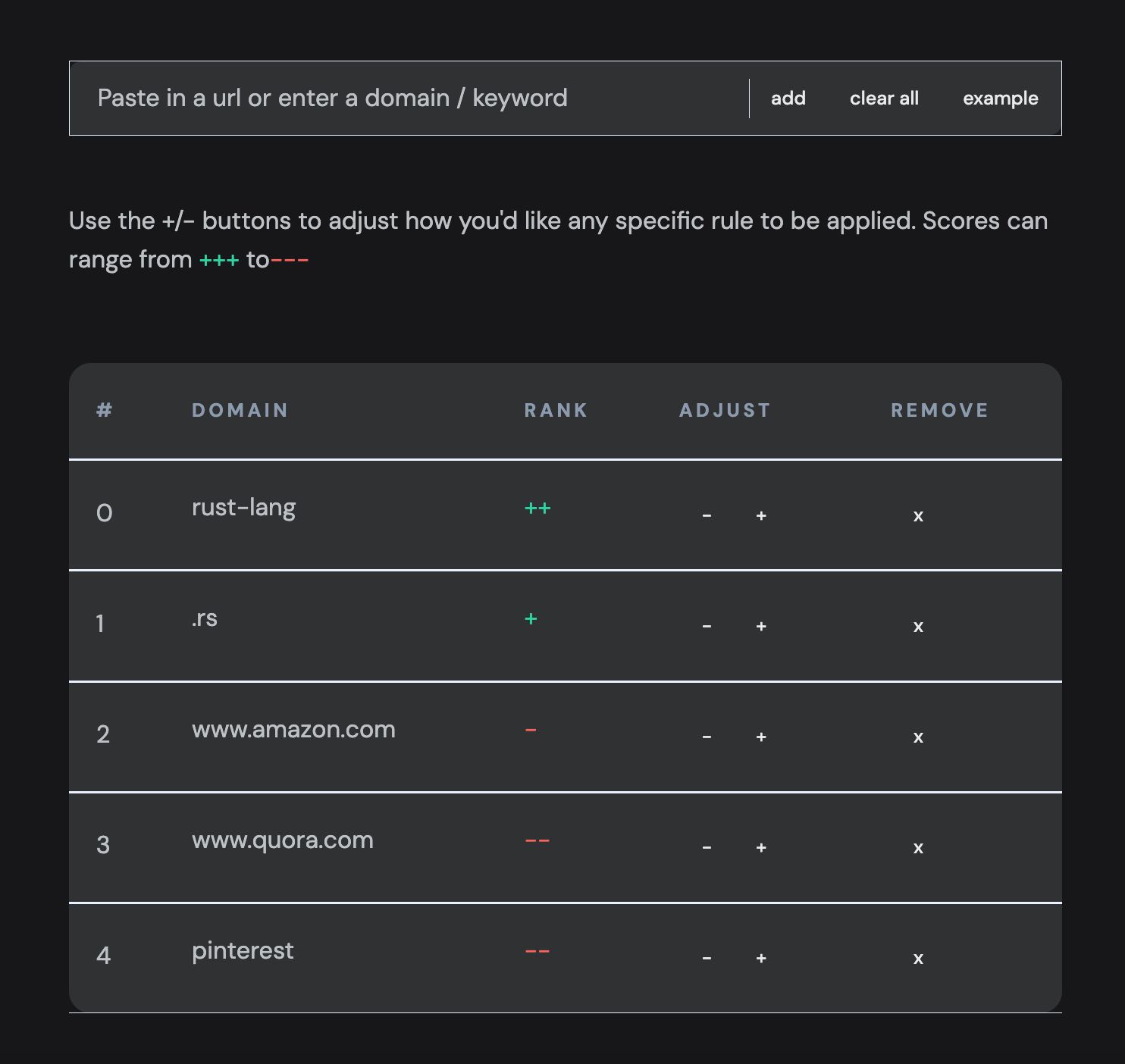
Tutorial
Here’s a guide on how to make the most out of Phind.
Searching modes
Phind supports multiple searching modes, all of which can be used together. You can find the toggles under the search bar.
Use best model
Our most advanced searching mode, powered by a combination of GPT-4 and our own model. This mode hallucinates less and writes better code. We highly recommend that you use it for advanced questions. Whenever the “regenerate” button is pressed, the best model is used to increase the odds of a high-quality answer.
Get instant answers, explanations, and examples for all of your technical questions.