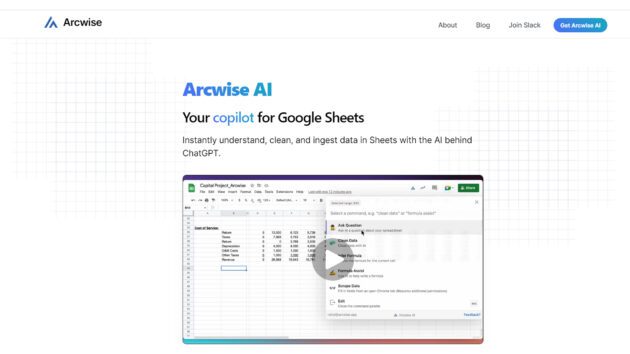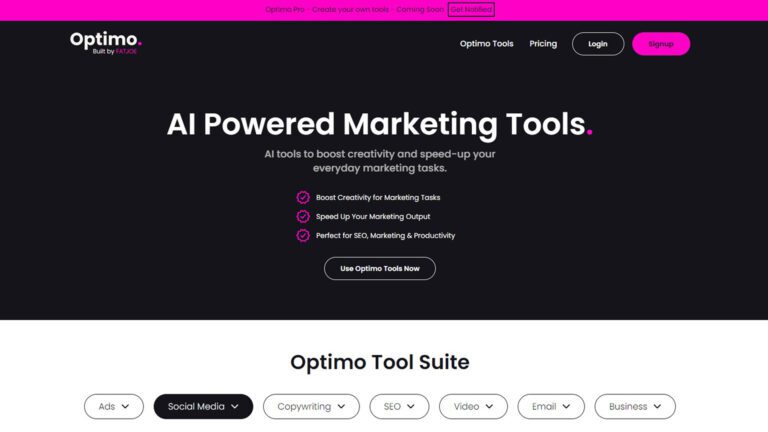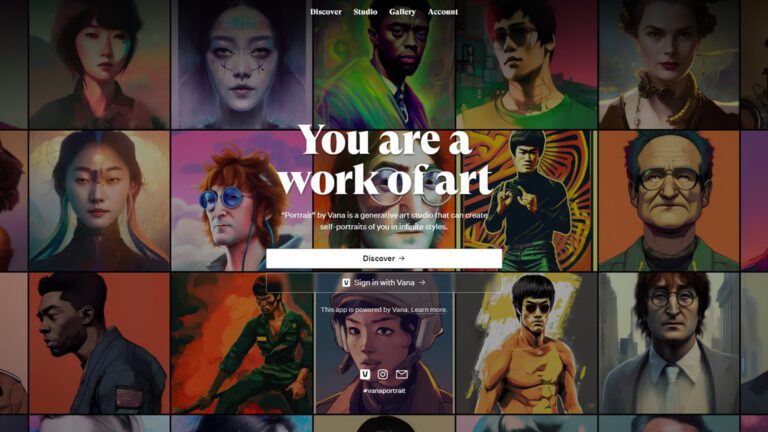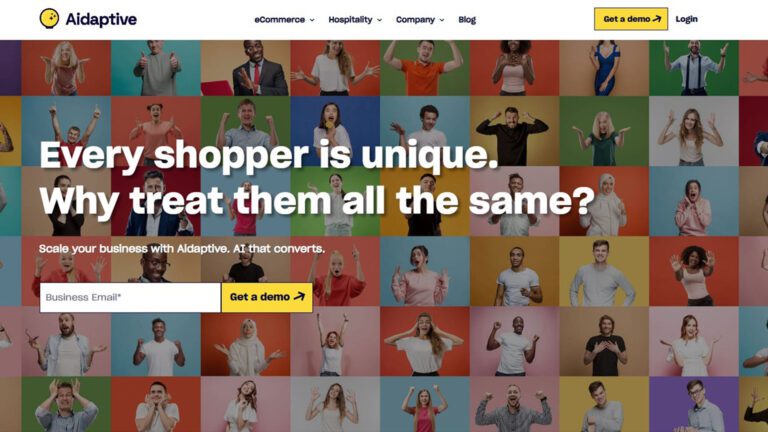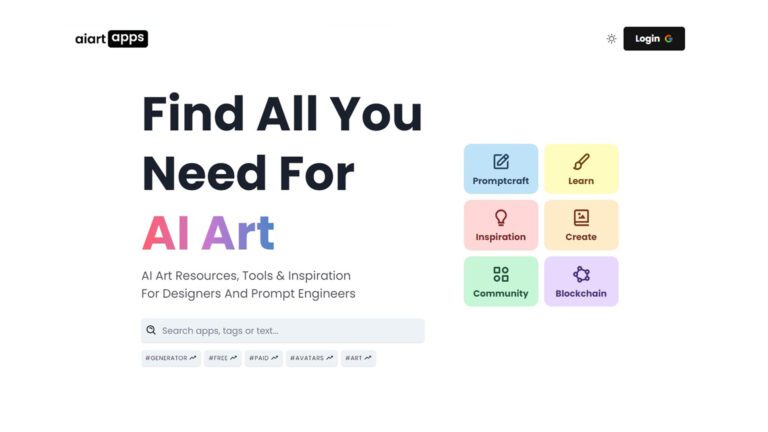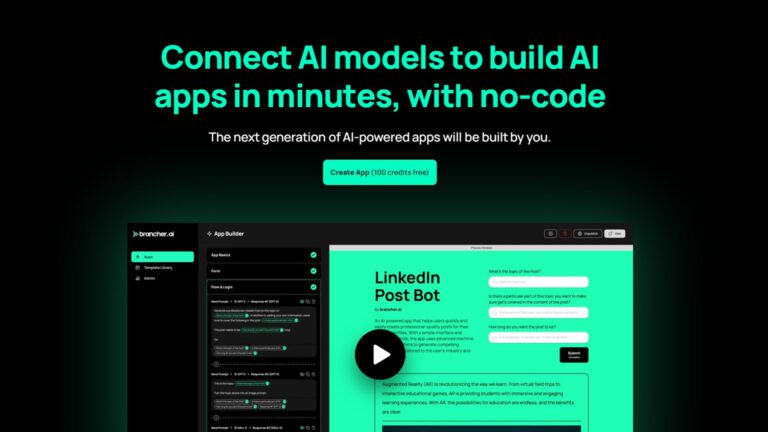AI co-pilot for Google Sheets
Clean your data. Formula assist. Explain your sheet. Scrape the web.
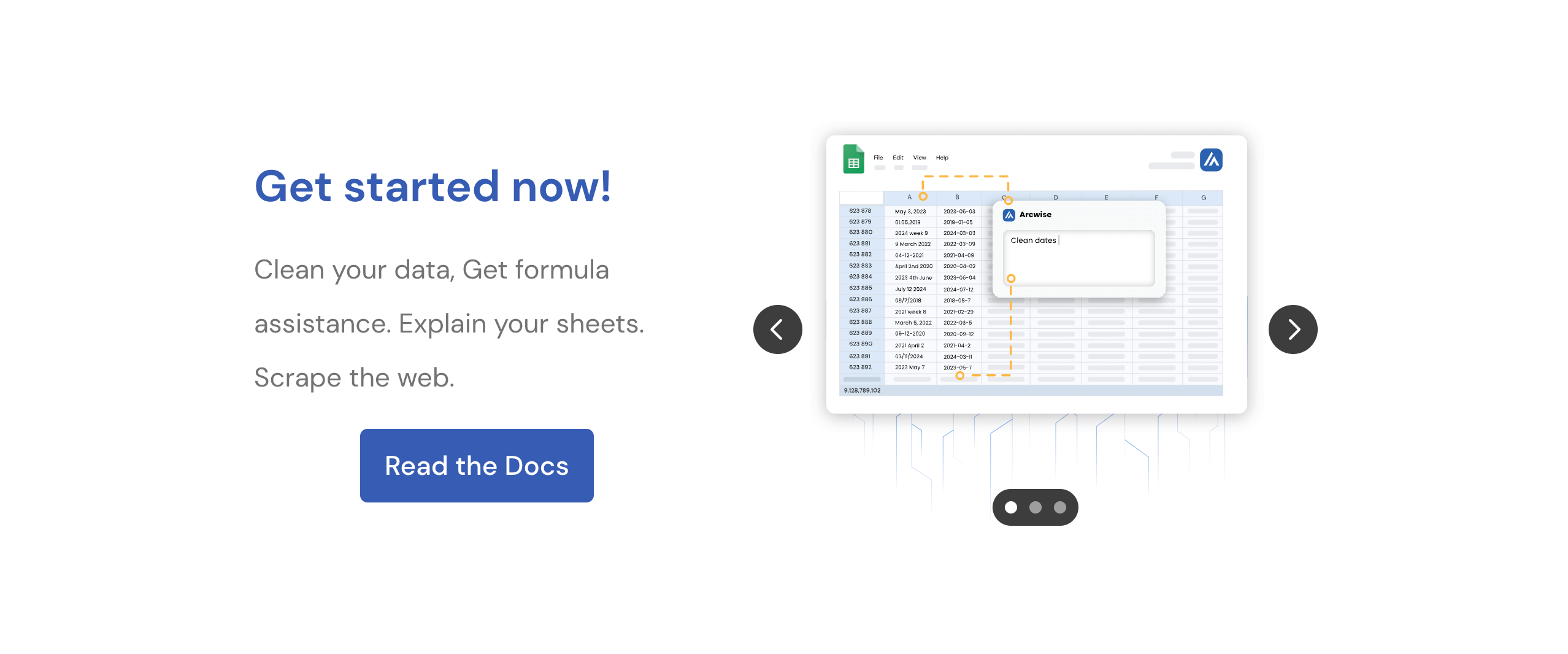
Analyze your data without limits in your spreadsheet.
Find the data you need and build your spreadsheet analysis. Let us scale it to your data warehouse with SQL. Never shuffle a csv again!
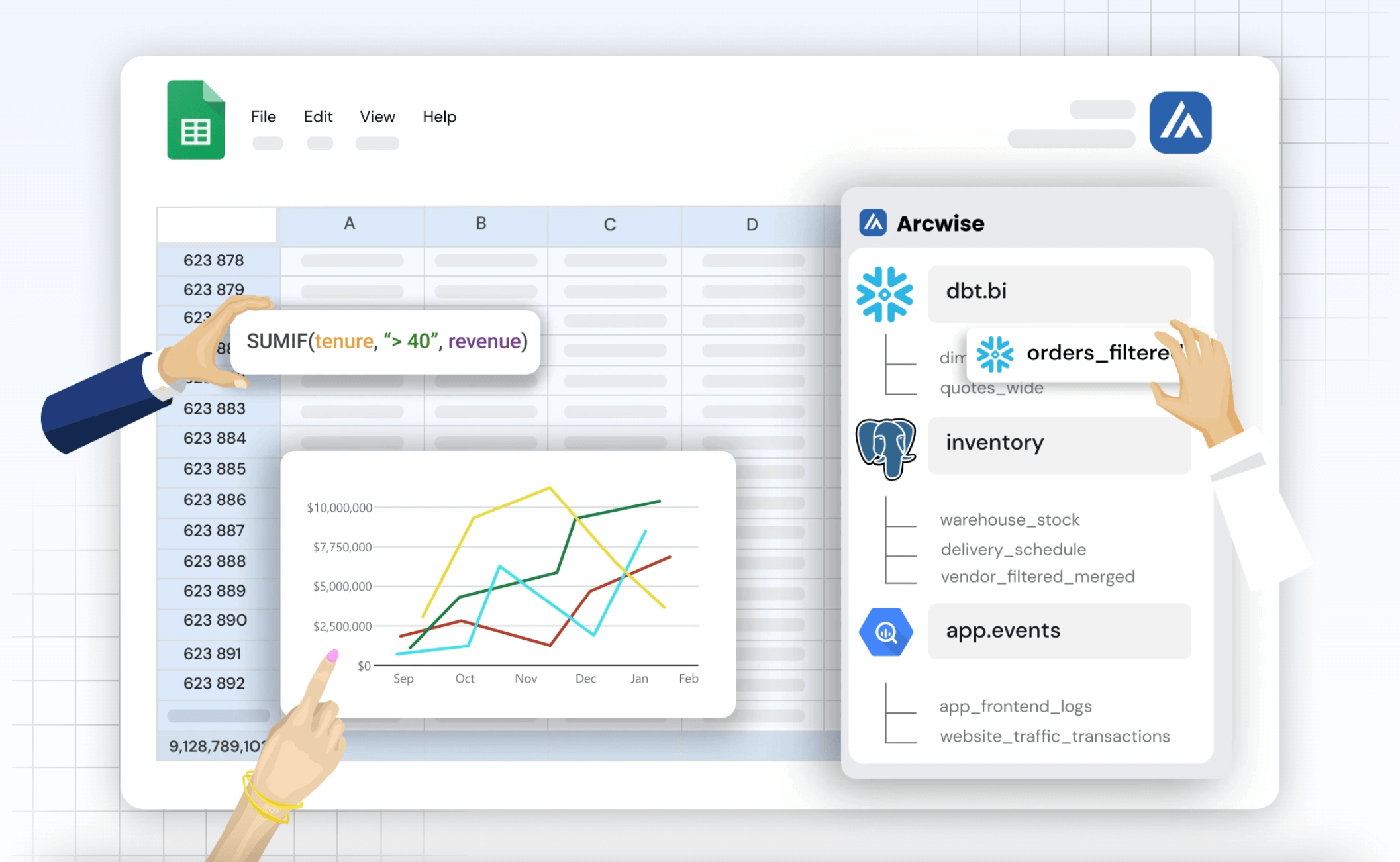
Right data, right place, right time
Get the right data for real work by connecting to your data warehouse.
Real team collaboration
Translate your spreadsheets into SQL. Have the data team meet you there.
Get further with a co-pilot
Get guidance from GPT-4 and get to the right results faster.
Blog
Leading a data team means running a team of incredible data experts who produce superior work and whose expertise and skills can transform how the business defines value.
You might have laughed because while all that’s true, it’s not the reality.
The reality of leading a data team in most companies means running a team who are constantly hamstrung by everyone’s greatest foe: spreadsheets. Filled with data you’ve never seen before and referenced daily to make critical business decisions. And those spreadsheets? They’re not your team’s responsibility. But they’re not anyone else’s either. The overburdened spreadsheets saved locally on machines or copied from one Google Drive to another are everyone’s problem, and spreadsheets do more than detract from the quality and business impact of your team’s work (and irritate absolutely everyone in the process).
What if we told you that, as data leaders, you could fall in love with spreadsheets without infecting your data architecture with chaos? It sounds like a funny joke, but we’re not kidding. We’re even going to encourage you to put down the rotten fruit you’re preparing to throw in our general direction and hear us out.
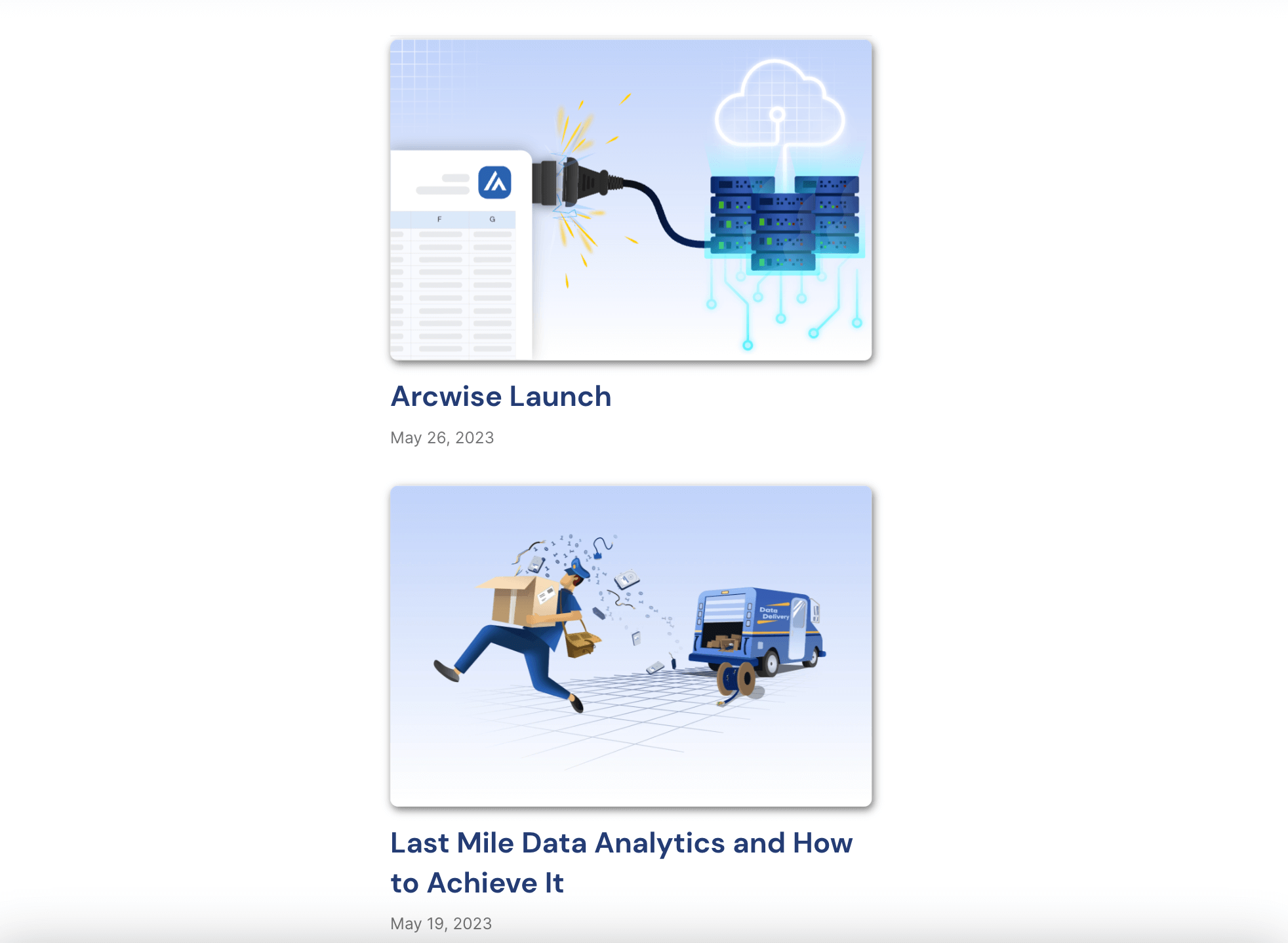
At Arcwise, we believe your clunky, overburdened, locally-saved spreadsheets don’t have to hold you, your team, or your business back. We’re building collaboration tools that help everyone work in spreadsheets with the same high-value principles used by data scientists. Why? Because we want you to help your teams tackle problems based on mutual trust and understanding and create outputs that allow everyone to live long and prosper.