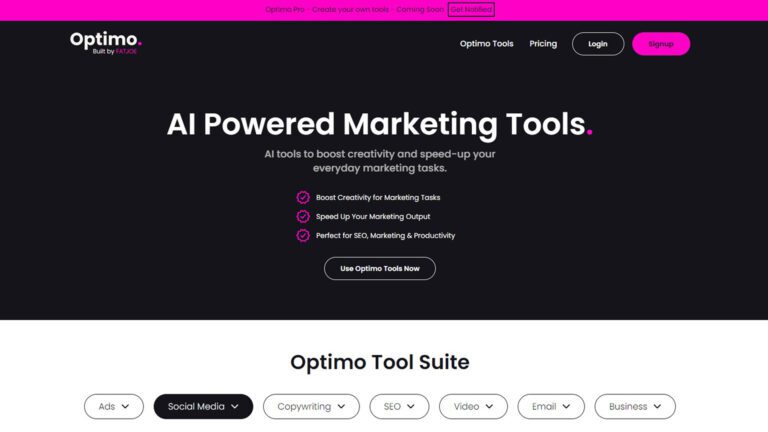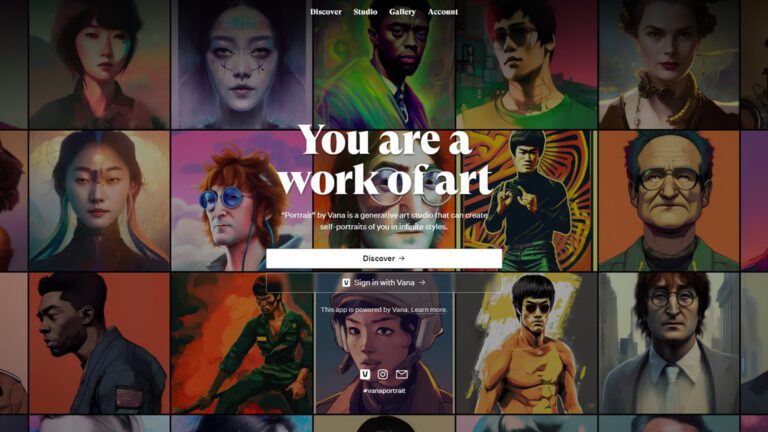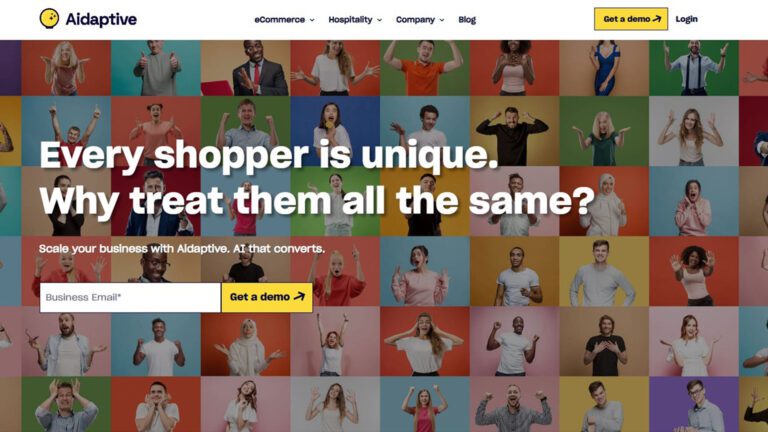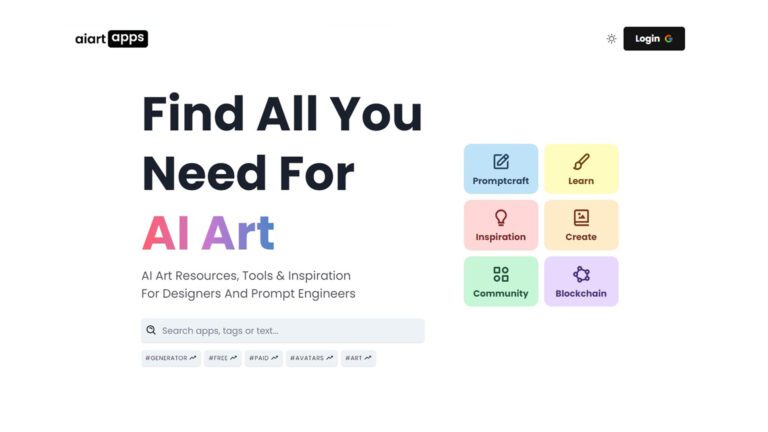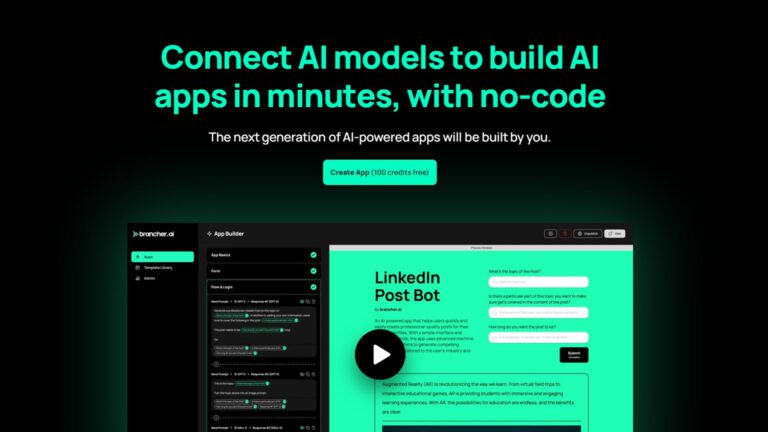Midjourney
Midjourney is an independent research lab exploring new mediums of thought and expanding the imaginative powers of the human species. We are a small self-funded team focused on design, human infrastructure, and AI.
We have 11 full-time staff and an incredible set of advisors.
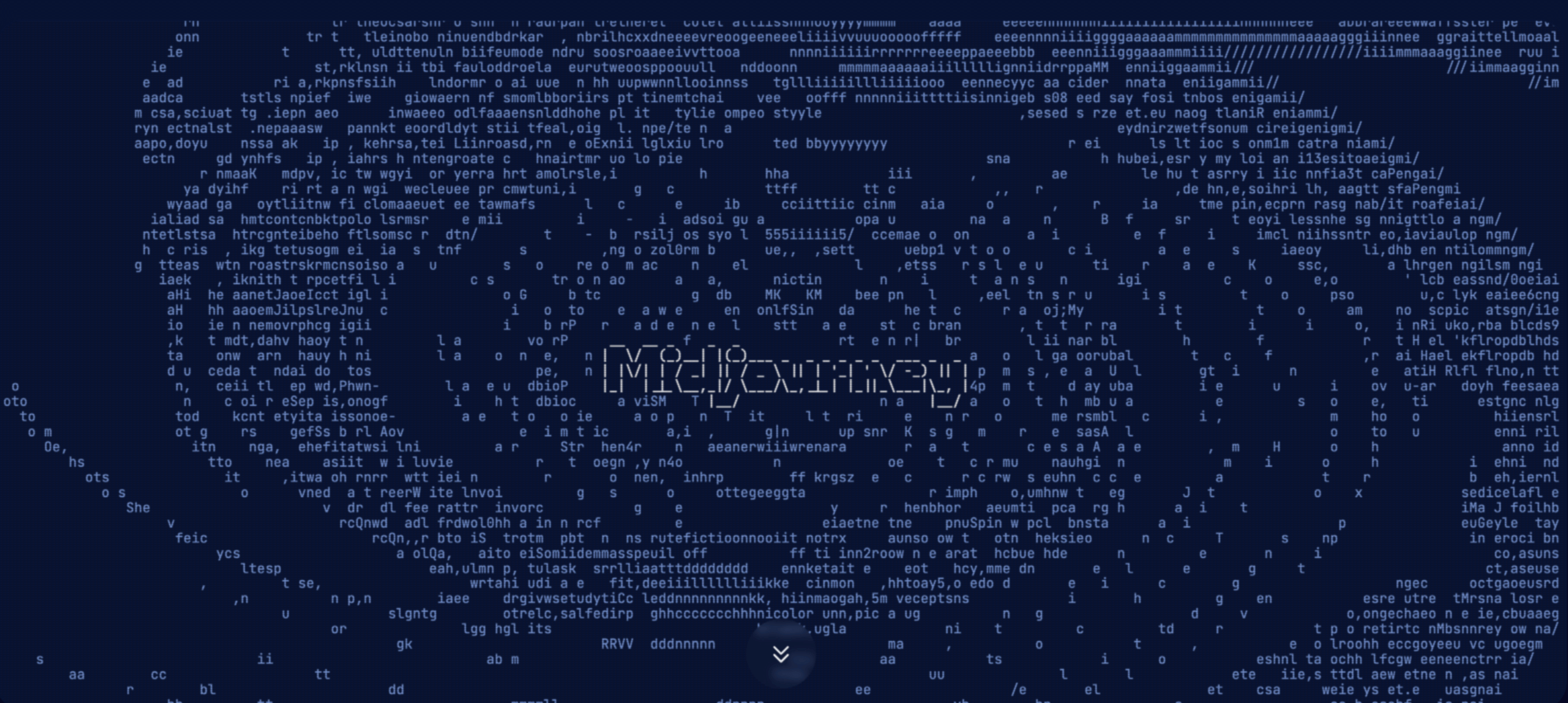
Documentation
Join the Midjourney community on Discord or the Web, where thousands collaborate to create new worlds, fantastic characters, and unique imagery from short text descriptions.
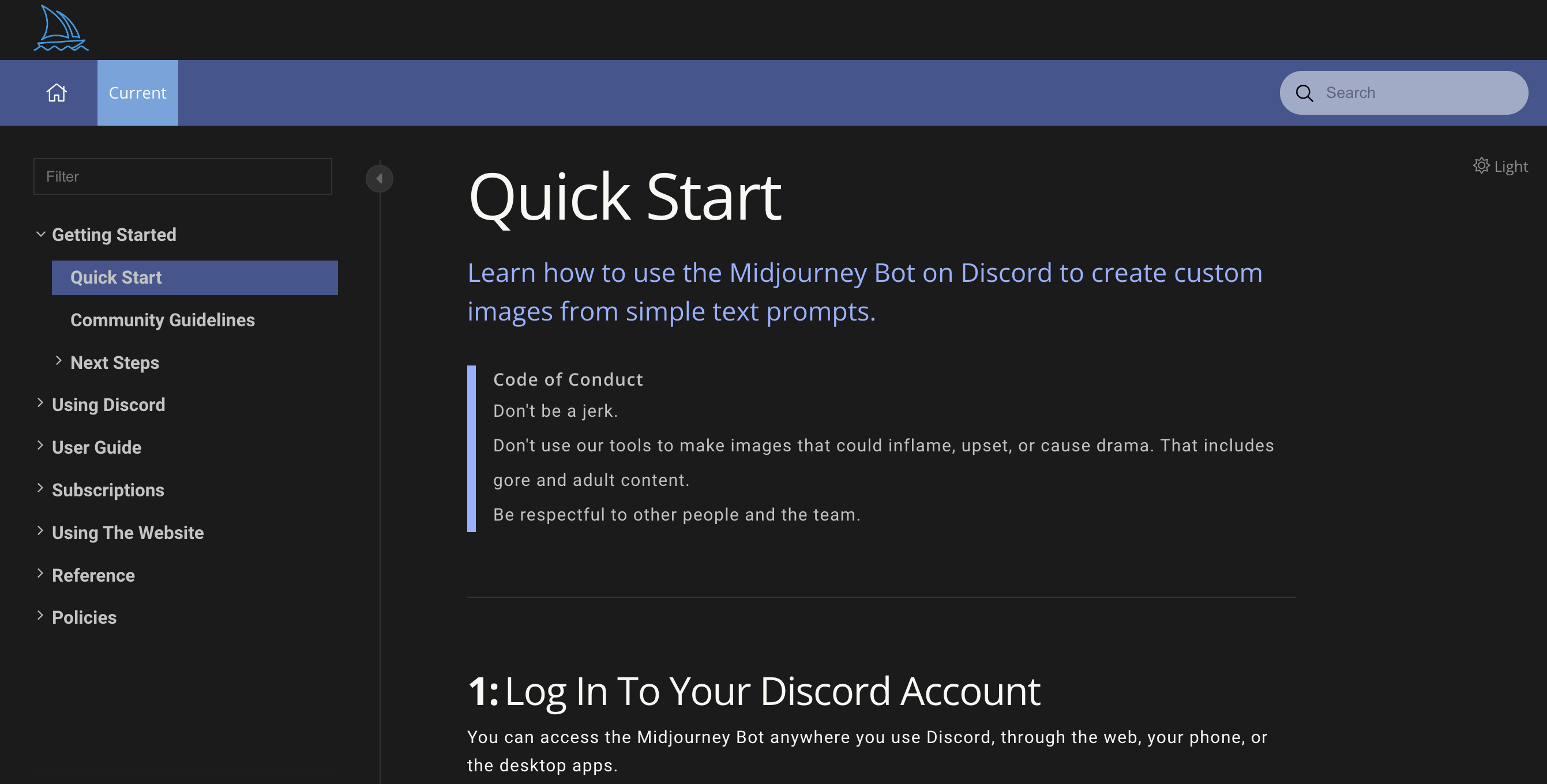
Discord Interface
You can interact with the Midjourney Bot on Discord. The Midjourney server has channels for working collaboratively, technical and billing support, official announcements, offering feedback, and discussions. The community is supportive, encouraging, and eager to share their knowledge with users just starting out.
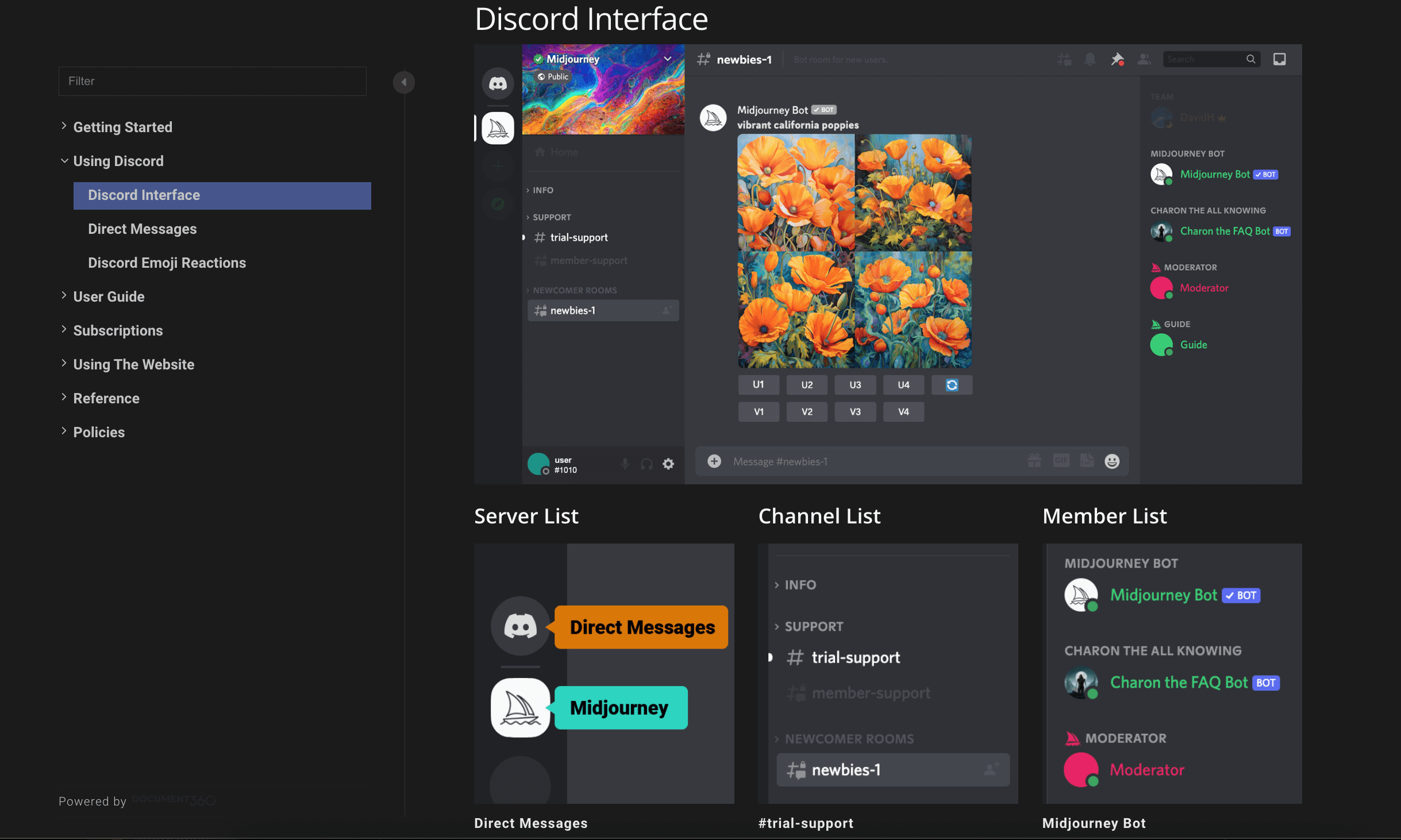
User Guide
Midjourney routinely releases new model versions to improve efficiency, coherency, and quality. The latest model is the default, but other models can be used by adding the –version or –v parameter or by using the /settings command and selecting a model version. Each model excels at producing different types of images.
Default Model Version 5.1
The Midjourney V5.1 model is the newest and most advanced, released on May 4th, 2023. To use this model, add the –v 5.1 parameter to the end of a prompt, or use the /settings command and select 5️⃣ MJ Version 5.1
This model has a stronger default aesthetic, making it easier to use with simple text prompts. It also has high Coherency, excels at accurately interpreting natural language prompts, produces fewer unwanted artifacts and borders, has increased image sharpness, and supports advanced features like repeating patterns with –tile
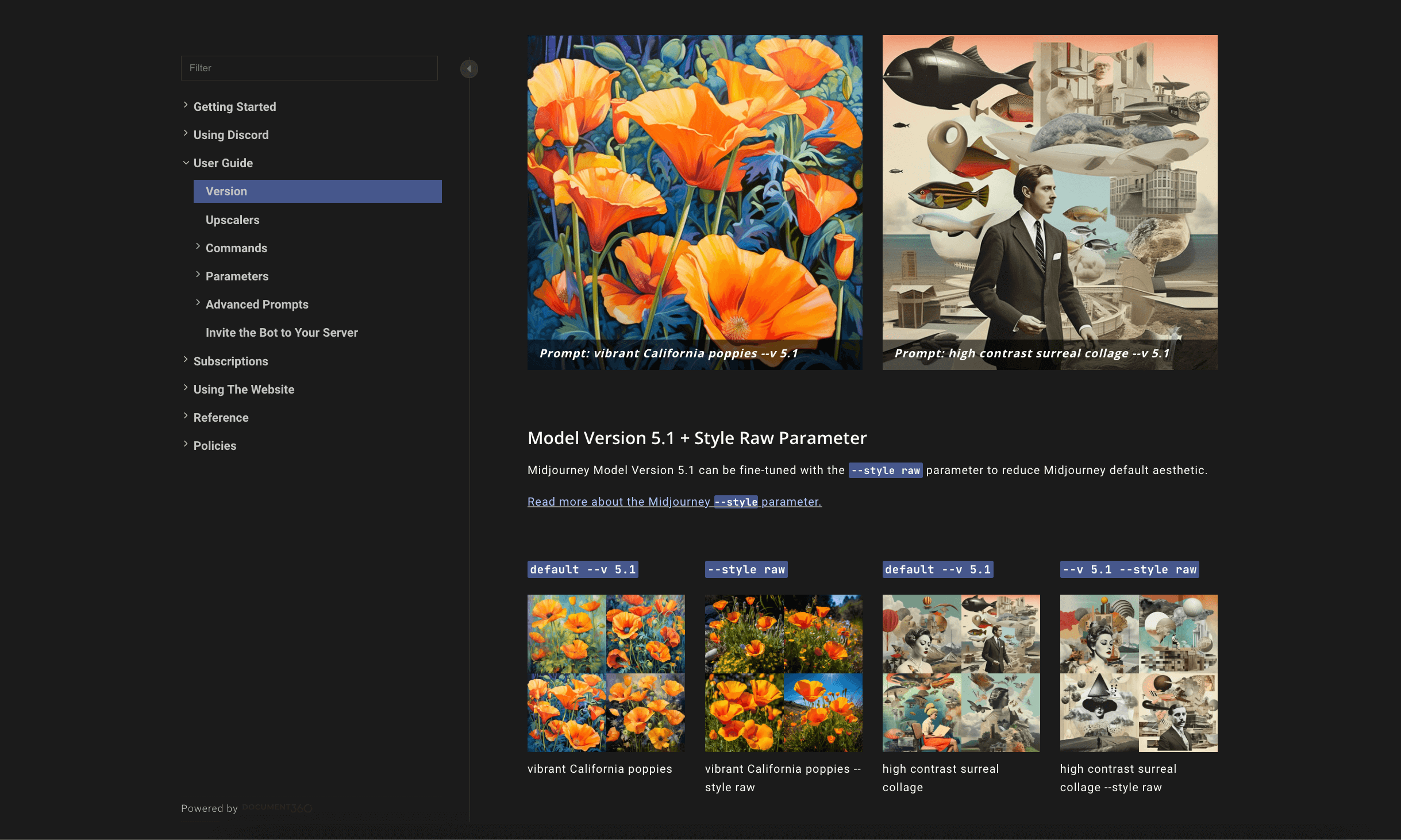
Most Viewed Articles
- Quick Start
- Subscription Plans
- Discord Interface
- Prompts
- Terms of Service
Recently Created Articles
- Style
- The Midjourney Web App
- Contacting Support
- Repeat
- Describe
Community Showcase
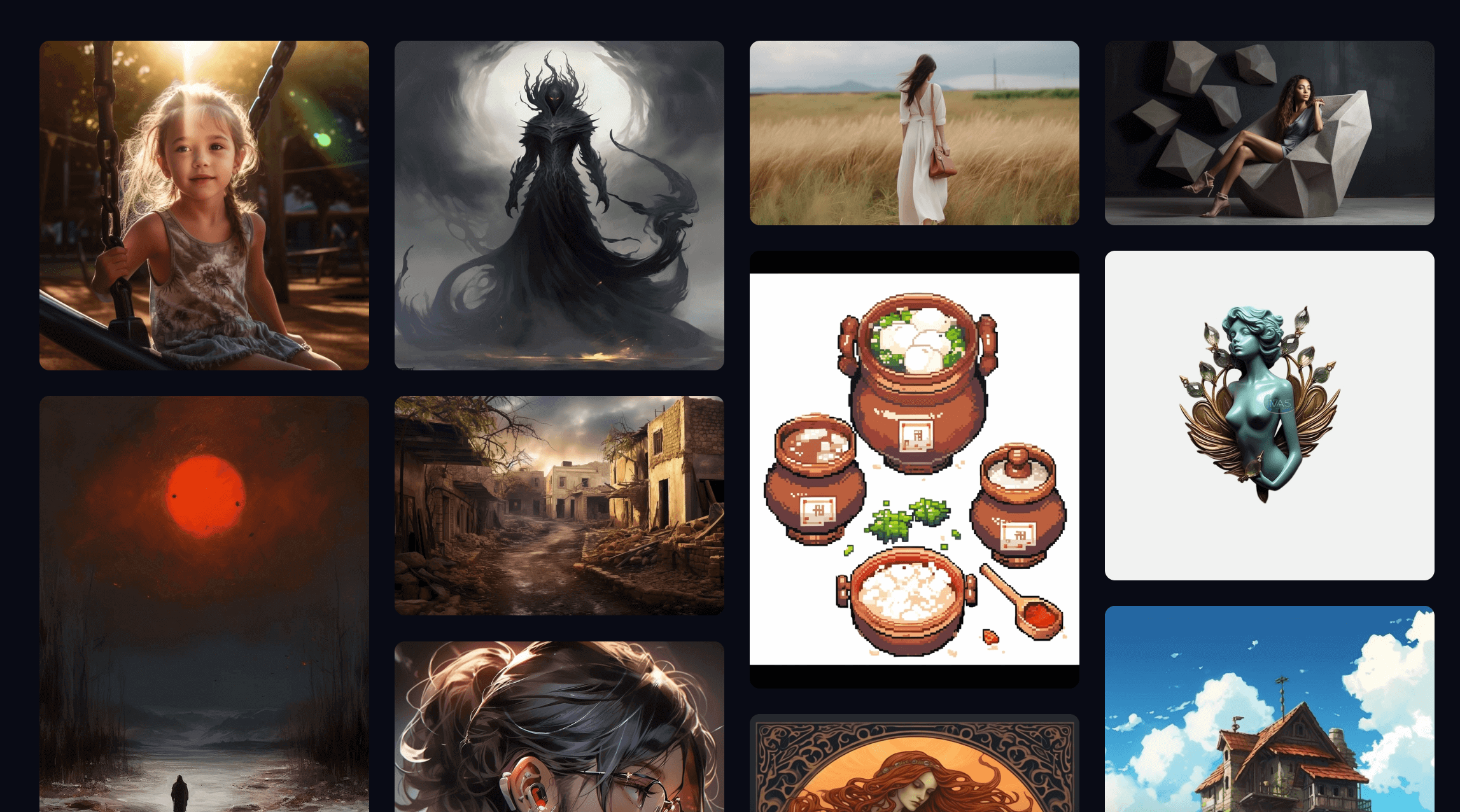
Subscription Plans
Midjourney has three subscription tiers. Pay month-to-month or for the entire year for a 20% discount. Each subscription plan includes access to the member gallery, the official Discord, general commercial usage terms, and more.
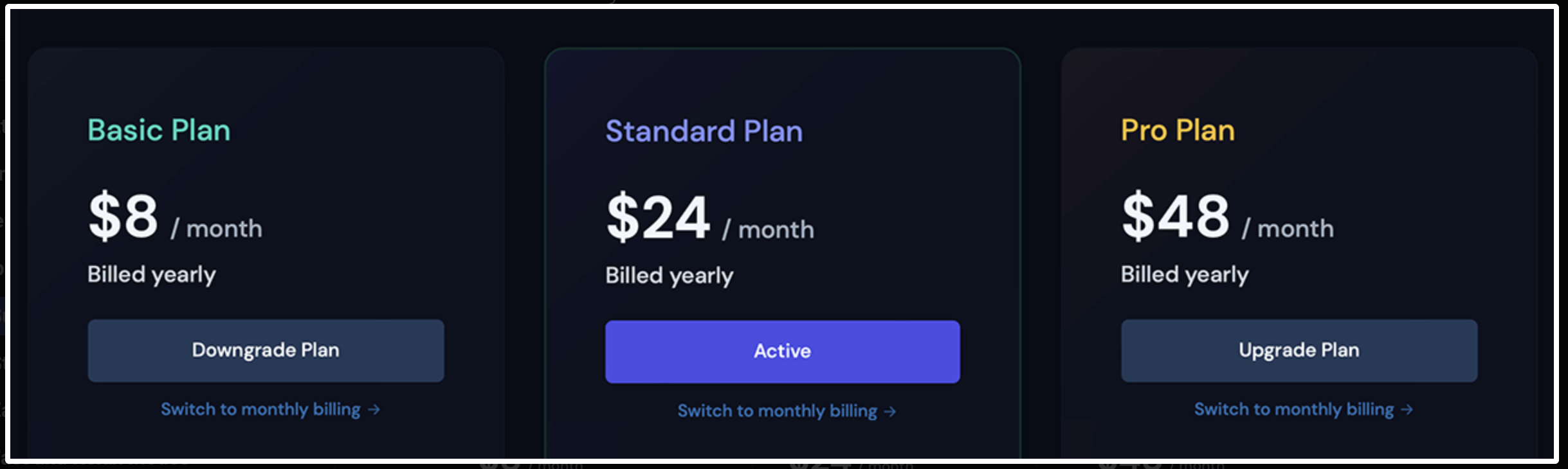
Refunds are available for subscribers who have used less than 1% of their monthly GPU minutes, including time used in Relax Mode. If you are eligible for a refund, the dialog box will automatically pop up when you click to cancel your account.